Is it possible to send a command to an Android phone from hexnode the reset the apn to default
reset apn to default settingsSolved
 1749 Views
1749 Views
Replies (4)
Hey, Thanks for reaching out to us.
We currently do not have a feature to reset the APN to the default values.
For Samsung Knox devices, you can configure the APN settings from the portal. Navigate to Policies -> Android-> Network-> APN and click Configure. You will be able to see the list of options to configure the APN. Associate targets and save the policy. Click here to know more about configuring APN on Android devices.
Cheers!
Grace Baker
Hexnode MDM
I want to configure APN specifying a particular reseller or an account on a network. Currently I am setting APN based on MCC/MNC so I am able to specify only the mobile network the device subscribes to. I am looking for an MDM solution where I can do this. Is there any option in Hexnode to do this?
I think while configuring APN itself there is an option MVNO which might be what you are looking for.
Hey @xaander-saans,
@alister is absolutely right. MVNO is exactly what you are looking for!
You can make use of Mobile Virtual Network Operator (MVNO), which is a mobile device reseller that uses another carrier’s mobile network.
As mentioned in your query, usually custom-defined APN configurations are selected according to Mobile Country Code (MCC) and Mobile Network Code (MNC) only. However, by using MVNO settings, you can opt for APN configurations based on a particular MVNO (retailer or reseller), or a subscriber account.
Select any of the following from the drop-down based on your requirements:
- None – If your APN configuration is not restricted for use on a particular MVNO/subscriber account.
- Group Identifier Level 1 (GID) – If you want to enter the identifier for the SIM and the handset association.
- Service Provider Name (SPN) – If you want to enter the name of the Service Provider.
- International Mobile Subscriber Identity (IMSI) – If you want to enter the unique number associated with the GSM mobile phone user.
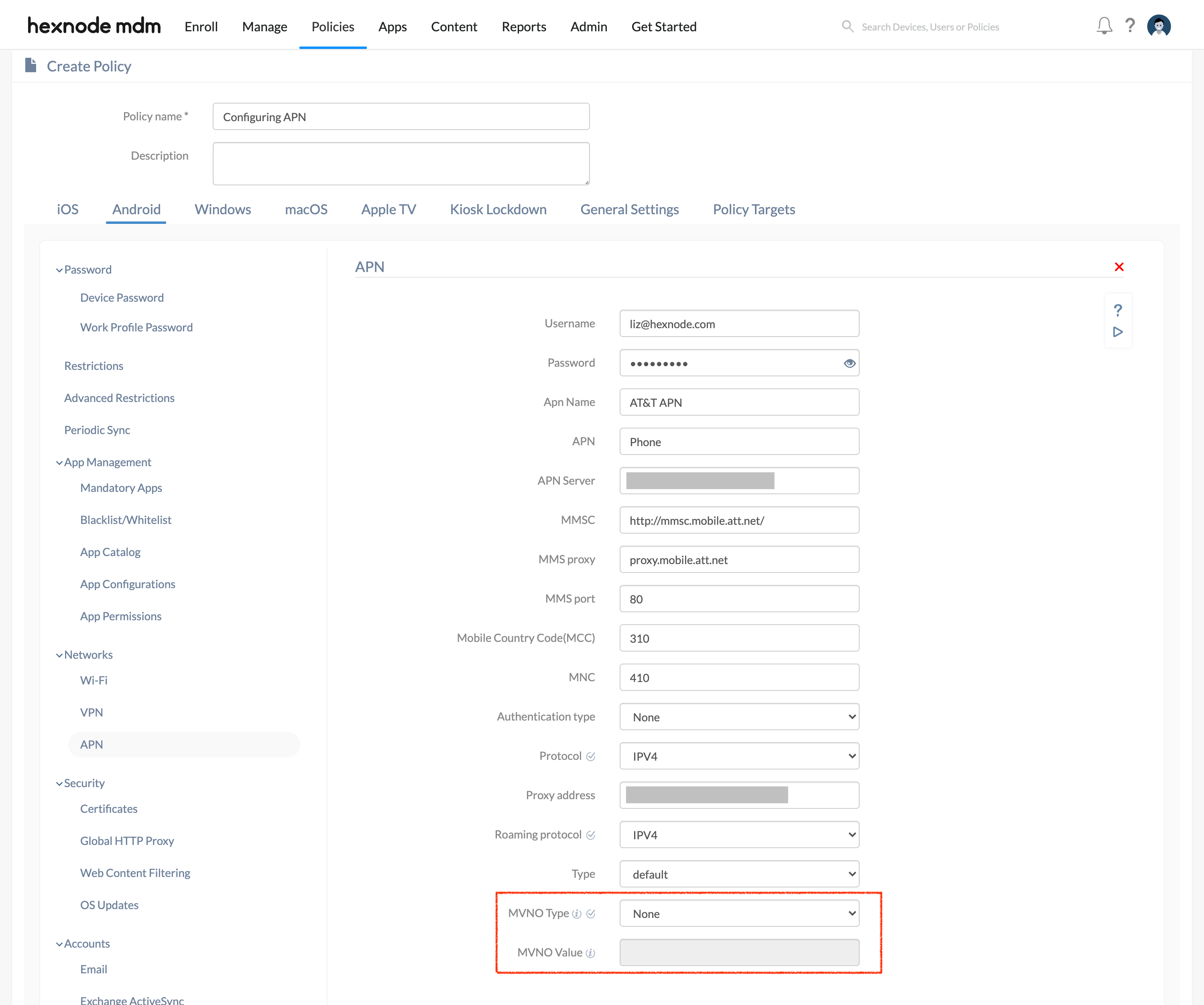
Please note that this option is supported on Android 9.0+ devices only.
Hope that helps.
Cheers!
Emma Jones
Hexnode UEM



