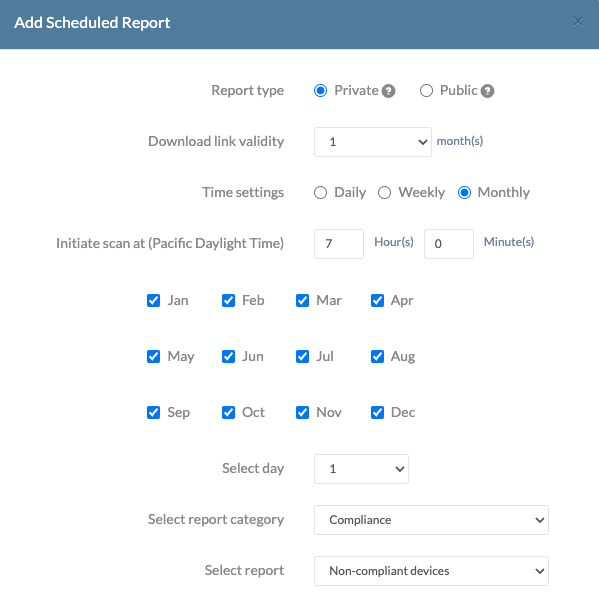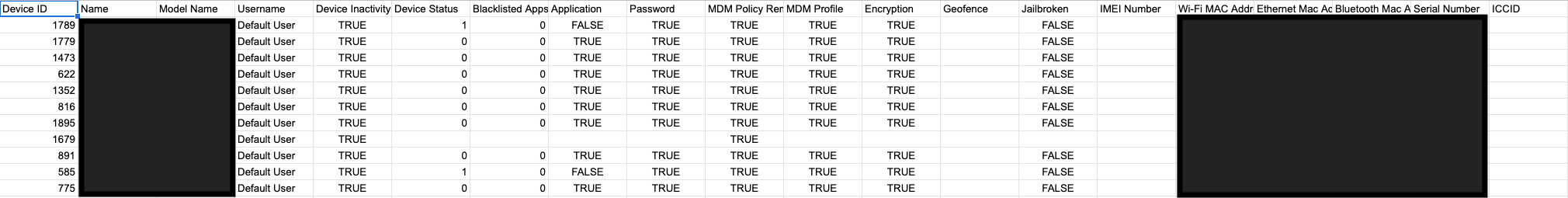Hello, do any of the reports provide you with the enrolled devices serial number? I am looking for a quick asset management report to view my fleet at a glance (make/model/serial).
Report on devices enrolled in Hexnode with their details such as serial numberSolved
 3427 Views
3427 Views
Tags
Replies (4)
Hey, Thanks for reaching out to us.
Please follow the below steps for generating a report with the details of enrolled devices:
- Navigate to Reports-> Device Reports-> Enrolled devices. The list of enrolled devices along with their details such as name, user, model number, serial number, etc will be displayed.
- You can export the details as a PDF/CSV file. Click on the Export button at the top and you will be able to see the options for the same.
Wanna know more? Check out the help doc on Device Reports.
Cheers!
Grace Baker
Hexnode MDM
Okay, so this explains about exporting as a report. Instead of that, how can I view the serial number of a particular device alone?
Hey, Thanks for reaching out to us.
You can view the serial number of a particular device from the Hexnode portal itself.
To view the serial number:
- Navigate to Manage-> Devices and click on the particular device.
- You will be directed to the Device Summary page. Go to Device info sub-tab.
- Below the section ‘Device info’, the serial number of the particular device will be displayed.
Hope this helps!
Cheers!
Grace Baker
Hexnode MDM
Hi,
How can we get more details in our scheduled reports.
I want a monthly report that will show the following
- Noncompliant devices✅
- their serial number✅
- their date/time since last checked in❌
Currently, there is no option for the last date/time to be included unless I go and manually find another report/download it. The last date/time is pretty important to understanding the nature of compliance status and how likely it is to get users to reengage/turn on their hardware.
See the settings and report below to see what I mean by the above.