If you are managing Apple TVs, then this week’s rollout is for you.
At times, you might find it difficult to identify a specific device among a pool of devices. We now allow you to seamlessly rename the Apple TVs from the Hexnode console. With this feature, you can now provide names of your choice to quickly identify the corporate devices.
Now, what if you need to name the devices based on certain attributes? Let’s say you want to rename devices quickly based on the serial number or based on the username. We got it covered too. While renaming the devices, you can make use of wildcards to name them based on the details fetched by Hexnode. Sounds cool, right?
Here’s where you can configure this!
- On your Hexnode portal, navigate to Manage > Devices and choose your Apple TV.
- From Actions, select Rename Device.
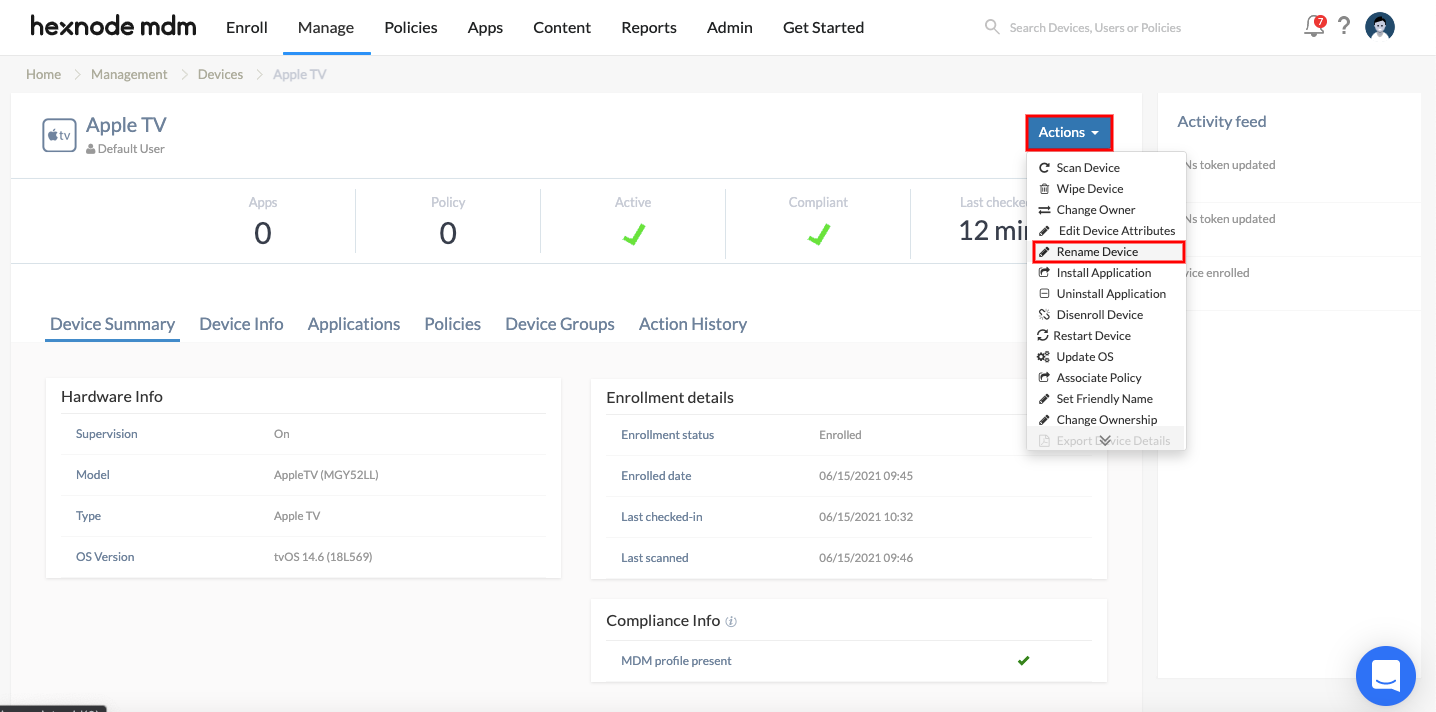
Once the action is successful, the device name changes both in the Hexnode console and on the device end. This feature is supported on supervised tvOS devices running tvOS 9.0+.
Have a look through renaming devices for detailed information.
Cheers!
Michelle Hendricks
Hexnode UEM

 1508 Views
1508 Views
