Remember the last teaser we released about the Windows Screensaver feature being under development?
Well, the wait is over, and we are thrilled to announce that the feature is now available! You can now remotely configure screensaver settings on your Windows devices using Hexnode UEM. You can even set an inactivity timeout or mandate entering the password once the device is locked as an additional safety measure.
To get started, head over to Policies > Windows > Configurations > Screensaver. And if you need any assistance, feel free to reach out to us anytime. Or you can checkout our help doc.
What are you waiting for? Go on. Get testing.
Best Regards,
Audrey Black
Hexnode UEM

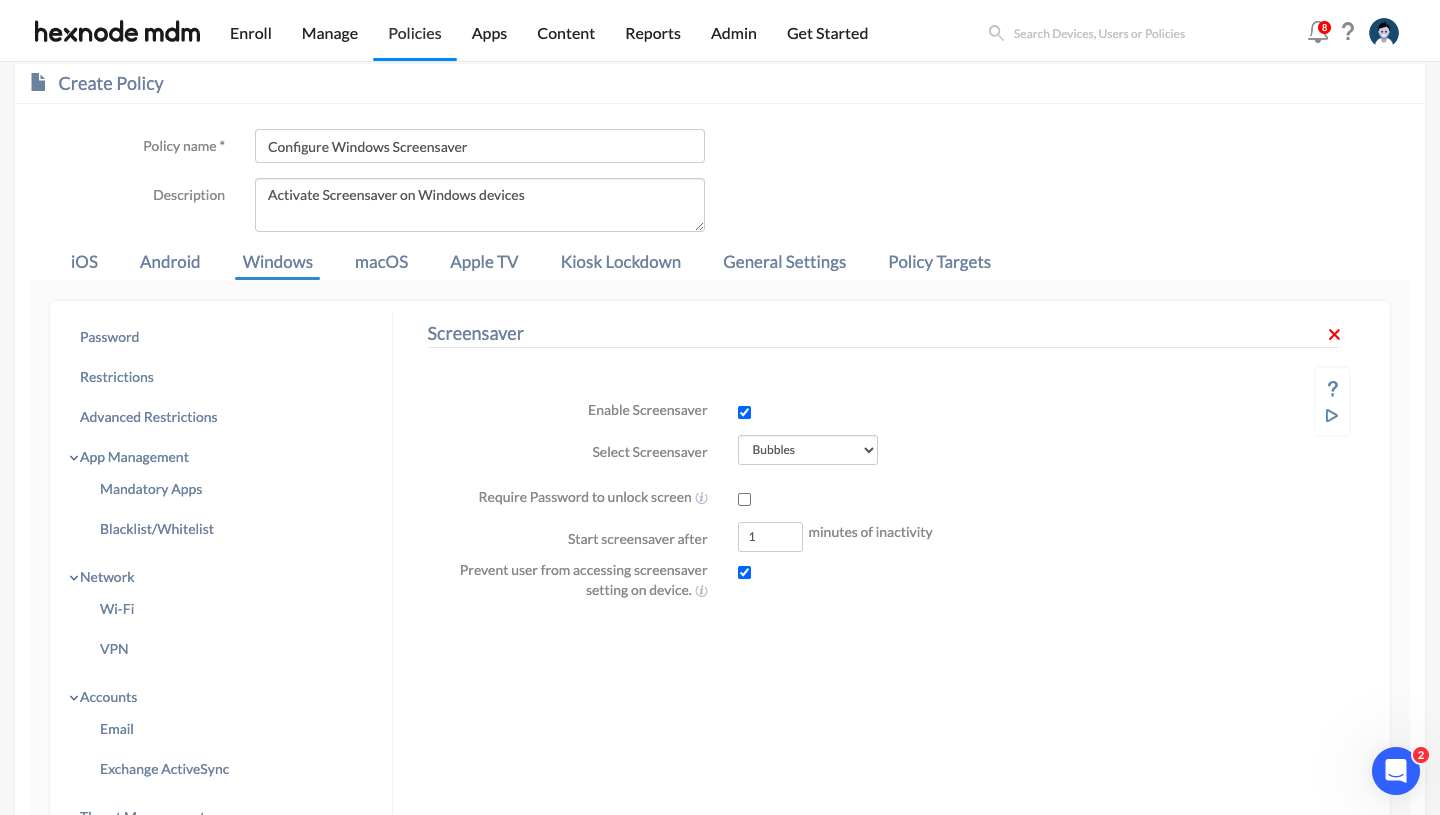
 1316 Views
1316 Views

