Finally! The wait ends here. The long-awaited feature is live now.

Ever since the launch of remote view for iOS, Android and Windows over the past years, we have been receiving frequent requests from Mac admins to implement this for macOS devices. And finally, after in-depth research into our customer requirements, we are pleased to launch Remote View for Mac.
With this, you can now remotely view your client devices with just a single click from the UEM console. This helps the admins to monitor their employee devices in real-time, thus eliminating the requirement to physically access them.
Here’s how you can configure this.
- Navigate to Manage > Devices and click on the device on which remote view is to be initiated.
- On the device summary page, click on Start Session under Remote View.
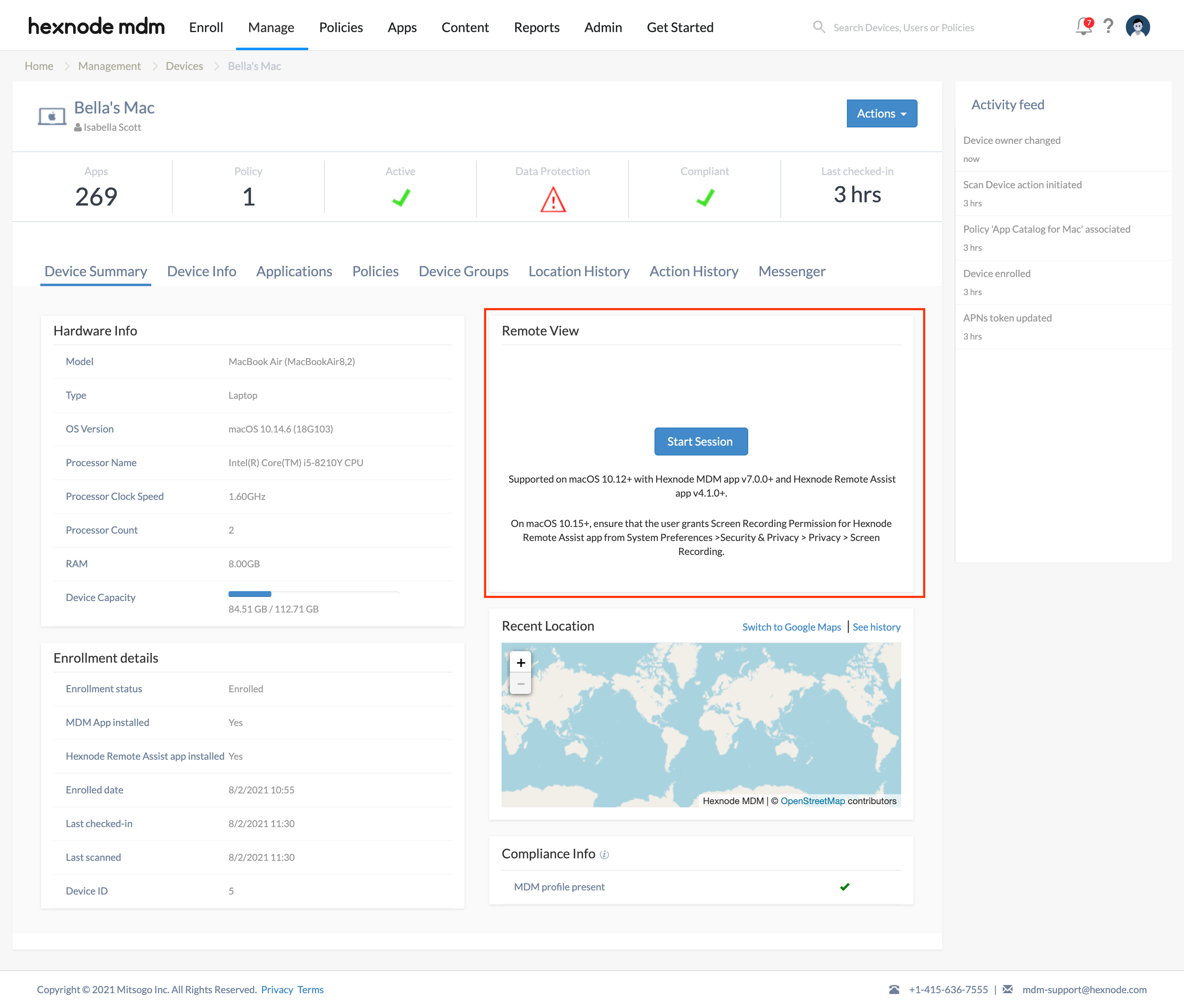
Remote view is supported on devices running macOS 10.12+ with Hexnode MDM app v7.0.0+, and Hexnode Remote Assist app v4.1.0+.
Wanna know more? Have a look at Remote view for Mac.
Cheers!
Michelle Hendricks
Hexnode UEM

 2441 Views
2441 Views

