Tweaks
- Customizing the Launcher for Android Kiosk
With Launcher Customization feature, you can modify the appearance of the Launcher. You can customize the icon of the app, while your Android device is locked in kiosk mode.
This feature is now enhanced by adding an additional Icon size – Extra Large under Customizations.Here is how you can configure this!
- Login to your Hexnode MDM portal.
- Navigate to Policies > Kiosk Settings > Android Kiosk Mode > Launcher.
- Click on Configure.
- Under Customizations, you can choose the Icon size as Extra Large.
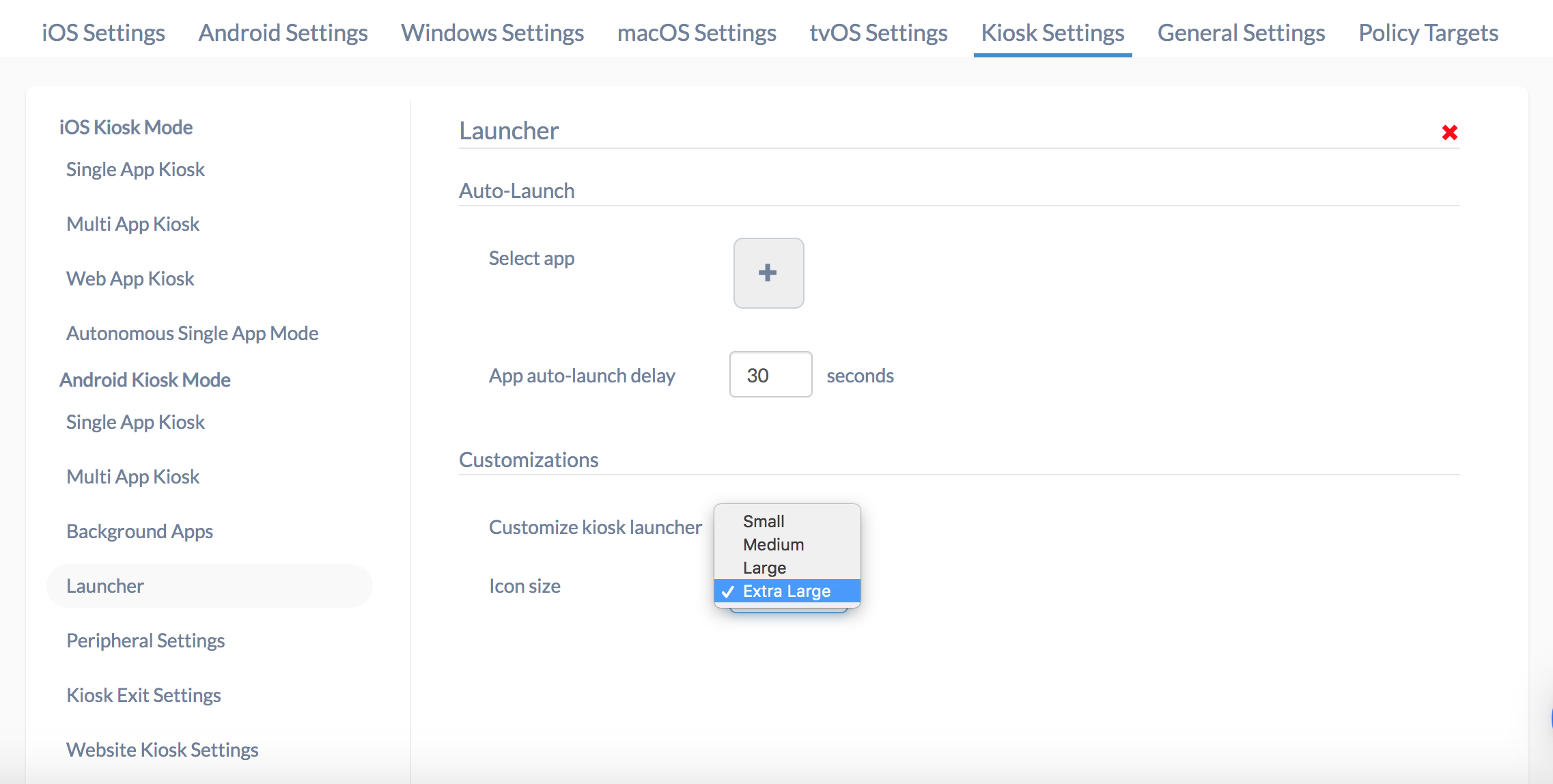
- Configuring Google Account for iOS.
You can configure Google Accounts for iOS devices using Hexnode. This feature is now enhanced by adding wild card support for email address. While configuring Google Account, you can enter %email% in the Email address field and the device fetches the user’s Gmail account, to whom the device is assigned.
Ensure that the enrolled device is assigned to a user with Gmail address.
Here is how you can configure this!
- Login to your Hexnode MDM portal.
- Navigate to Policies > iOS Settings > Network > Google Accounts.
- Click on Configure.
- Click on +Add Account.
- In the field Email address, type %email%.
- A pop-up appears on the device prompting to enter the password of the user’s Gmail account, to whom the device is assigned.
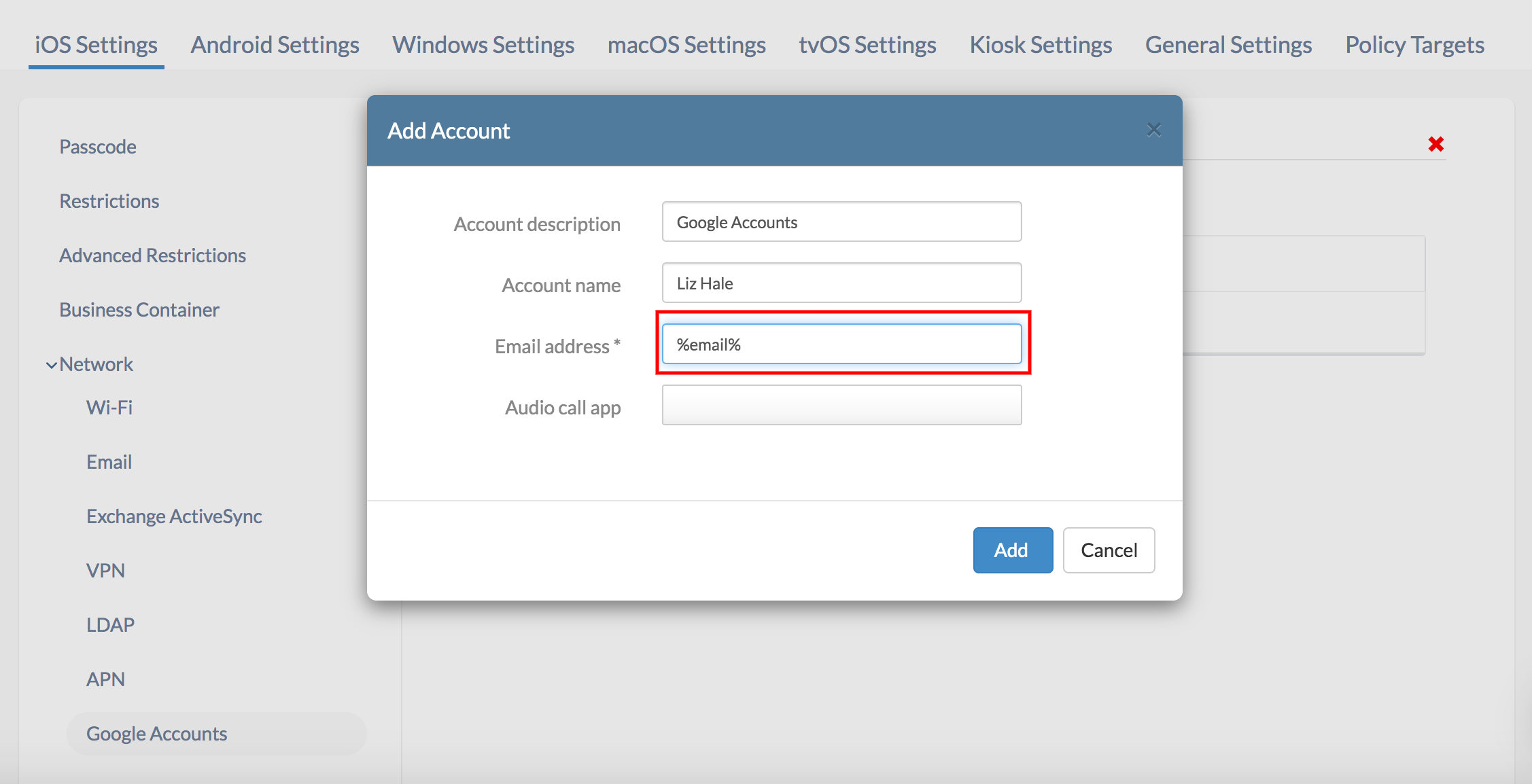
Cheers!
Michelle Hendricks
Hexnode MDM

 1595 Views
1595 Views
