Hexnode MDM users can scan the QR Code to enroll devices as”Device Owner” in a flash.
Supported devices:
- Devices running Android 7 and above
How does QR Code Enrollment work?
- Log into Hexnode MDM console
- Navigate to Admin > Android in the Enterprise
- Reset your device to factory settings.
- After the factory reset, tap the Welcome Screen 6 times on the mobile device.
- Choose a Wi-Fi network and allow the device to install the QR Code Reader.
- Scan the QR Code on the screen.
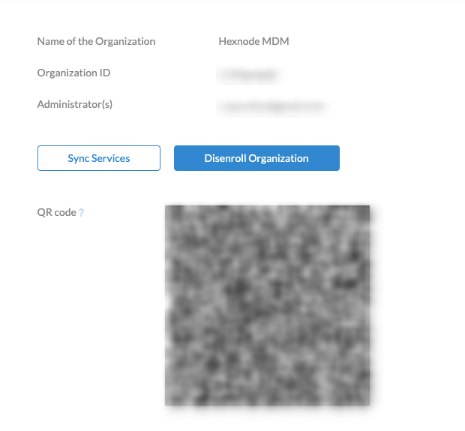
The Hexnode for Work app will be downloaded to the device and the user can start the enrollment process.
Benefits:
- Seamless Bulk enrollment
- Minimal Admin Interference required
Find the complete help documentation here!
Cheers!
Evalyn Paul
Hexnode MDM

 6109 Views
6109 Views
