Hey,
We have issues with Android kiosks. The devices restart randomly. We are unable to detect the actual issue since the devices are there out with the employees.
How do we get over this?



Hey,
We have issues with Android kiosks. The devices restart randomly. We are unable to detect the actual issue since the devices are there out with the employees.
How do we get over this?
 2000 Views
2000 Views
Welcome aboard to Hexnode Connect!
Here’s Catherine George from Hexnode UEM for assistance,
The issue might be because of the policy configurations or the device model. However, ensure that the Kiosk mode status is active on the Enrollment details page of the device (Manage > Choose the device > Device Summary > Enrollment details).
Kindly specify the settings you have configured on the kiosk lockdown policy and help me with the device model.
Feel free to contact us for more queries.
Thanks for your confirmation!
Would you please make a note that it’s not an issue with Hexnode? Rockchip Processor brand is reported to have exhibited similar misbehaviors during its operating cycle. It is only a device-specific mess.
Catherine George
Hexnode UEM
We checked with the kiosk mode status and its shown active. Here is the policy configurations:
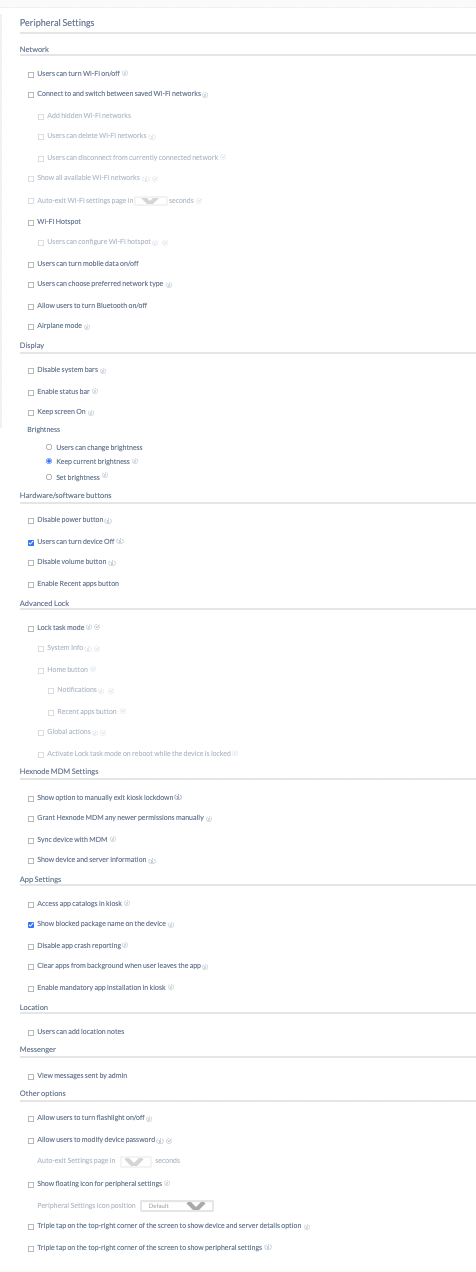
And, the app auto launch delay is set to 30.
We understand from the users that the device exits kiosk after the restart. It’s a single app kiosk. So, as the app icon is accessed, it does open the app but not in kiosk. In other words, if the user interacts with the screen soon after the restart, the device leaves kiosk mode.
FYI, not all Android devices in kiosk exhibits this behaviour, but only a few. One of them is:
Device Model: rk3288 (rk3288)
Type: Tablet
OS version: Android 7.1.2
Has the same Kiosk Lockdown policy been associated with the device that misbehaves and those that function properly as a dedicated device?
Yes.
Don't have an account? Sign up