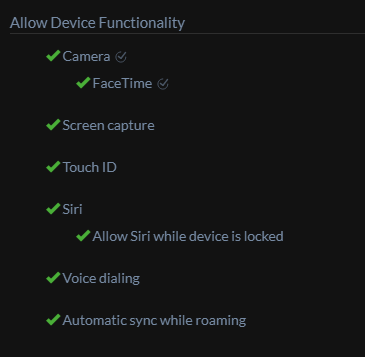Hello Hexnode Community,
We are managing a few iOS devices for our client company. Some of the devices is reported to have an issue with the QR code scanner. They claim that the QR code scanner icon was accessible on the control center earlier. But after the multi-app kiosk policy is set up on the device, the icon seems missing on control center.
To resolve the same, we tried enrolling two of our iOS devices, and applied the same multi app kiosk policy. One of them worked fine, but the other one raised the above issue. As a workaround, I gave it a shot erasing all the content & settings and the issue was fixed on the second device. Also, tried disenrolling the device and the QR code scanner works as expected.
But we can’t have these heuristics as the only possible solutions on our client devices – to disenroll the devices from our side or asking the client to wipe the devices.
It happens as soon as the multi app policy is applied from the portal. Any clues on why this happens?

 1946 Views
1946 Views