Hi all, We are trying to silently install TeamViewer pkg on our endpoints without disrupting our organization workflow as most of our employees handle time sensitive tasks & client calls. However, due to some reasons the setup wizard pops up after the installation process which disrupts the workflow. What we need is a silent installation, is there any workaround available for this?
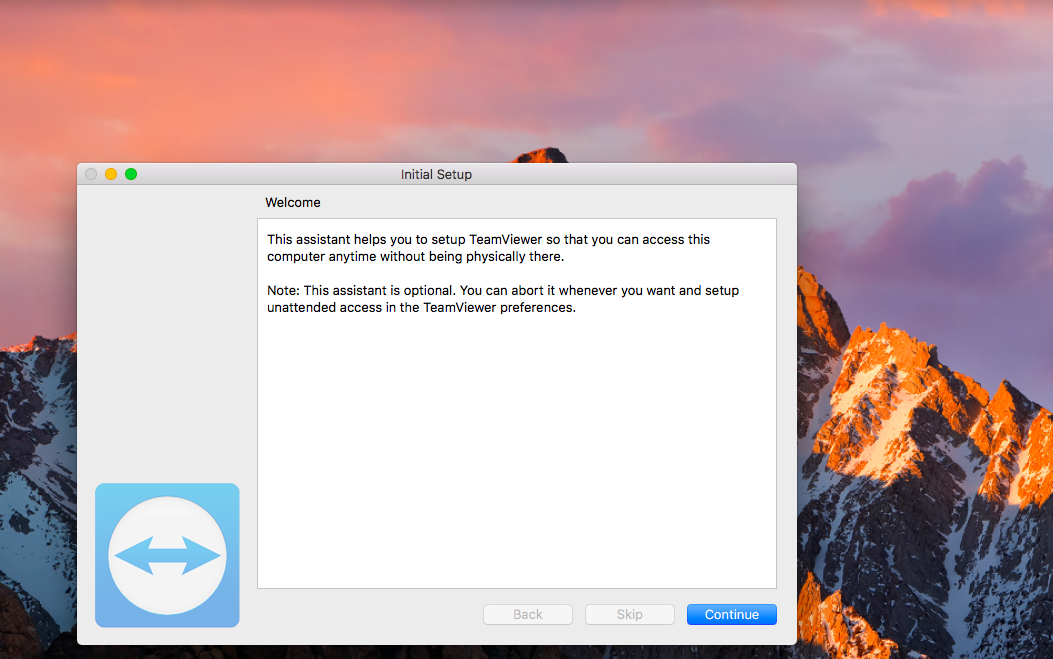
- Home
- App Management
- Prevent TeamViewer opening after installation
Prevent TeamViewer opening after installationSolved
 1280 Views
1280 Views
Replies (4)
@nancy
Hey, this could happen due to a multitude of reasons. Can you state the source of the pkg file, we also faced a similar issue with the TeamViewer app installation.
We’re using the dmg file that’s available on the official TeamViewer site. We downloaded the dmg file and then converted it to pkg since we don’t trust third-party publishers.
https://www.teamviewer.com/en/download/mac-os/
Okay that’s cool, we did the same. However, when we hit the issue of the auto launch of the application, we tried to find some documentation related to this issue from team viewer side, but there wasn’t any.
That’s when we tried to check the pkg file using Suspicion Package app used for inspecting macOS installer packages. It showed that the package contained a script named function that was sourced by a postinstall script.
It seems that the restartService function present in that script decides whether to open the application or not depending on the presence of $pathToAppPath.
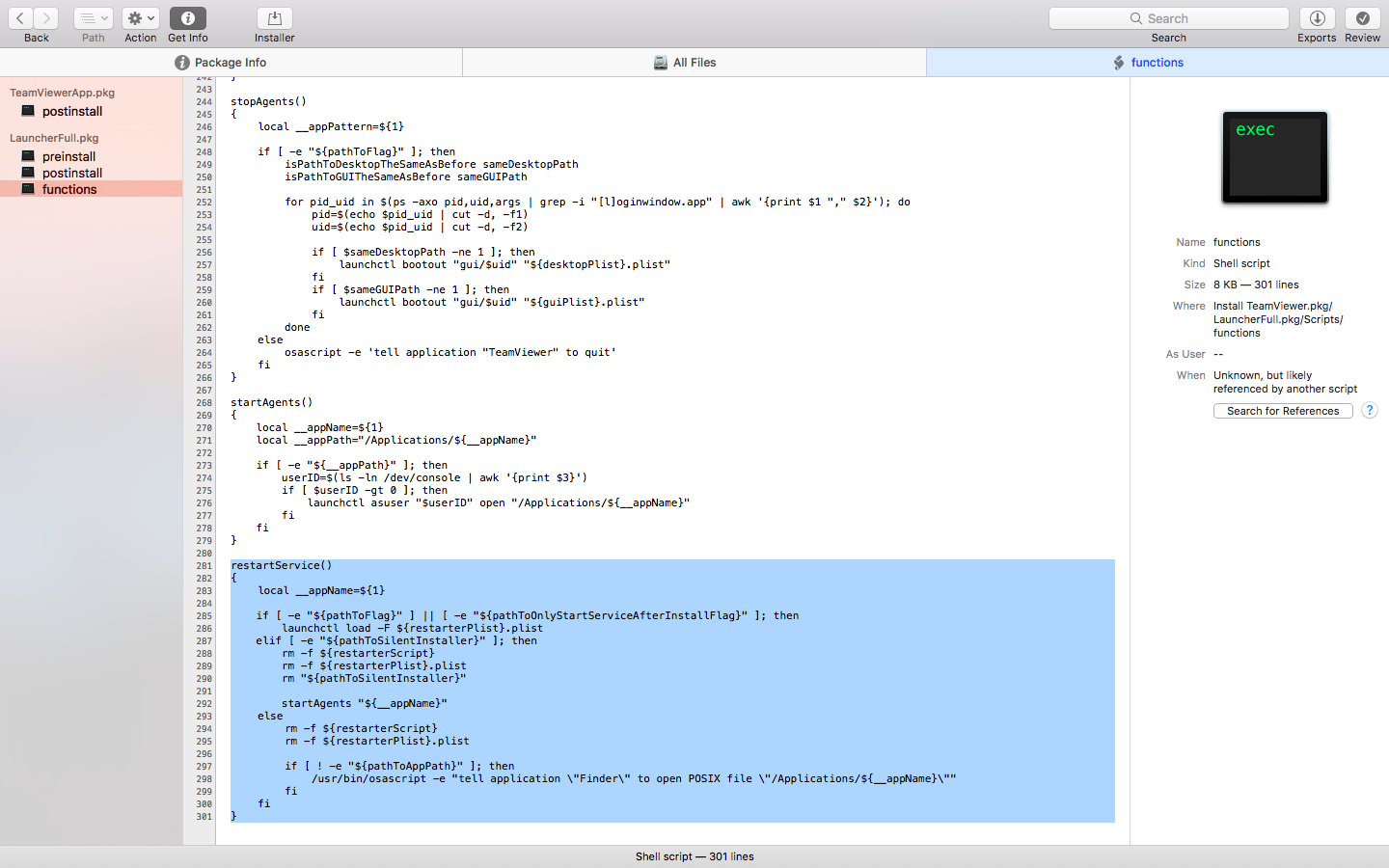
Also, have a look here. $(pathToAppPath) points to a temp location. So, to achieve silent installation you just need to ensure that /tmp/tvPath exists before installing. I guess this should work.
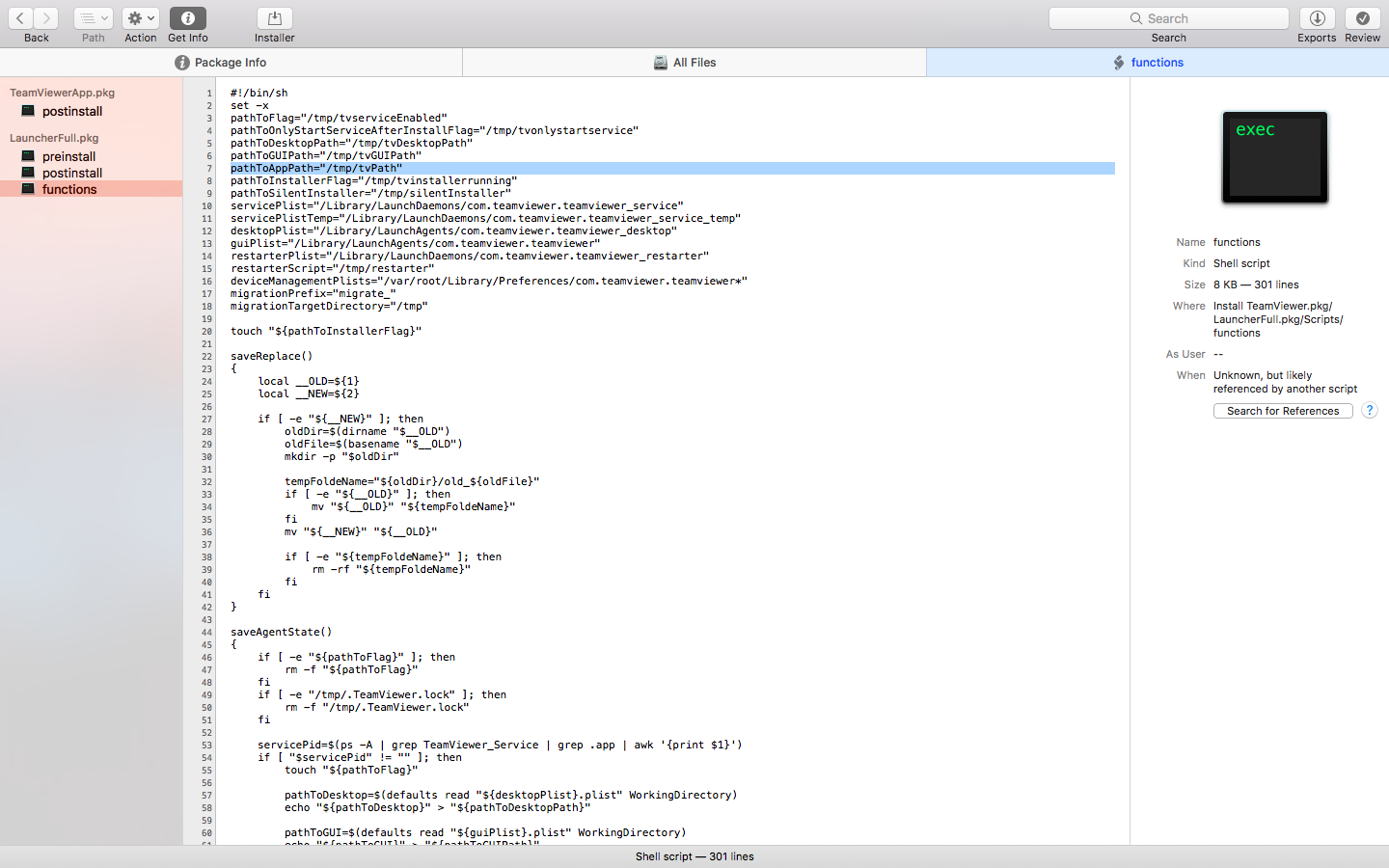
Hey @nancy, thanks for reaching out to us.
Thank you so much @rebecca for the help! As Rebecca pointed out it’s due to the postinstall script present. Make sure to pass the script given below before installation to achieve silent installation.
|
1 2 3 4 |
#!/bin/sh ## preinstall script echo "/Applications" > /tmp/tvPath |
Feel free to reach out to us in case of any queries.
Regards,
Carl Hughes
Hexnode UEM



