Hello, i know there was a way to prevent that a user can remove the app hexnodemdm. but i can’t remember the location. hope you can tell me that.
Prevent removal of Hexnode MDM AppSolved
 4170 Views
4170 Views
Replies (3)
Hey Irwin! You can prevent a user from uninstalling the Hexnode MDM app by creating a policy, just follow these steps below:
For Android Devices:
1. Go to Policies tab.
2. Create a New Policy or Edit an Existing Policy.
3. Click on Android Settings.
4. Click on the Restrictions tab situated on the left side.
5. Uncheck the option “Allow MDM Administration removal”.
6. Click Save.
Note: This feature is only available in Samsung SAFE devices.
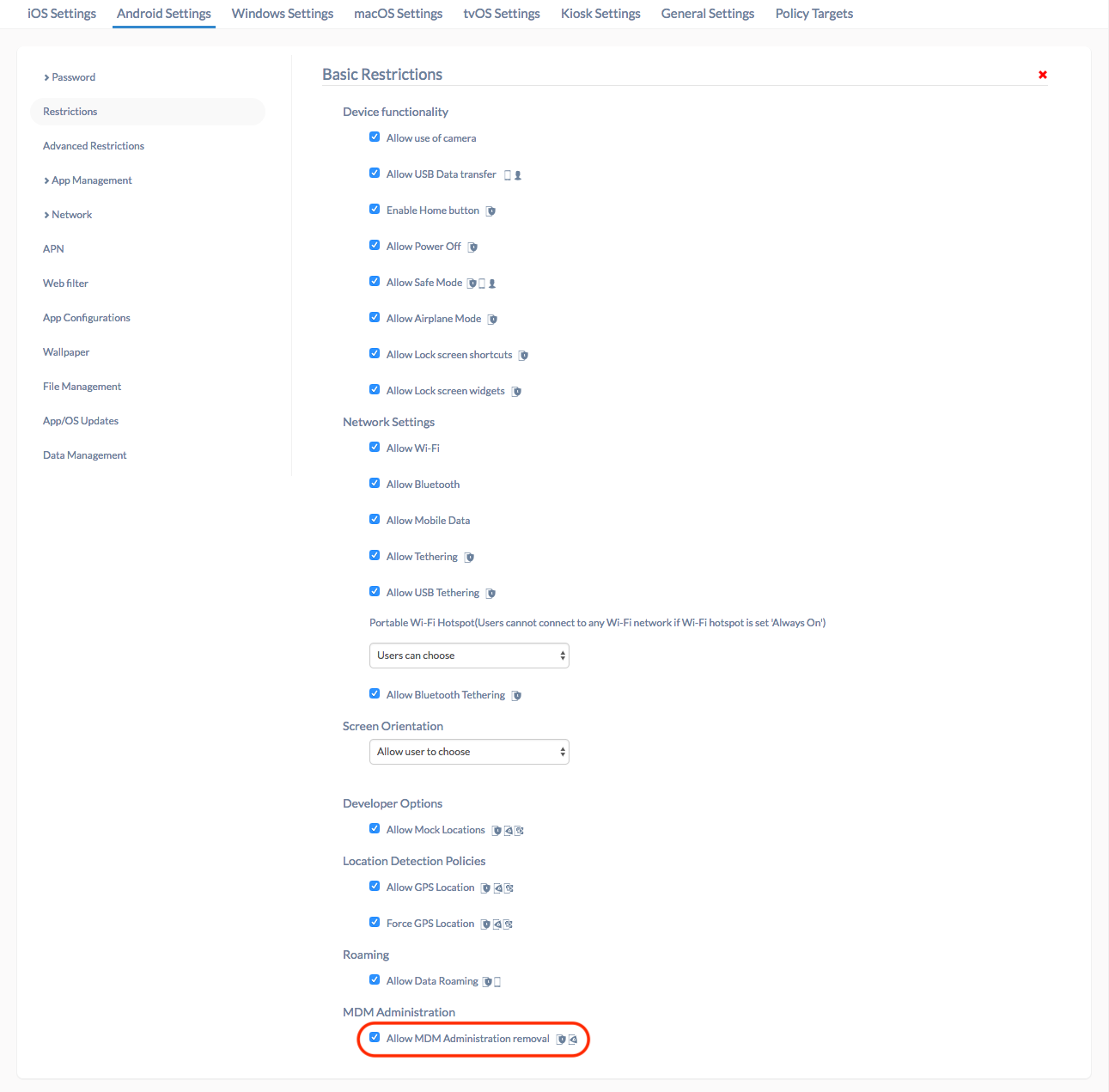
For iOS Devices:
1. Enroll the iOS device in DEP.
2. Navigate to Admin > Apple DEP.
3. Click on DEP Policy.
4. Create a New Policy or edit an existing policy.
5. Uncheck the “Allow MDM profile Removal” option.
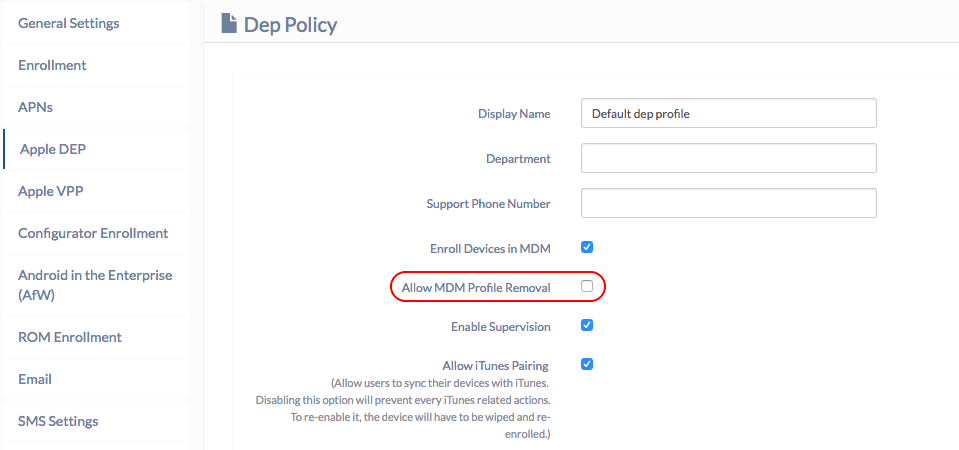
Cheers!
Michelle Hendricks
Hexnode MDM.
Is there any way to make MDM non removable on Windows devices?
Hey, Thanks for reaching out.
To block MDM removal on Windows 10 PC, you need to disable the option Manual MDM administration removal under Policies > Windows > Restrictions > Allow Security and Privacy Settings. This will restrict the users from manually deleting the workspace user from the device account settings.
However, if the devices are joined to Azure AD, manual MDM profile removal cannot be prevented. Learn more.
Cheers!
Grace Baker
Hexnode MDM




