Possible to have servers of 2 MDMs in DEP at the same time?
Possible to have two MDM in same DEP account?Solved
Replies (3)
DEP? Haven’t changed to ABM yet? Also why use two MDMs?
Sorry. Meant ABM itself. We use an mdm to manage our employees’ apple devices (mainly ipads and mac) and another MDM to manage our android, windows and the iPhones of the admins.
Hello Matlida,
Thank you for reaching out to us.
You can have multiple MDM servers in your Apple Business Manager account. To add Hexnode server to ABM, go to Settings > Device Management Settings in your ABM account and click on Add MDM Server. Provide an MDM Server Name and upload the certificate file you downloaded from the Hexnode portal. Click on Save and download a new server token. After downloading the token, upload it to the Hexnode portal. Feel free to refer to our help doc on configuring DEP with Hexnode.
After adding the servers, you can even assign a single MDM server as a default server for all devices running the same OS. To make a server as the default server for a particular type of device,
- Login to Apple Business Manager with your Administrator or Device Enrolment Manager account.
- Go to Settings > Device Management Settings. Click on the Edit button next to Default Device Assignment. A list of devices will be displayed. Select the server you want as the default MDM server for the required device and click Done. For example, if you want your iPads and macOS devices to go to a particular server, (say Server A), select Server A against those two and click Done. Whenever these devices are added to ABM, they will be automatically associated with the server.
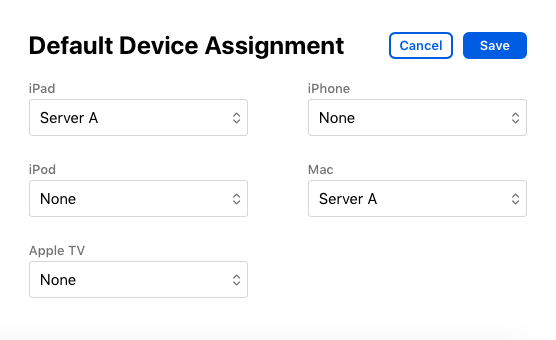
You can use Hexnode to effortlessly control all your devices. Hexnode can be used to manage iOS, macOS, Windows, Android, tvOS and Fire OS devices. You need not have two MDMs. Do check out our list of features available for each platform to know more.
Cheers!!
Deborah Timothy
Hexnode UEM

 5320 Views
5320 Views


