We are constantly working on improving your Hexnode experience, and now we’re here with our new feature – Templates for policies. With this, you can now create and associate policies from the templates.
Policy templates can be created in advance with the required configurations. While creating a policy, you can choose among the created templates and then associate the policies to devices.
Here is how you can do this!
- Create policy templates.
- Login to your Hexnode portal.
- Navigate to Policies > Templates > New Template.
- Provide a template name and description.
- Select the required configurations and save the template.
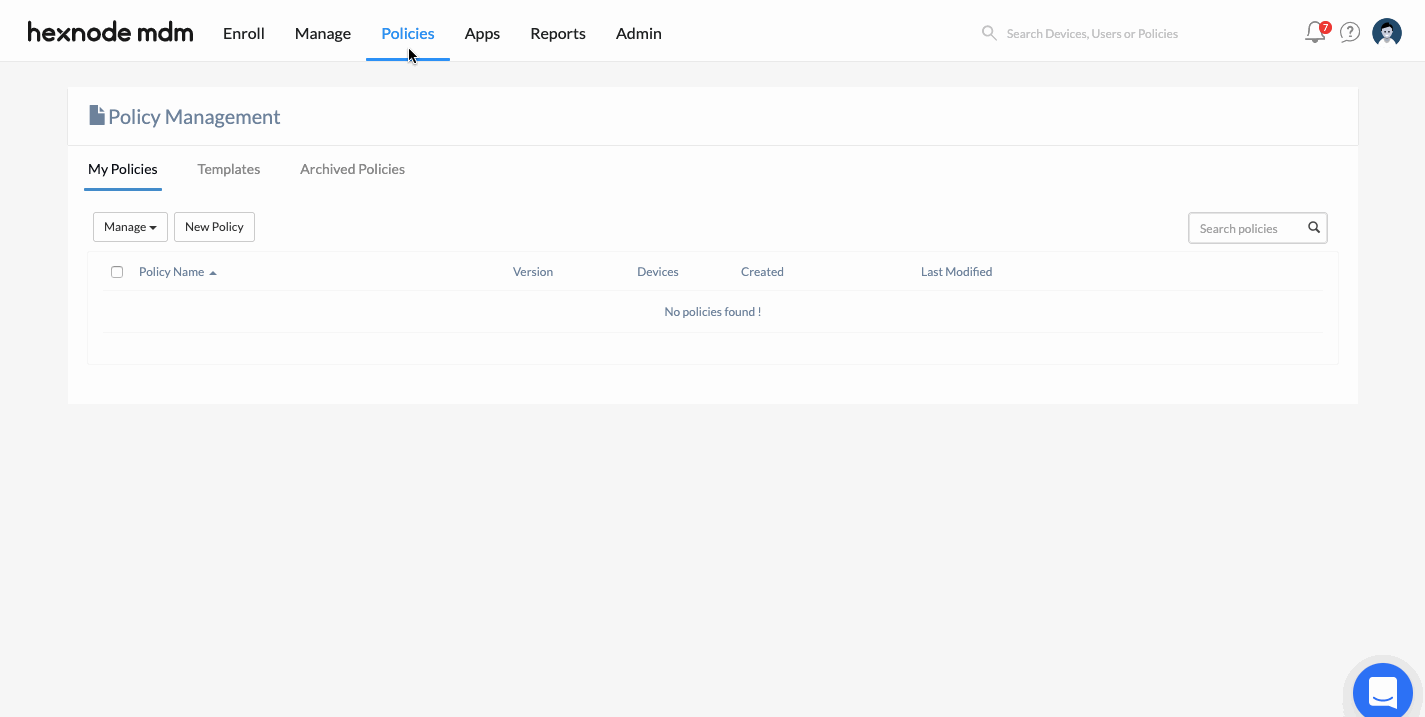
- Create Policies.
- Navigate to Policies > My Policies > New Policy.
- Choose any of the templates.
- Go to Policy Targets and associate the policy to devices.
- Save the policy.
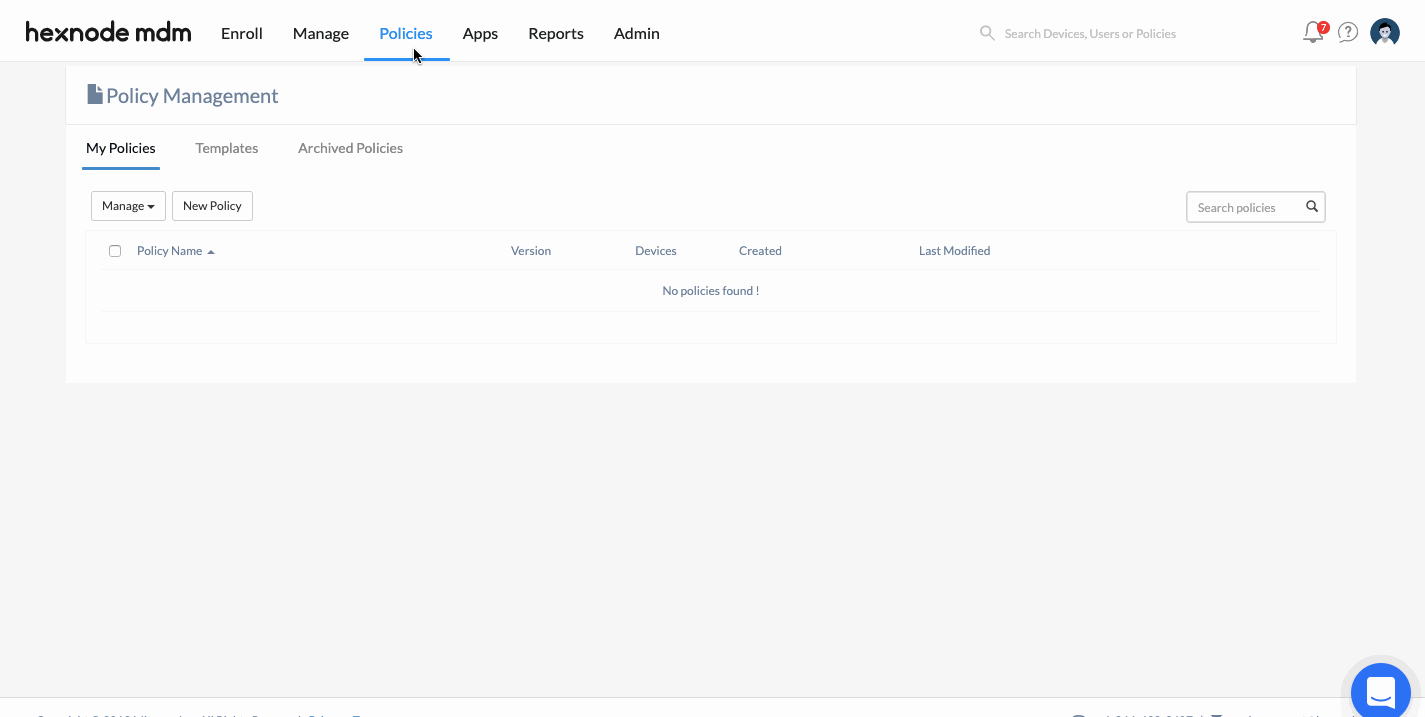
Cheers!
Michelle Hendricks
Hexnode MDM

 3804 Views
3804 Views

