Not able to push certificates from Hexnode (CA certificates to be specific)
Device details:
Google Pixel
Android 11
Downloaded Hexnode UEM and used open enrollment
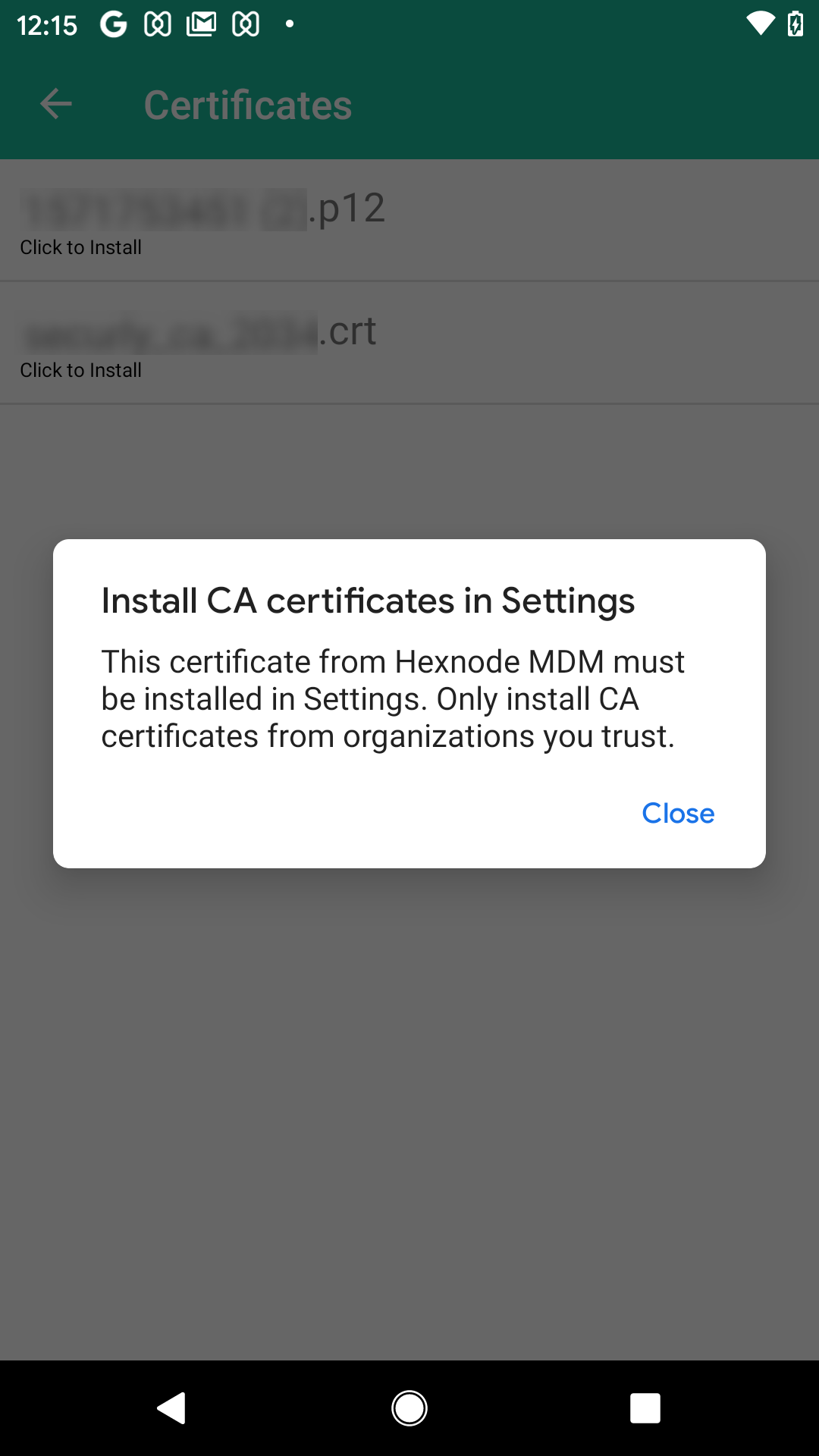



Not able to push certificates from Hexnode (CA certificates to be specific)
Device details:
Google Pixel
Android 11
Downloaded Hexnode UEM and used open enrollment
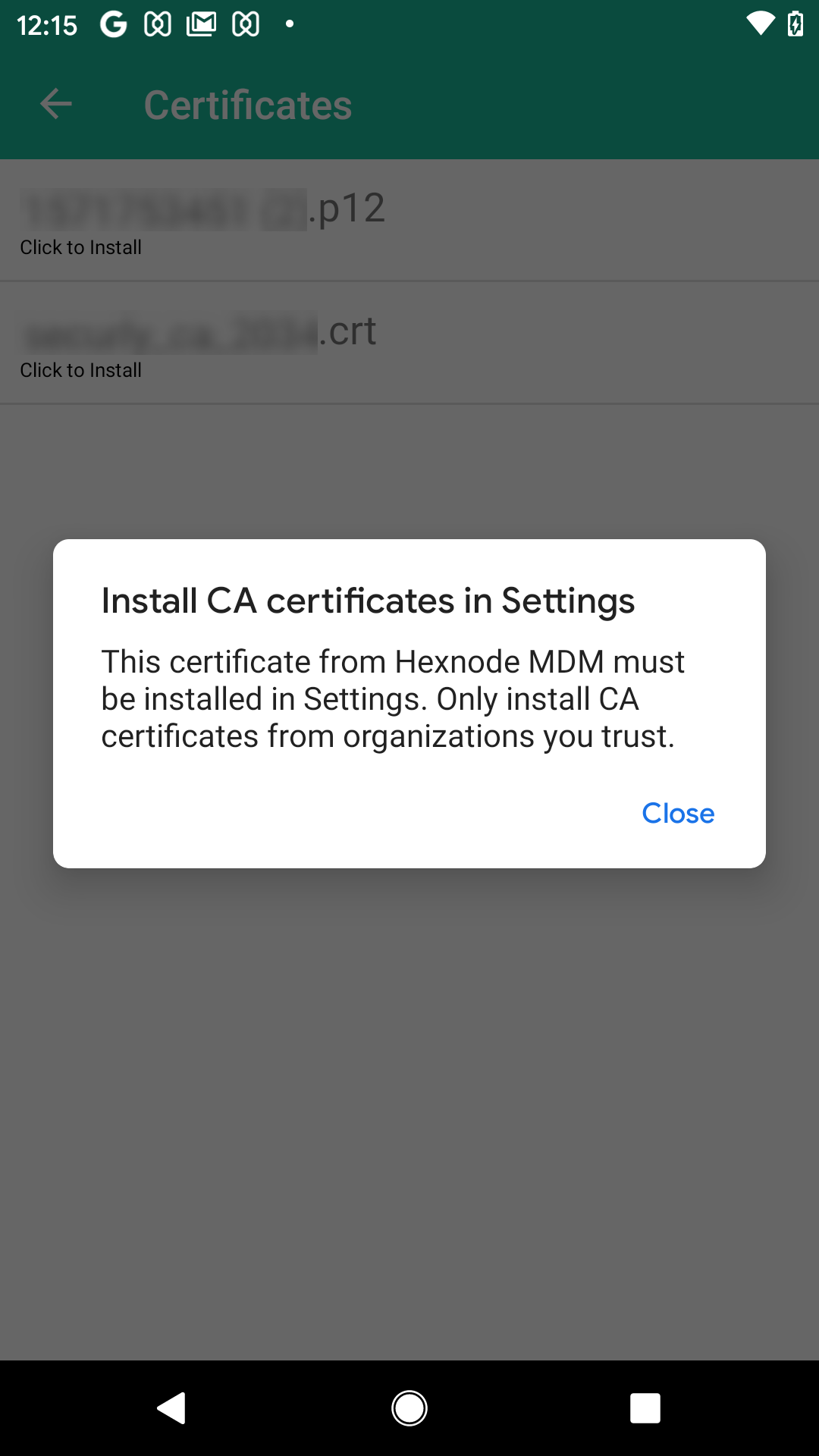
 14073 Views
14073 Views
Might be a security precaution implemented by Android. Heard that android 11 is making it extra difficult to install CA certificates. https://developer.android.com/work/versions/android-11
You might have to install the CA certificates manually.
Hello Agneta,
Thank you for reaching out to us. In Android 11 devices, CA certificates can only be installed by apps that have device/profile owner permission. To install CA certificates on Android 11 through the Hexnode portal, you will have to enroll the device in Android Enterprise.
You can even install it manually on your device. Make sure that the certificates are already present on the device before you attempt to install them. The steps to manually install a CA certificate might vary from one device to another. To install a CA certificate on Pixel running Android 11:
Note that all certificates other than CA certificates can be installed through Hexnode even if the app doesn’t have device/profile owner permission.
Cheers!!
Deborah Timothy
Hexnode UEM
@Agneta Enrolling as non-Android Enterprise as device owner also works (or atleast it worked for me). This might be useful https://www.hexnode.com/mobile-device-management/help/how-to-enroll-a-device-in-non-android-enterprise-as-device-owner-using-hexnode/
My problem
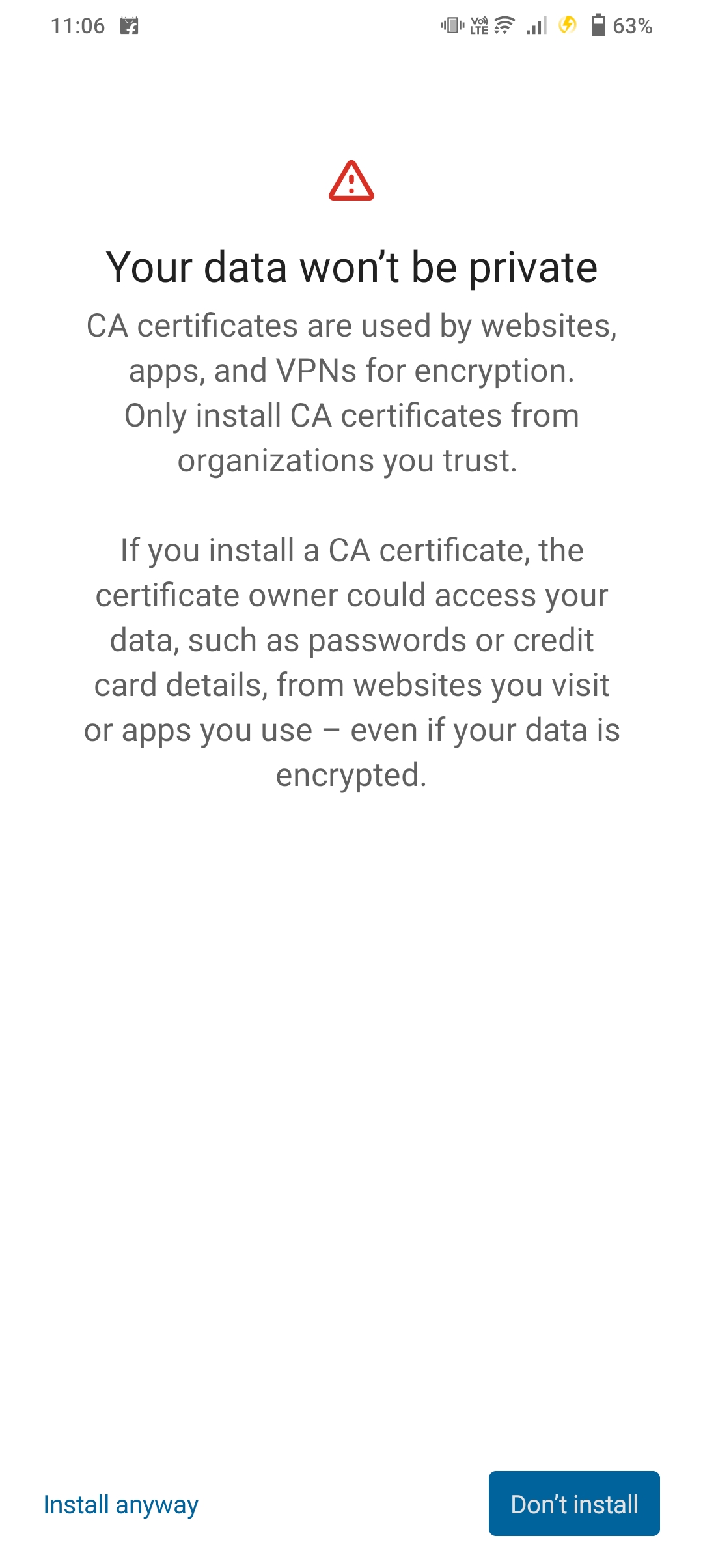
Hello @sohan-mondal, welcome to Hexnode Connect!
It would be helpful if you could please share a few additional details, such as the device you’re using and the method of enrollment used, so that we can look into this case further.
Best regards,
Chloe Edison
Hexnode UEM
Don't have an account? Sign up