New in this version: Introducing multiple Wi-Fi configurations for Mac.
What’s the update: Previously, you could set up only a single Wi-Fi configuration via a single policy. And, if you need to set up another Wi-Fi configuration, then you must create a new policy for that. But, with the latest update, you can now set up multiple Wi-Fi configurations via a single policy.
How to do this!
- On your MDM portal, navigate to Policies > macOS > Network > Wi-Fi.
- Configure Wi-Fi settings.
- Click on +Add more and configure the additional Wi-Fi settings
- Save and associate the policy with target devices
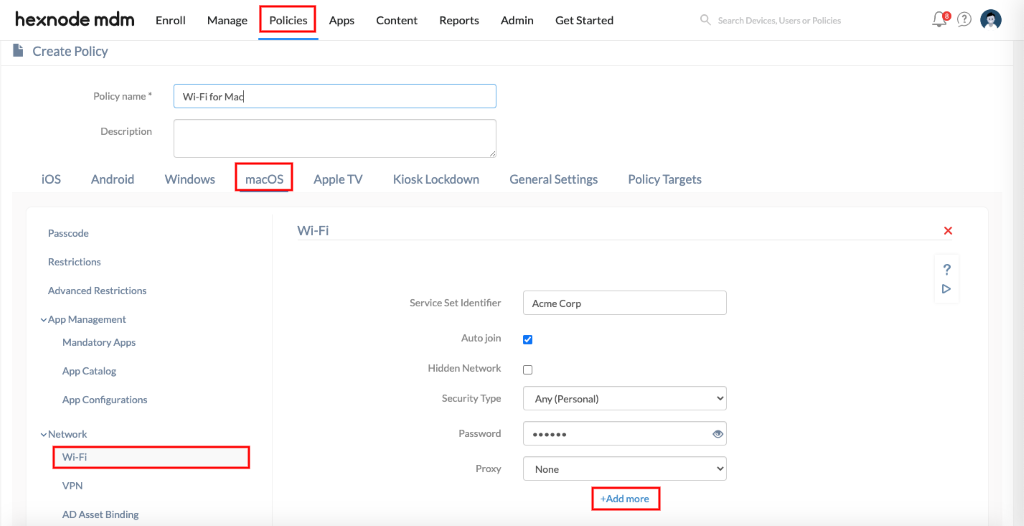
Cheers!
Michelle Hendricks
Hexnode MDM

 1218 Views
1218 Views
