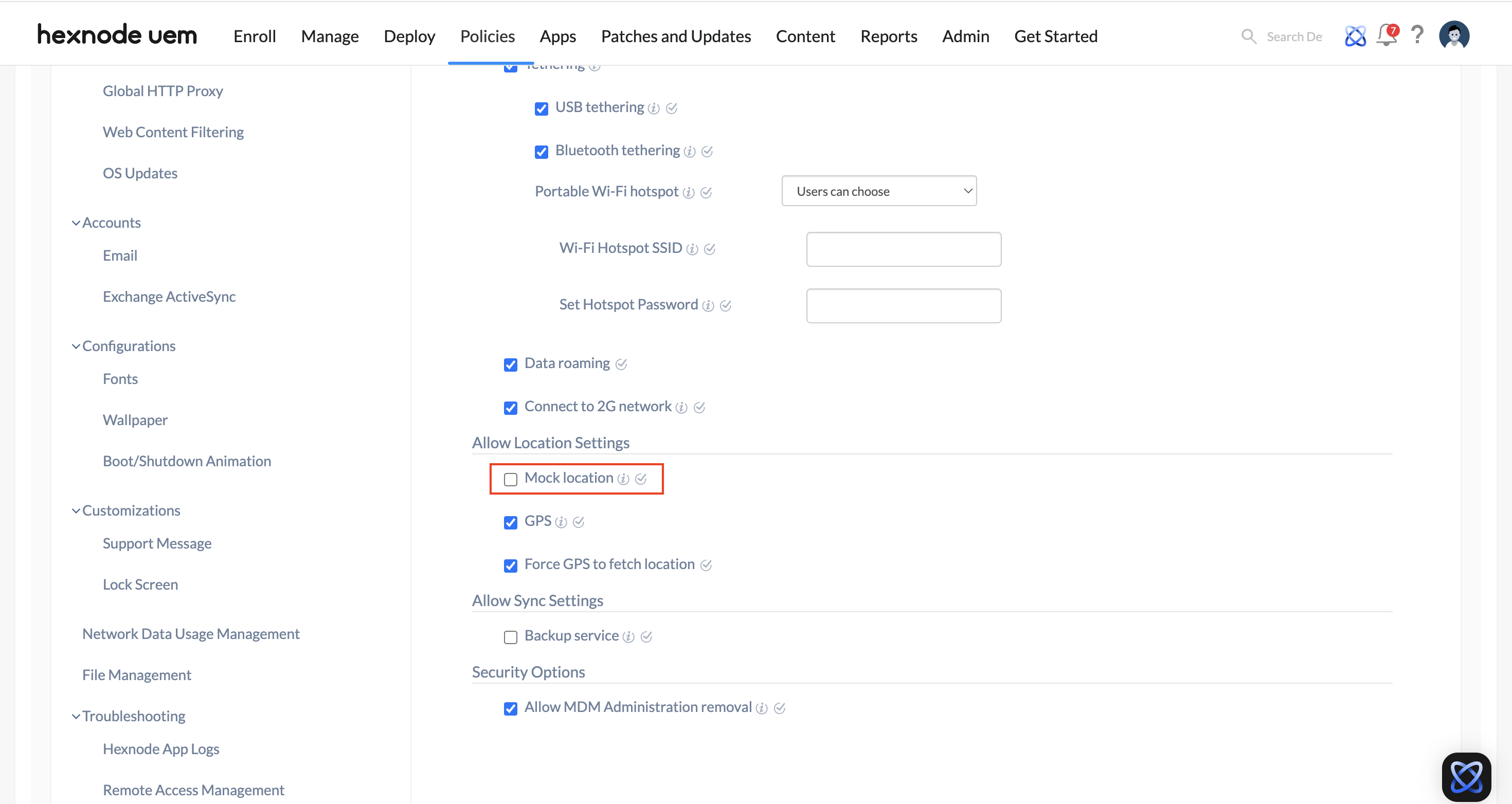Hi, @annemie ! Thank you for reaching out to us.
Disabling the Mock location option under Basic Restrictions of Android using Hexnode UEM can prevent users from turning on mock locations on their devices. Follow the steps given below for the same:
- Login to your Hexnode UEM portal.
- Navigate to Policies and create a New Policy.
- Select Android > Restrictions > Basic and click Configure.
- Disable the Mock location option under Allow Location Settings.
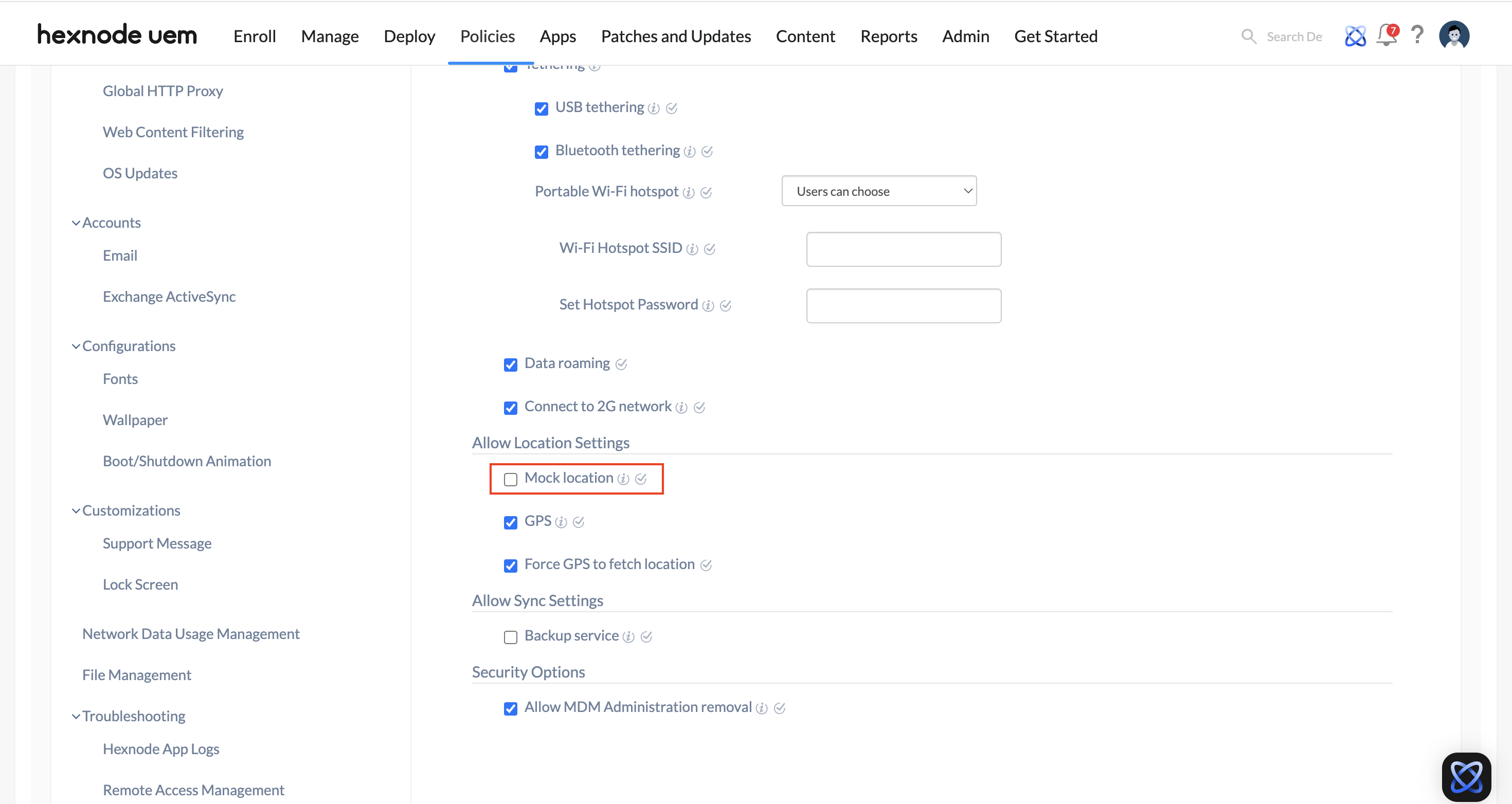
Let us know if you want further assistance!
Best Regards,
Isabel Lora
Hexnode UEM

 170 Views
170 Views