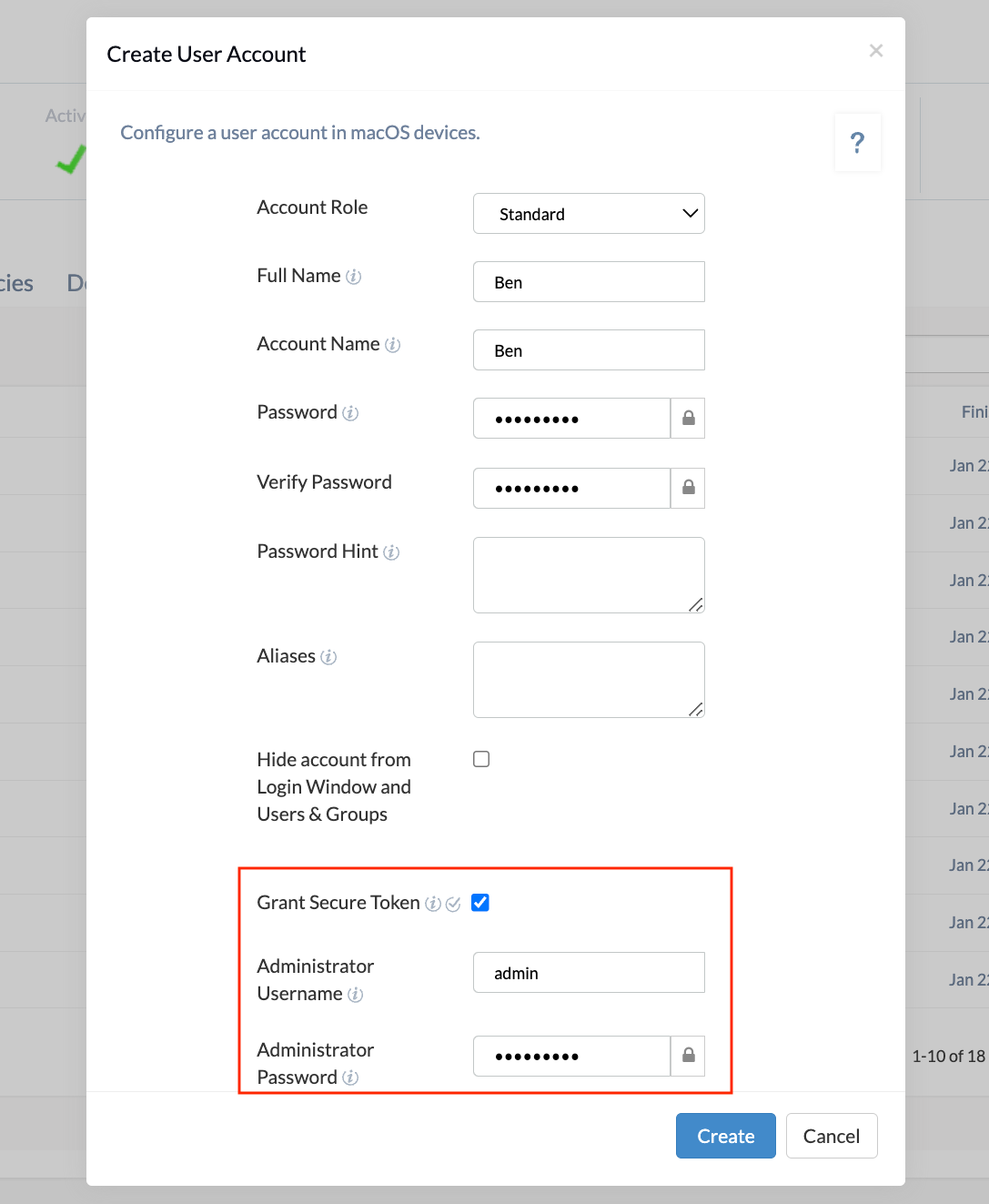I have a Mac enrolled in Hexnode UEM that is in a locked state due to an unknown password for the sole user account. FileVault is enabled, but the recovery key was not escrowed. I used the Create User Account remote action to add a new user account.
The action was marked as successful in the Action History. However, after rebooting the device, the newly created user account didn’t appear on the login screen – only the old user account was present. The new account also doesn’t show up in the Local Accounts section of the Manage tab. Can someone explain why the Create User Account action was successful, but the newly created account is not visible/functional on the device?

 714 Views
714 Views