You read that right! Our very own standalone email app, Hexnode Email for iOS is now remotely configurable and can be managed directly from your Hexnode UEM console. ??
Hexnode has always been dedicated to making your lives easier. And, in order to tackle cluttered inboxes and misplaced emails once and forever, we released our very own email application, the Hexnode Email app for iOS.
And to make matters even simpler, we are making the email app remotely configurable, so you can keep the inboxes of your users uniform and clutter-free with a few simple clicks and the comfort of your work area.
To get started, head over to Policies > iOS > Hexnode Business Container > Hexnode Email. You can start configuring the inboxes by clicking on the + Add More button.
As always, the policy will be rolled out in batches, and it might take a while to reach you. And if you run into any trouble or need our assistance, don’t hesitate to reach out to us anytime. You can email us at support@hexnode.com or ping us here at Hexnode Connect.
Stay tuned!
Audrey Black
Hexnode UEM

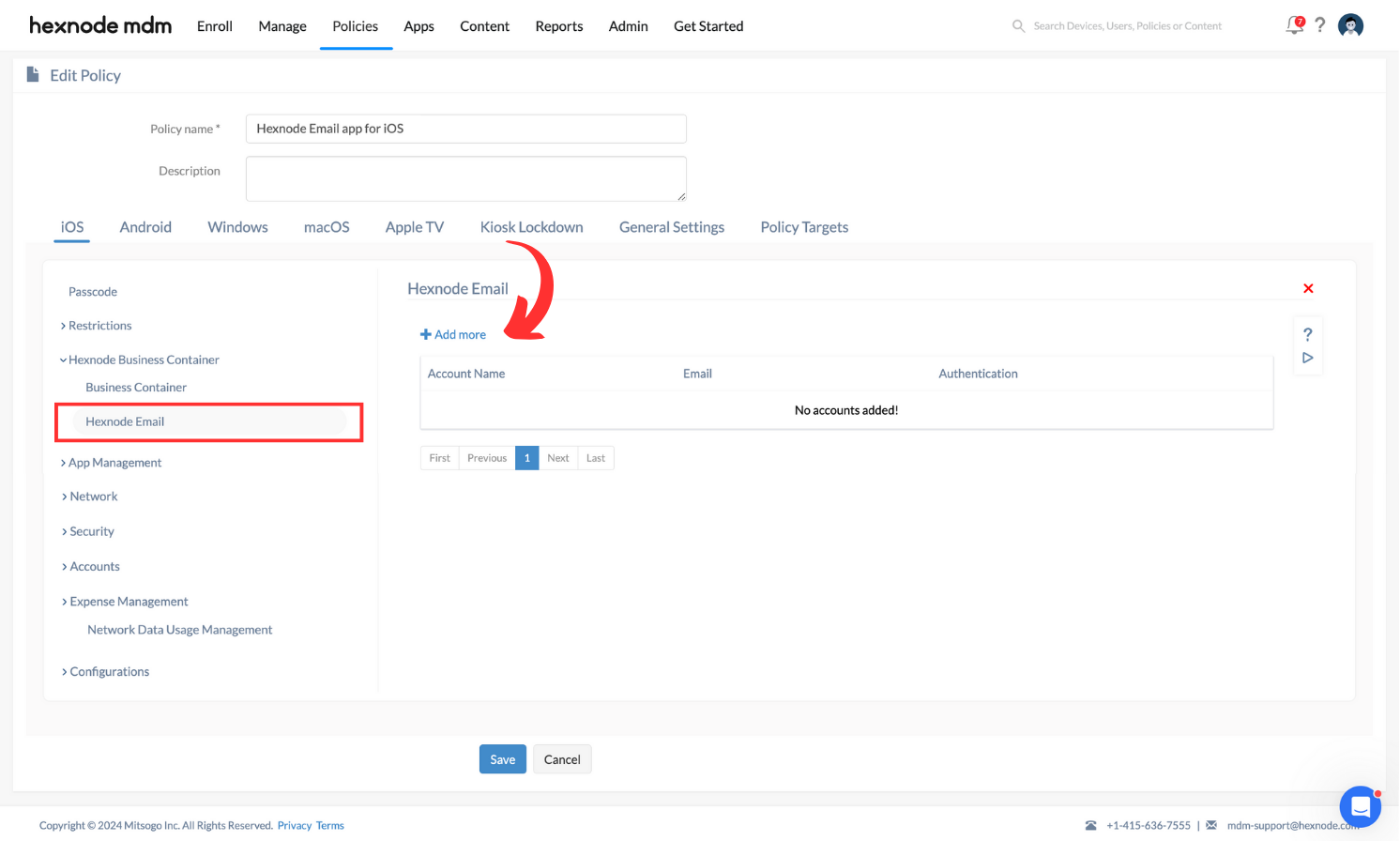
 1393 Views
1393 Views

