Network Data Usage Management across the endpoints is no longer limited to Android! Now, you can also monitor the data usage on iOS devices from the Hexnode console.
To create a Network Data Usage Management policy from the Hexnode UEM console, navigate to Policies > New Policy > iOS > Expense Management > Network Data Usage Management. There, you can configure the settings to monitor the mobile data and Wi-Fi separately and set up network usage rules to enable notifications.
Gain more insights from our help doc on Network Data Usage Management.
Greetings,
Catherine George,
Hexnode UEM

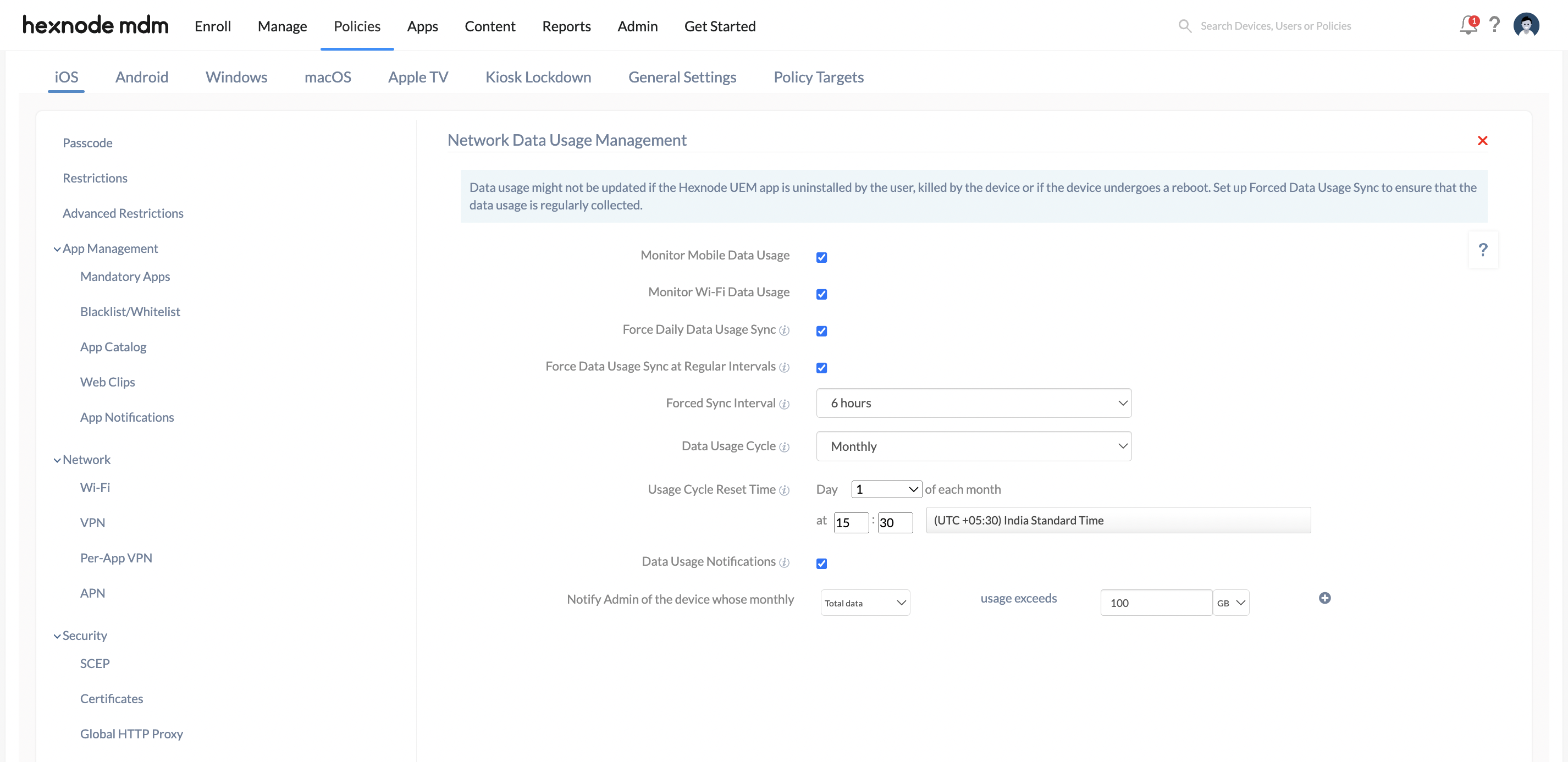
 936 Views
936 Views
