Hey everyone, I’ve been trying to figure out how to remove the persistent notification that pops up when I share my screen or use screen recording software on macOS. This has been causing some disruptions during presentations, especially when my team uses the Teams app for screen sharing.
I’ve already disabled the Teams notifications, but that hasn’t resolved the issue. Additionally, all the necessary screen access permissions have been granted. If anyone has encountered this or knows a fix, I’d greatly appreciate your help!

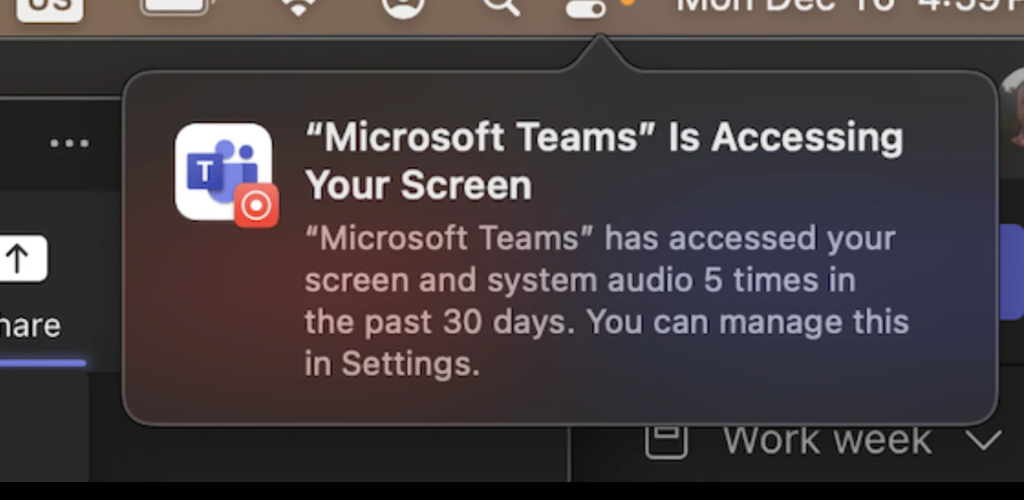
 235 Views
235 Views

