The new version of Hexnode will include support for
-
- PKG file installation
-
- VPP Store App installation
Take a look at our Mac app management help documentation: https://www.hexnode.com/mobile-device-management/help/how-to-install-apps-silently-in-macos-devices-using-hexnode-mdm/
Thanks and regards
Hexnode Support Team
+1-866-498-9407 (US Toll Free)
+44-(800)-3689920(UK Toll Free)
+61-1800165939 (Australia Toll Free)
+1-510-545-9700 (Intl)
Hexnode | Mitsogo Inc.

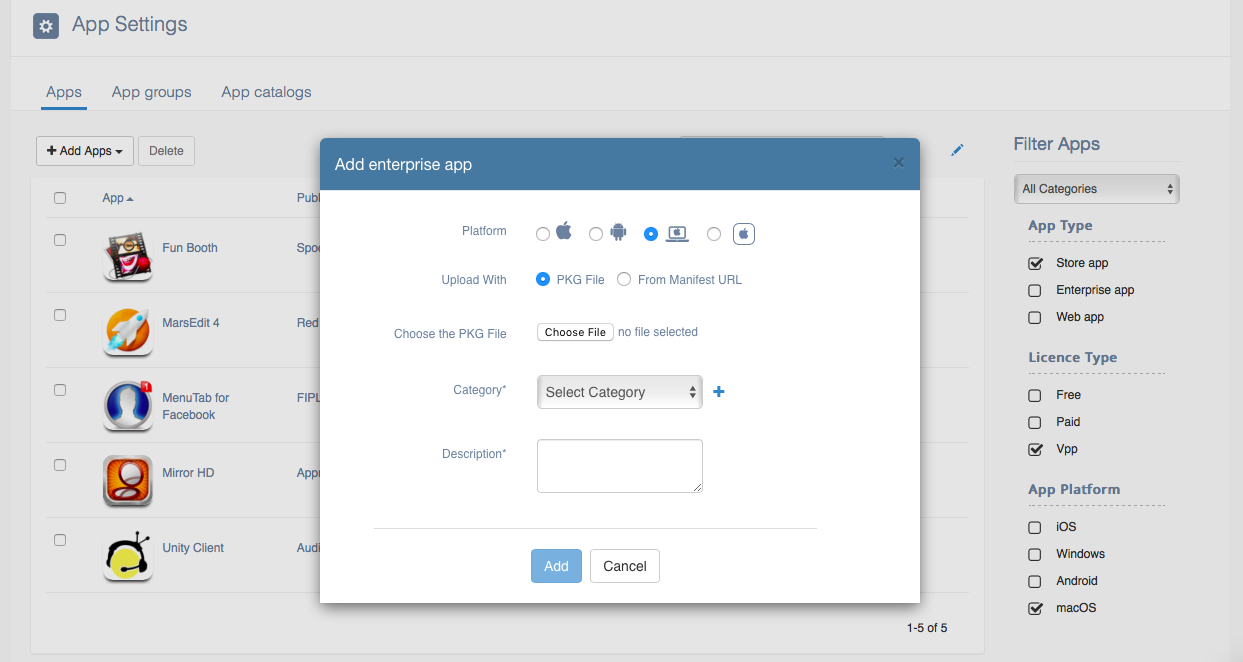
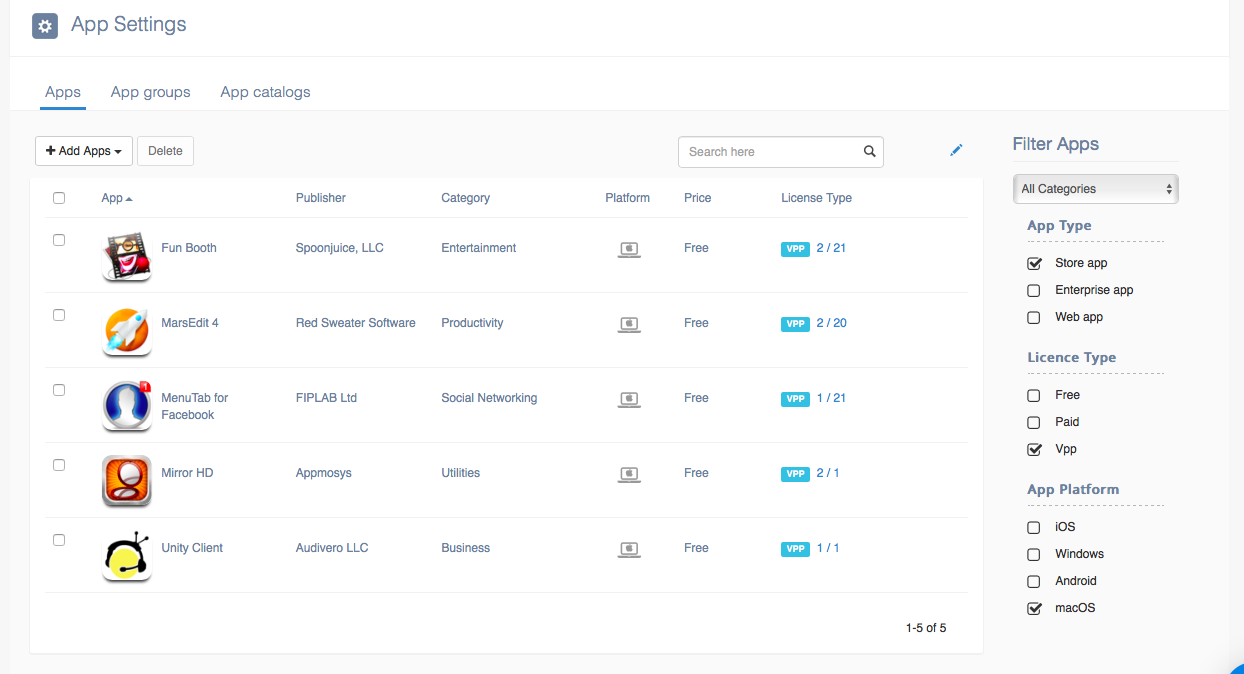
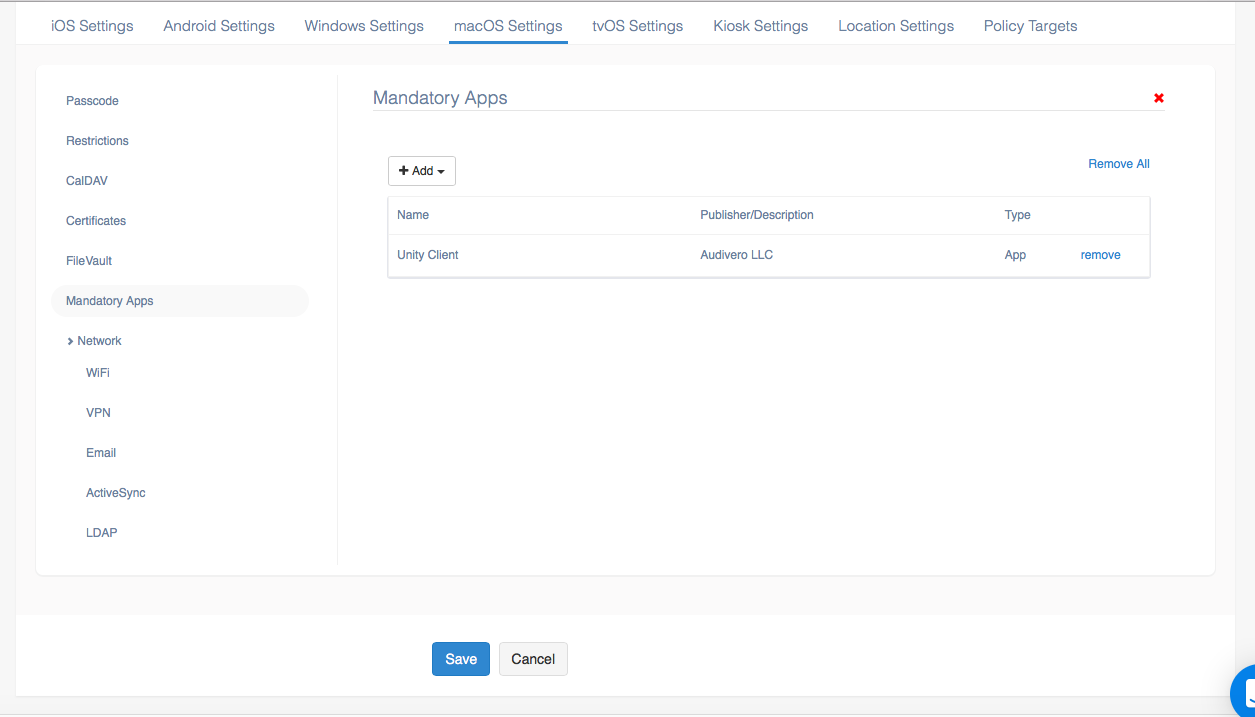
 2402 Views
2402 Views



