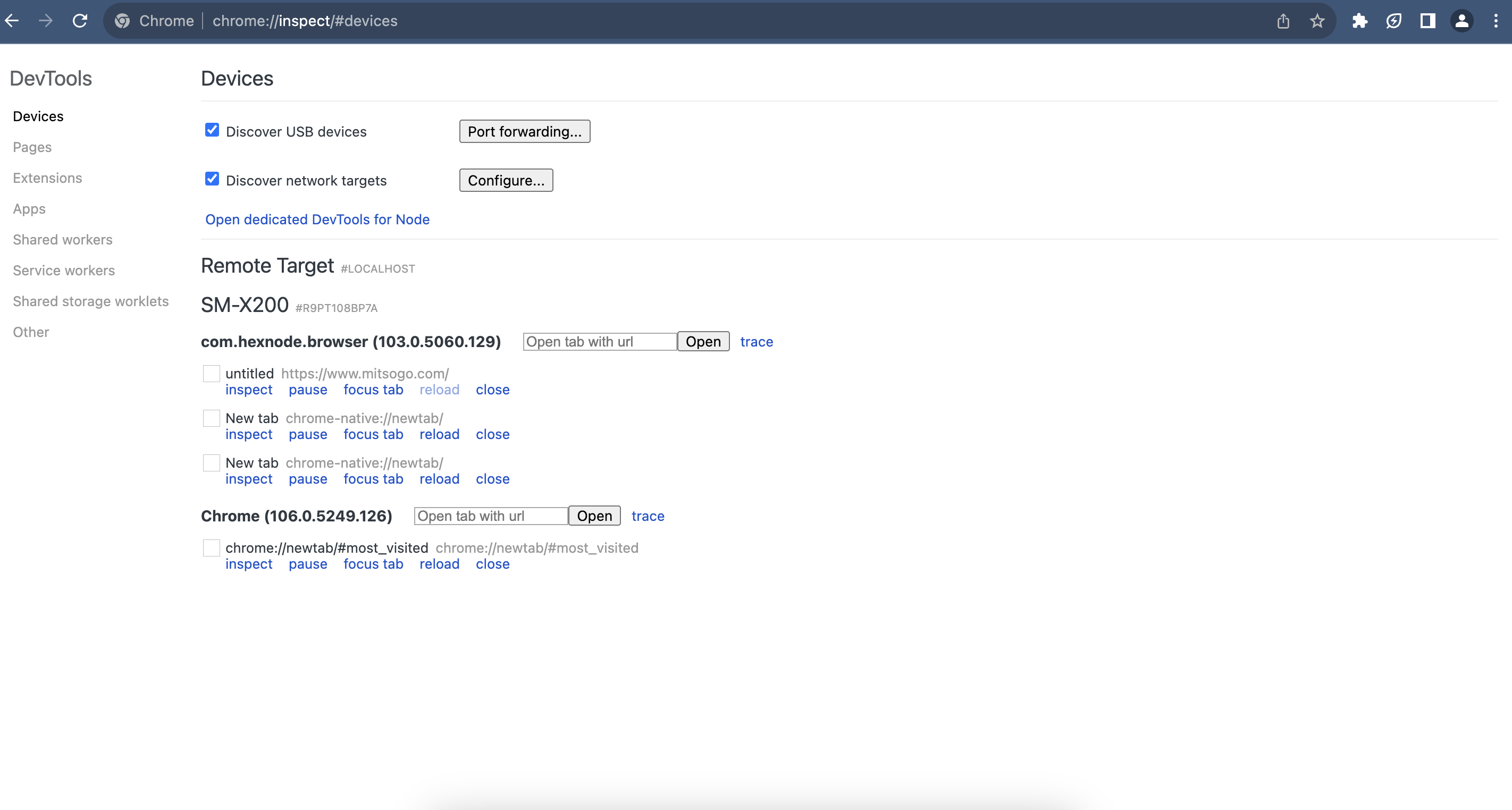Hello @Russell,
Regarding the platform of the device, I just wanted to confirm if yours was an Android device.
And yes, you can follow the same process using the Hexnode Browser.
On your Android device, activate Developer Options and enable USB debugging. Then connect your device to your PC and open DevTools (chrome://inspect/#devices). Here, under Remote Target, you can view the devices, the browsers present in them, and the tabs open in each of the browsers.
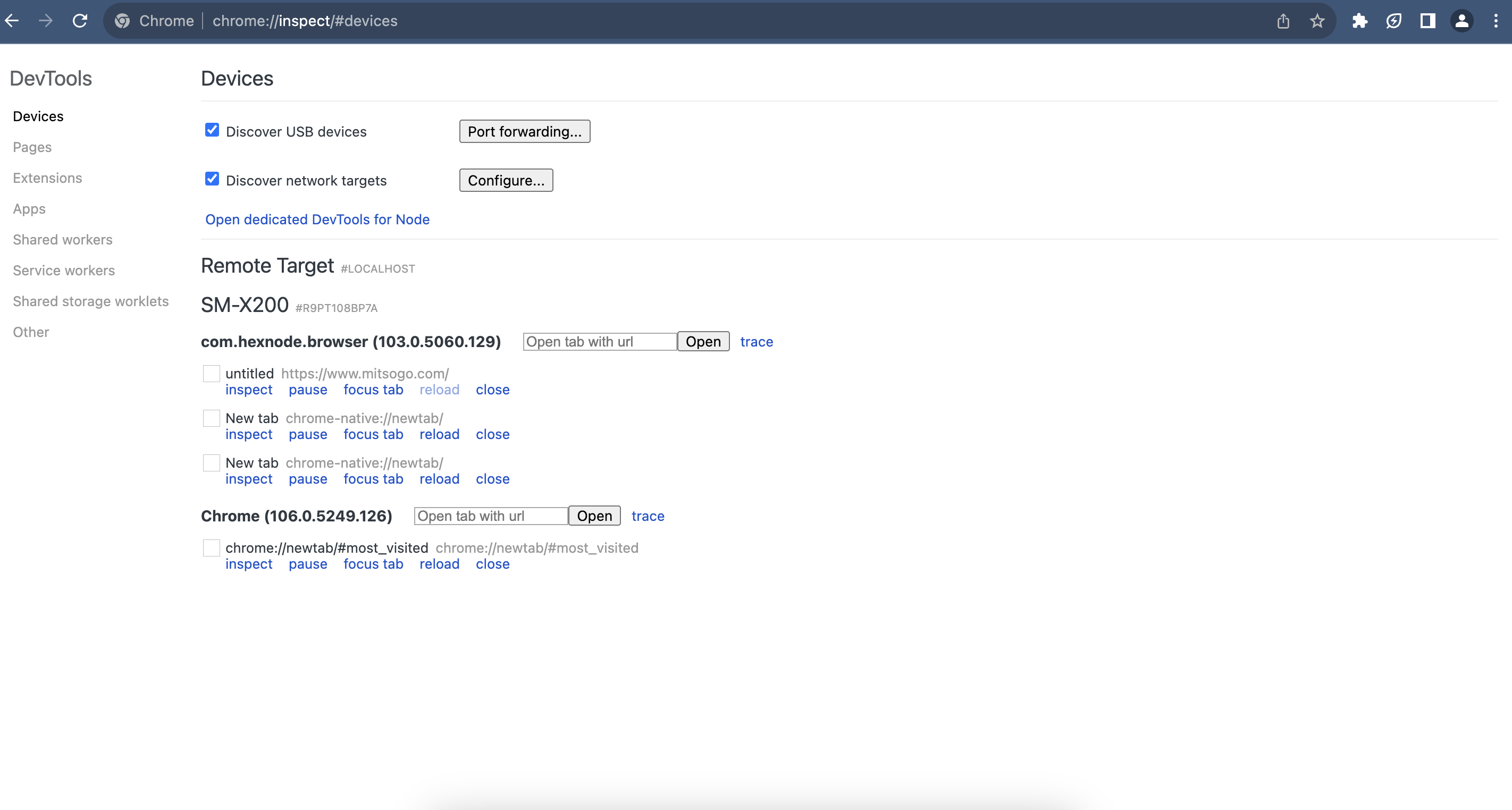
Click on inspect corresponding to the required tab open in Hexnode Browser to mirror the tab open in Hexnode Browser onto your PC.
Please give this a try and if there’s any particular issue you’re facing, kindly let us know so that we can look into it further.
Best regards,
Catherine George
Hexnode UEM
-
This reply was modified 1 year, 5 months ago by
 Catherine.
Catherine.
-
This reply was modified 1 year, 5 months ago by
 Catherine.
Catherine.
-
This reply was modified 1 year, 5 months ago by
 Catherine.
Catherine.
-
This reply was modified 1 year, 5 months ago by
 Catherine.
Catherine.
-
This reply was modified 1 year, 5 months ago by
 Catherine.
Catherine.
-
This reply was modified 1 year, 5 months ago by
 Catherine.
Catherine.
-
This reply was modified 1 year, 5 months ago by
 Catherine.
Catherine.
-
This reply was modified 1 year, 5 months ago by
 Catherine.
Catherine.
-
This reply was modified 1 year, 5 months ago by
 Catherine.
Catherine.
-
This reply was modified 1 year, 5 months ago by
 Catherine.
Catherine.
-
This reply was modified 1 year, 5 months ago by
 Chloe.
Chloe.
-
This reply was modified 1 year, 5 months ago by
 Chloe.
Chloe.
-
This reply was modified 1 year, 3 months ago by
 Chloe.
Chloe.
-
This reply was modified 1 year, 3 months ago by
 Chloe.
Chloe.

 589 Views
589 Views