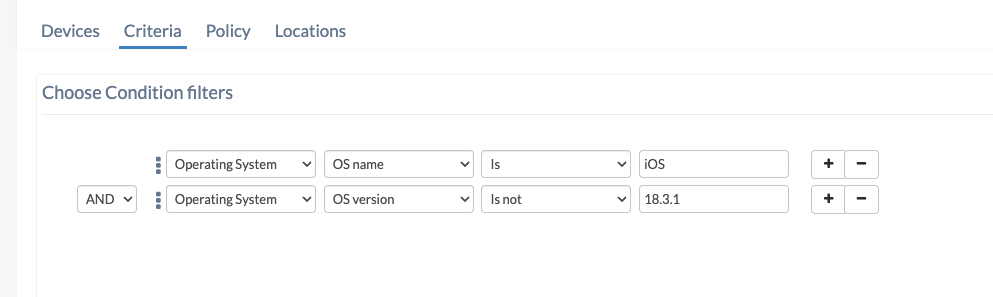I was just wondering how everyone deals with iOS Updates obviously for the update to install “The user needs to type in the password on password-protected devices to further approve the update.” we are audited regularly on ensuring devices (Windows, iOS, iPad OS & Android) are updated in a timely manner, iOS seems to be the one I struggle the most with.
We have a number of users that just dont seem to update their device and im having to chase them to get it done, I know I can “Clear Passcode to Force Update Installation” but that then leaves the device without a passcode until they pick one which basically just creates a new issue.
I looked at using a dynamic group that would then apply a policy to change the wallpaper to advise the user that there were updates and where to go to update, that image doesnt remove once its “compliant” though so they would need to change it and I feel like they’d end up leaving it as the wallpaper.
I then considered could I just disable access to a key app until the device was updated, I havent looked into how I could do this yet though.
So, what do you do to simplify the process for yourself?
Any feedback greatly appreciated.

 1354 Views
1354 Views