We are having some 100-150 iOS devices in our organization and we would like to defer the system updates from Apple till we are sure we can make the transition. We saw that OS updates can be delayed using Hexnode but I would like to know what exactly happens when you apply the settings like for 30 days, does it get installed automatically after that?
iOS OS update schedulingSolved
 1740 Views
1740 Views
Replies (6)
Hi @Alfred-Hudsey, thank you for posting on our forum.
Yes, you can delay OS updates for iOS by setting a policy from Hexnode.
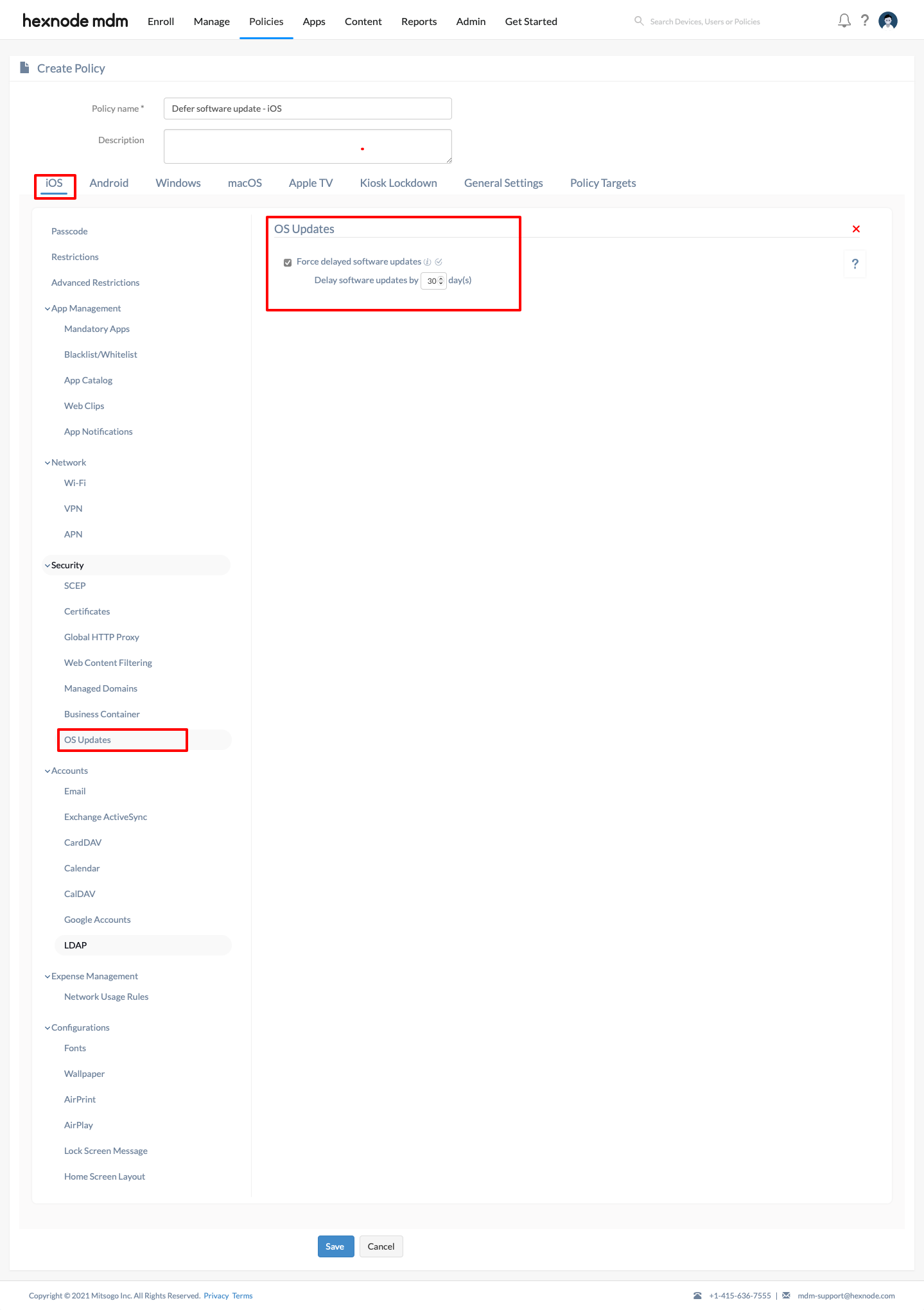
You can set a delay duration between 1 day to 90 days here and you’ll be receiving an update prompt only after the set interval has passed i.e., if you set 30 days as the delay period then on the 31st day you’ll be offered the update as part of the standard software update notifications and update process. Till this time period expires, the Software Update page under Settings > General on your end-device will show a text saying, your device is running the latest software update allowed by your administrator.
Please note that this feature works only for Supervised iOS devices having iOS 11.3+.
Hope I was able to help.
Cheers!
Zach Goodman
Hexnode UEM
Ok. If there is another update coming during this period then is the same settings applied for the next update or is it presented at the same time or if the new update is a fix over the older update will the new update get applied directly instead?
Hi @Alfred-Hudsey, that’s an interesting one!
In all applicable cases, each update is treated individually and the same settings apply to each one of them, even if it’s a fix over an older update that is being delayed by the setting.
For the sake of an example, say you’ve set the update delay interval to 30 days; update to iOS v11.4 is released on day 1 and iOS v11.5 is released on day 10. Even if iOS v11.5 released while an update to iOS v11.4 was being delayed by the setting; the two updates will appear consecutively only after the set time interval applied to each i.e., iOS v11.4 update will appear on day 31 and iOS v11.5 update will appear on day 41, calculated from the date of release of the update.
Hope I was able to help.
Cheers!
Zach Goodman
Hexnode UEM
That answers it. Much appreciated @Zach Goodman.
After delaying the updates for a month, let’s say I (an admin) decide that I need to update our iOS devices before that. Can I do so?
Hello Reese,
Thank you for reaching out to us. If you push a policy delaying the update, the end-user will only be able to see the available updates after the set time. However, administrators can update the devices through Hexnode any time they want. Here’s how you do it – https://www.hexnode.com/mobile-device-management/help/enforce-ios-updates-using-hexnode-mdm/
Cheers!!
Deborah Timothy
Hexnode UEM



