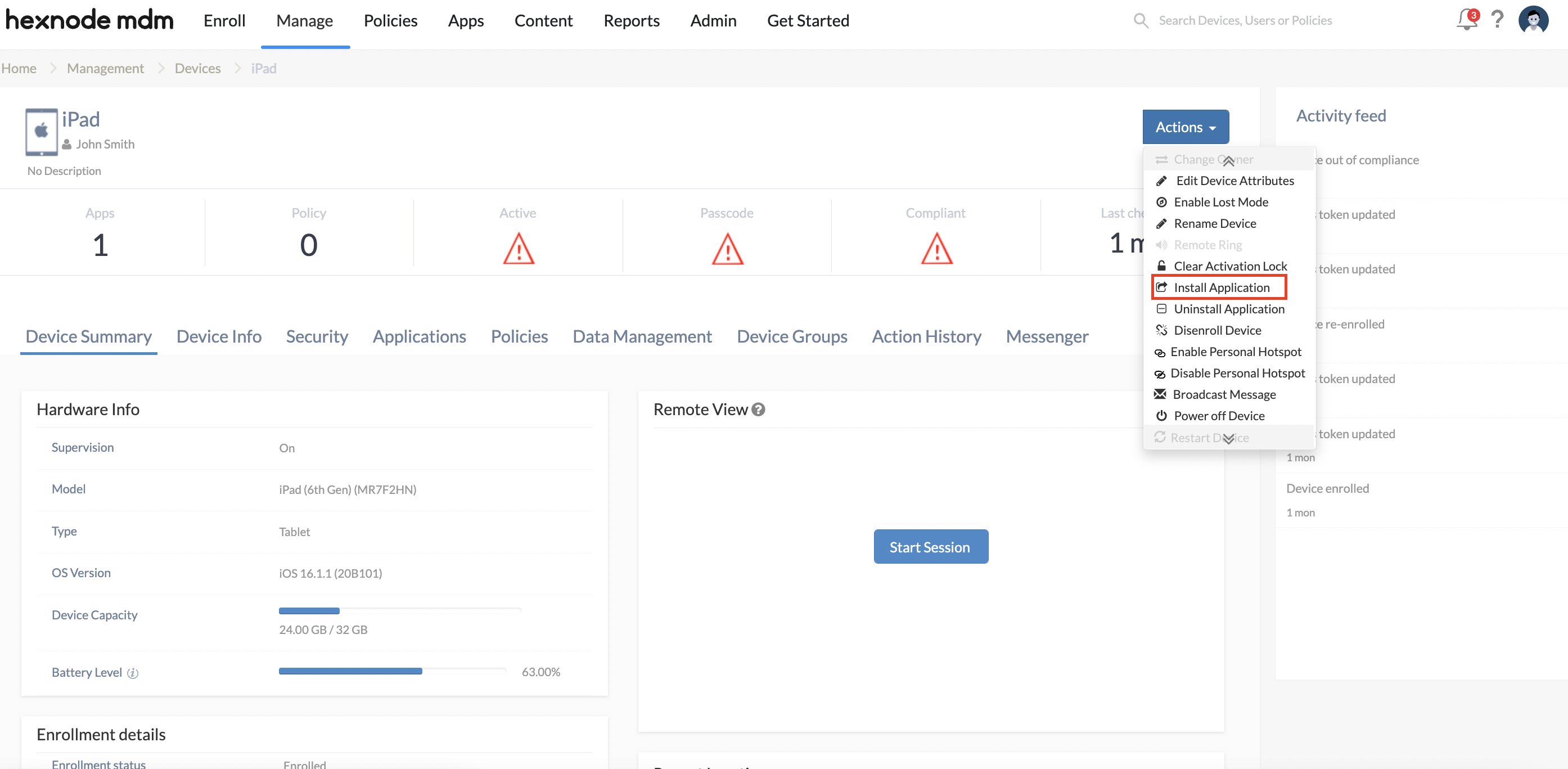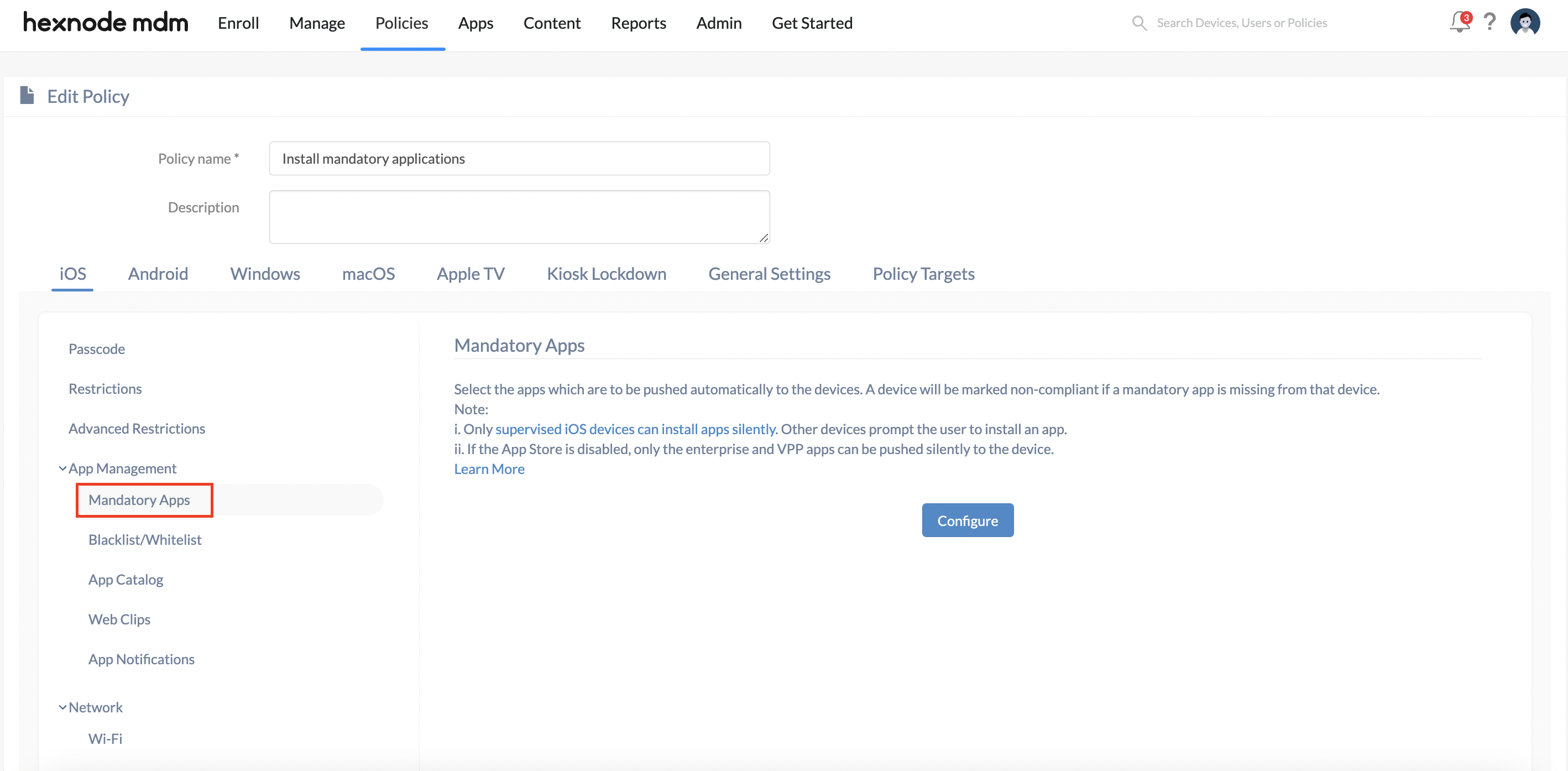Hello!
We are working with iPads in airline cockpits and need a really strong application management on our ipads: we have set up a catalog with 15 applications (like free applications from Airbus: flysmart) and we need:
– To prevent any automatic application update on the ipads as we need to test the system on a test ipad before deploying the update live in cockpits
– To force the update on ALL the ipads when the system is checked
– To have non updated ipads sen as “non compliant” for our policy
This is both a safety and regulatory constraint.
Can you help me on these setups ?
Thanks
Thomas

 1600 Views
1600 Views