FileVault is a full disc encryption program in Mac OS X 10.3 and later to protect your data and prevent unauthorized users from retrieving the information stored on your Mac. Once you encrypt your device, anyone without a password or recovery key will be unable to log in to your Mac.
There are several ways to encrypt your macOS devices.
The whole disc encryption appears seamless while you use the computer.
Take a look at our help documentation: https://www.hexnode.com/mobile-device-management/help/how-to-manage-filevault-with-hexnode-mdm/
Thanks and regards
Hexnode Support Team
+1-866-498-9407 (US Toll Free)
+44-(800)-3689920(UK Toll Free)
+61-1800165939 (Australia Toll Free)
+1-510-545-9700 (Intl)
Hexnode | Mitsogo Inc.

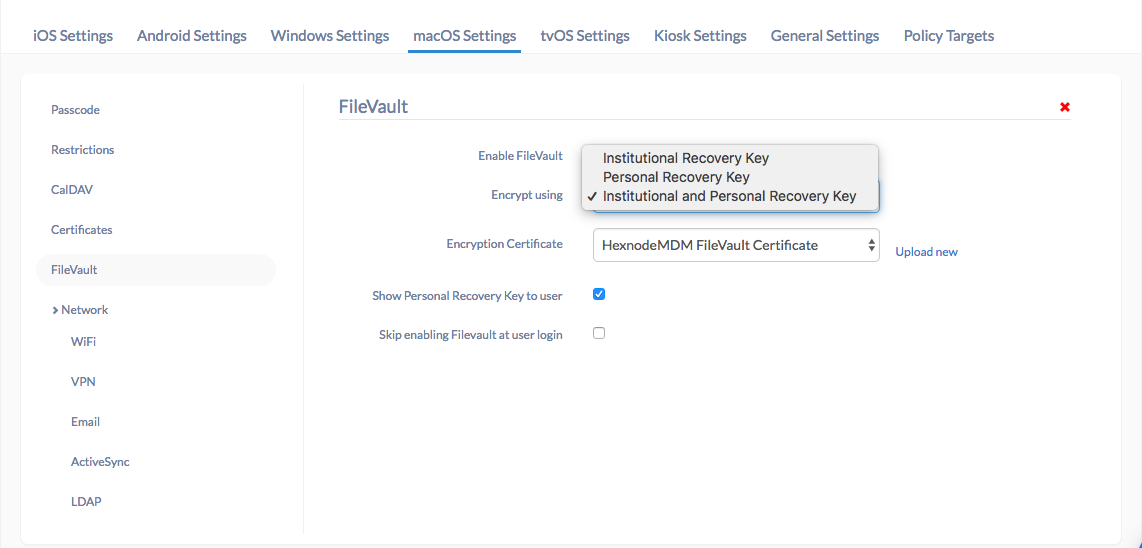
 3022 Views
3022 Views



