My iMessage appears to be greyed out in the settings app. But I am able to use the app as normal. I haven’t restricted the app from my hexnode portal also. It just looks odd.
iMessage app greyed outSolved
 17621 Views
17621 Views
Replies (3)
Got this issue a couple of months back but not with the iMessage app. It happened while I was purchasing some store apps. The store apps showed to be greyed out in the iOS home screen. My weak internet connection was the reason. I connected to a different network and voila! All apps were downloaded and displayed normally.
Seems to be a different issue as this is happening with the iMessage app in the Settings page only. It looks normal in the home screen.

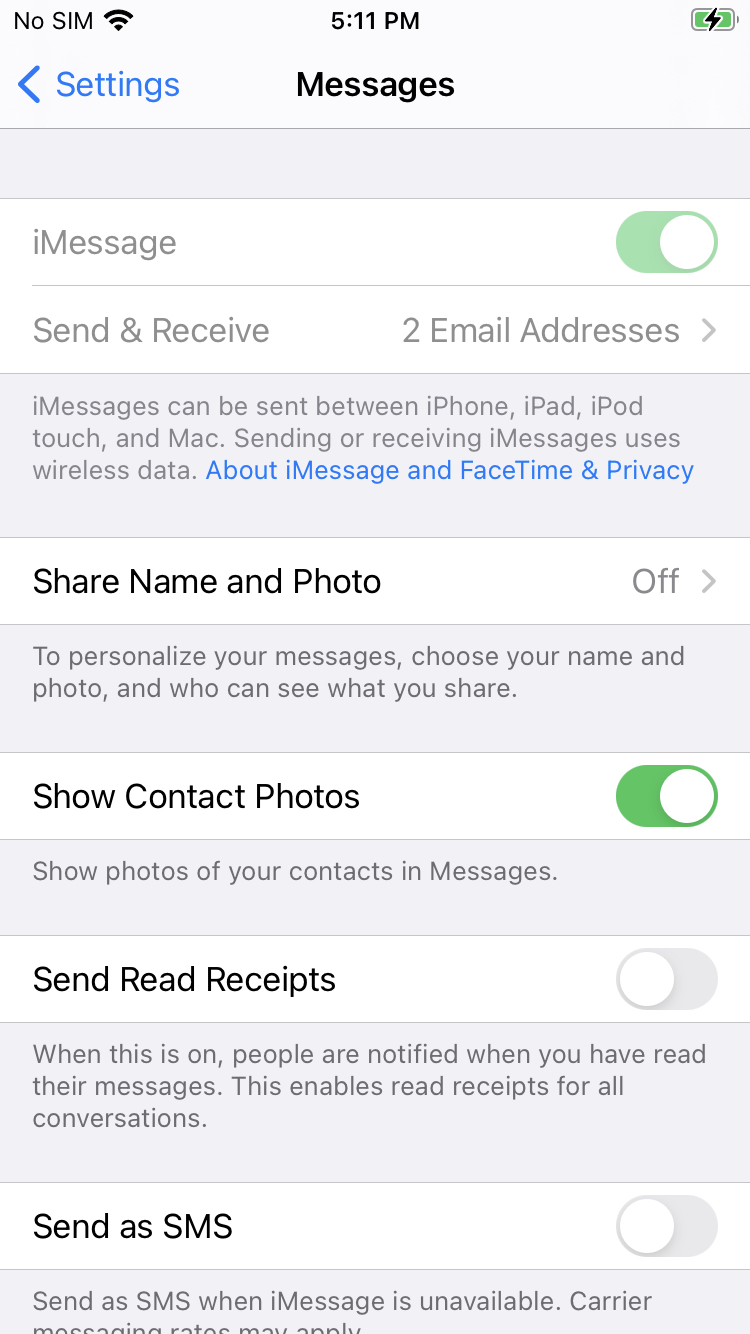
Hello Nefertiti,
Thank you for reaching out to us. This situation arises when a policy that has disabled the option “Modify an account” (in the Advanced Restrictions section) is applied to the device. This restriction disables the user from modifying accounts associated with any iOS apps (including iMessage). The greying out of iMessage in the Settings app indicates that the user will not be able to create, edit or delete iMessage accounts. Other than that, the app will function as expected.
Enable the option “Modify an account” in the Advanced Restrictions section of the policy to unlock iMessage in Settings.
Cheers!!
Deborah Timothy
Hexnode UEM




