i have several devices enrolled. How can i know now that they are BYOD or corporate ones?
How to see the ownership of devices enrolled in Hexnode?Solved
 1701 Views
1701 Views
Replies (7)
Hey, Thanks for reaching out to us.
The ownership of the enrolled devices can be displayed along with the device list under Manage tab:
- Navigate to Manage-> Devices.
- Click on the edit icon and check Ownership.
- Click Done.
The device list can also be filtered based on the filter options along the right side of the Manage tab. Select Corporate/Personal under Ownership based on your requirements, to list out the corporate or personal devices.
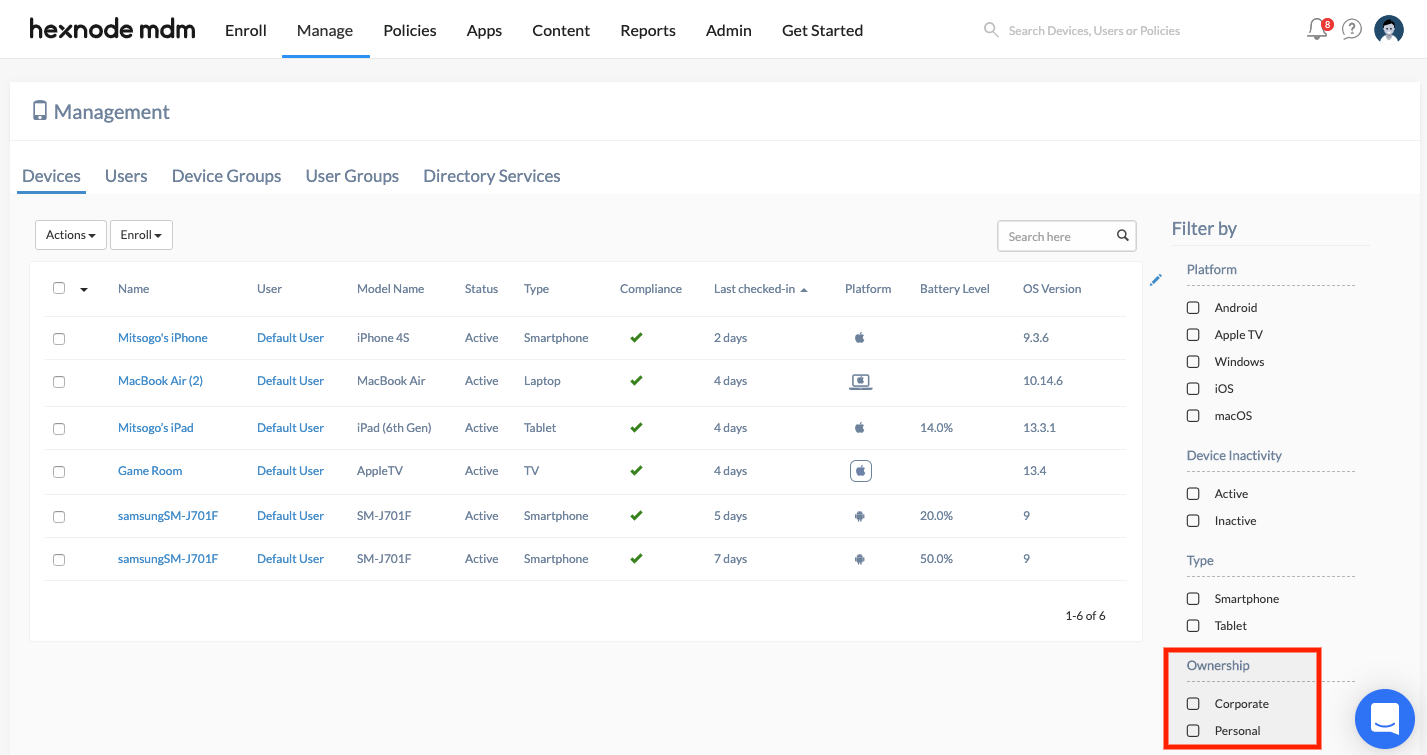
Hope this helps!
Cheers!
Grace Baker
Hexnode MDM
Can we switch ownership of a corporate asset to personal after enrollment? Or is it a one-time decision?
@Wyatt. Thank you for reaching out to us!
You can change ownership of your assets, as and when you want from Manage > Devices > ‘click on your device name’ > Actions > Change Ownership.
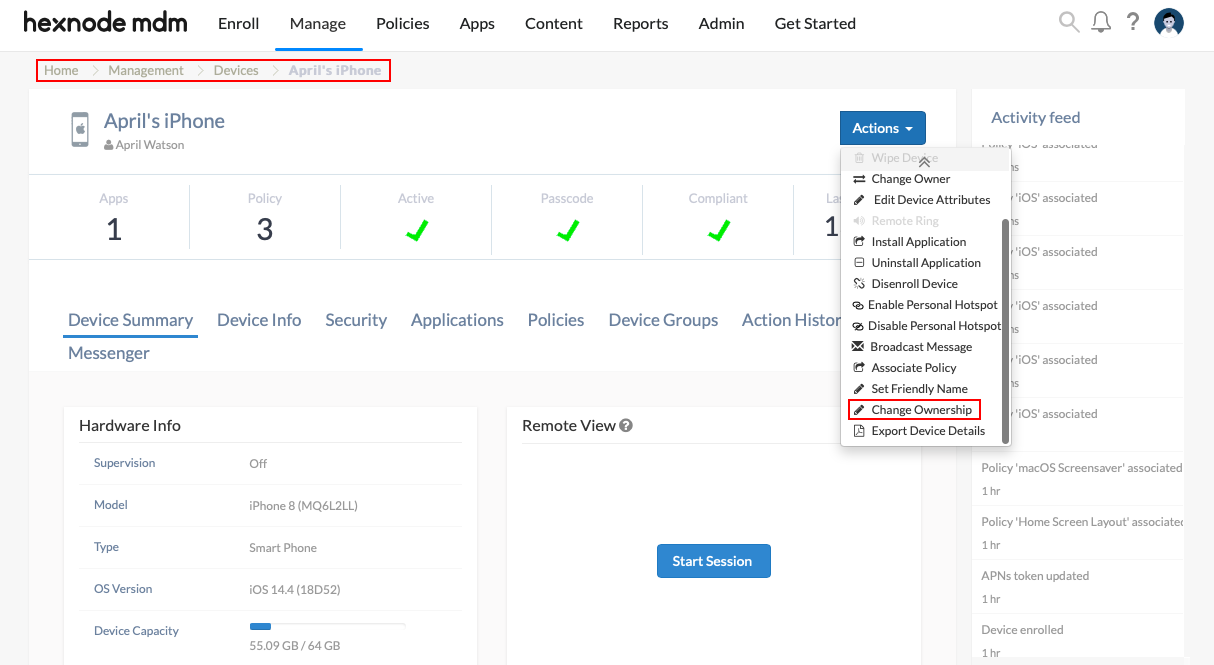
You can also do this by going to Manage > Devices > ‘tick the checkbox next to your device name’ > Actions > Change Ownership. You can also tick multiple devices to change ownership in bulk.
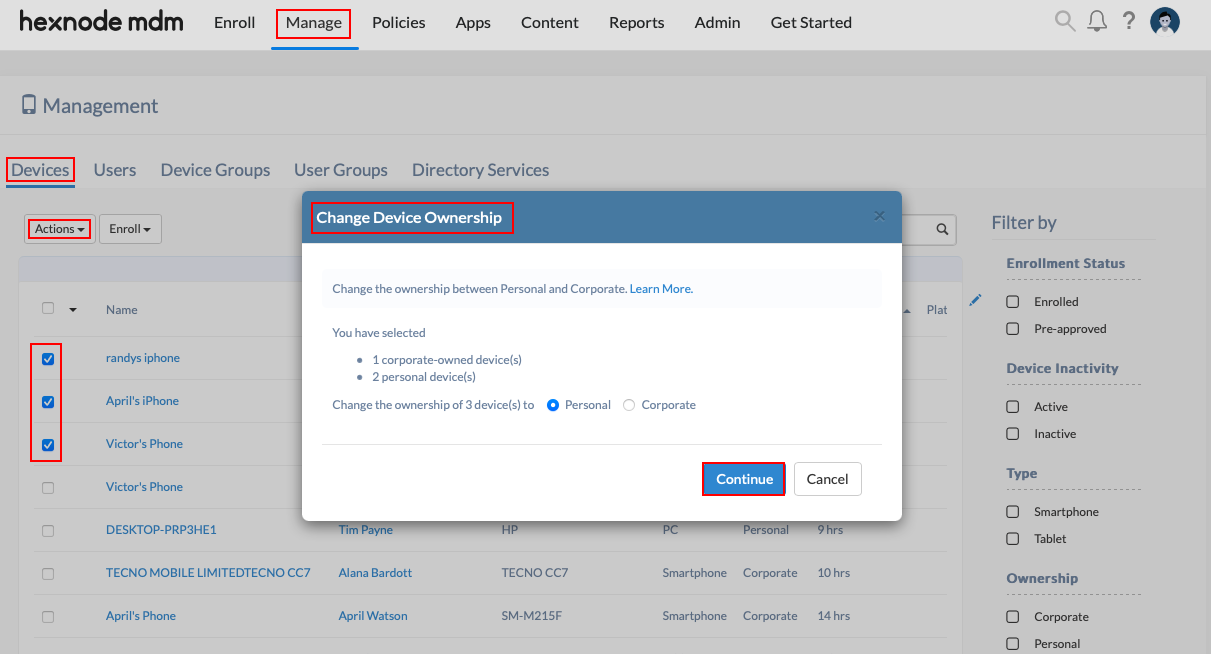
Cheers!
Rene Anderson
Hexnode MDM
@Rene. Cool. This works perfectly for me. Thanks again.
Quick Question. Do you have to decide the asset ownership before enrolling them?
@Isaac. Thank you for reaching out to us!
A device can be set up with personal or corporate ownership before enrolling them.
If you opt for authenticated enrollment, ownership can also be set when sending enrollment requests or you could let the user choose during enrollment.
You can configure this at Enroll > Settings > Enrollment Ownership > Ownership Type or at Admin > Enrollment > Enrollment Ownership > Ownership Type.
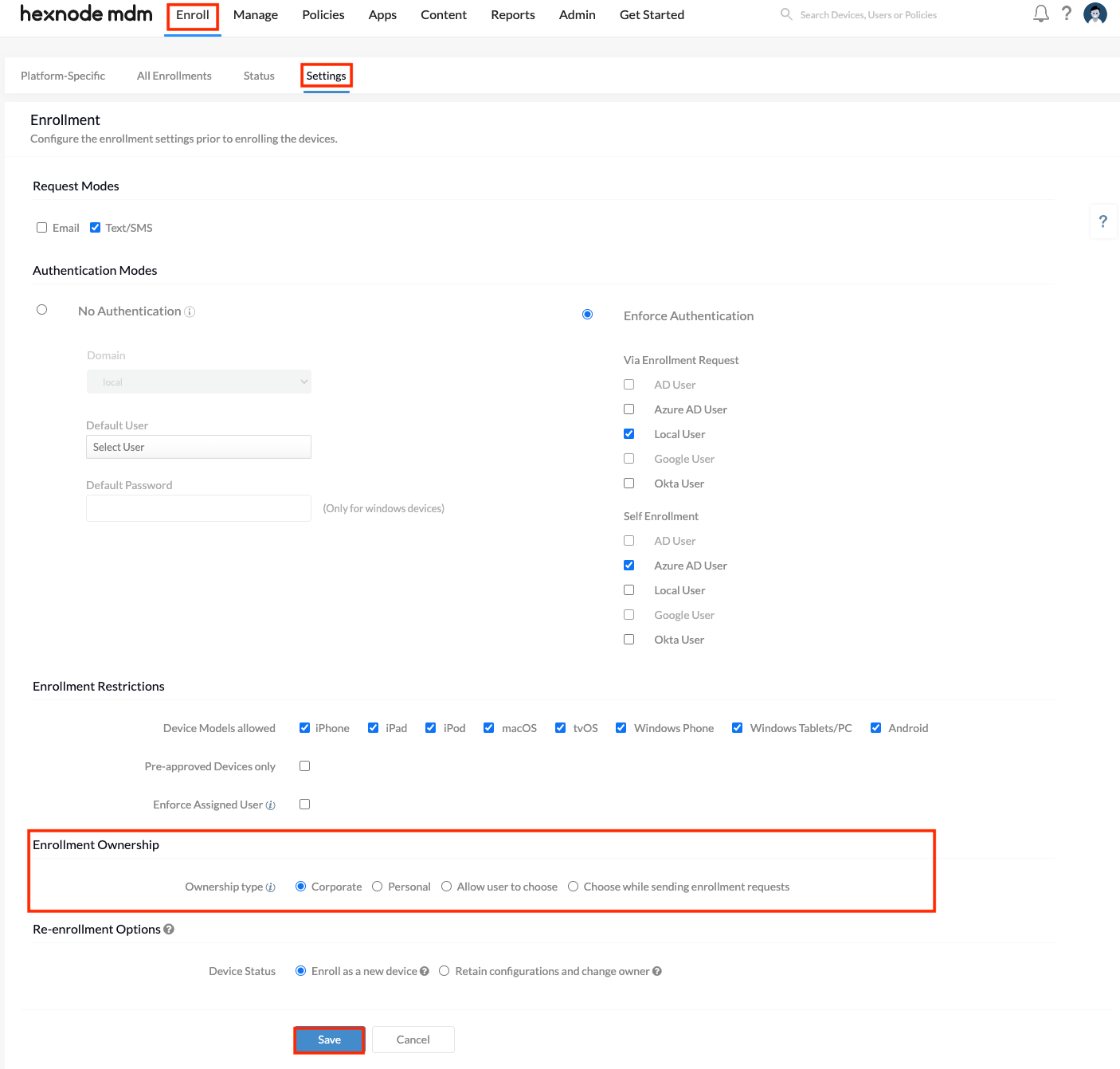
If you are performing bulk enrollment, navigate to Enroll > All enrollments > Email. Toggle the ‘Send enrollment request to’ option to ‘Bulk User’ and upload a .csv file with details of the users, device names, ownership types, and user passwords.
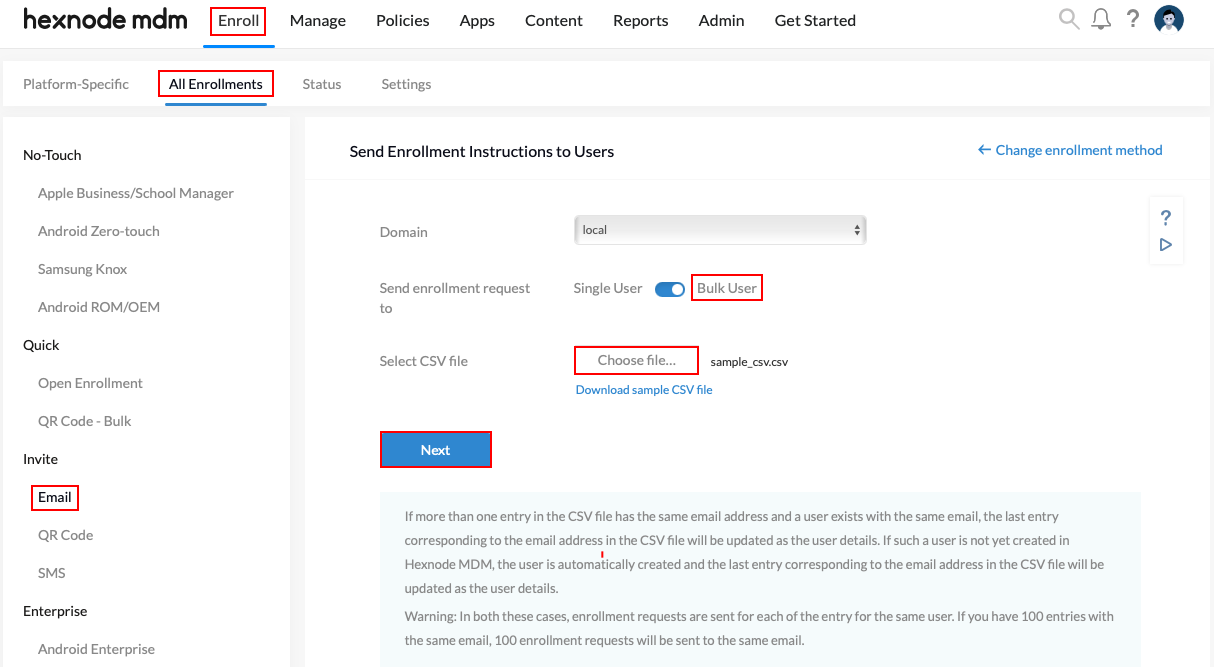
Feel free to ask any more of your queries.
Cheers!
Rene Anderson
Hexnode MDM
@Rene. Thanks, mate! That’s quite an insight!



