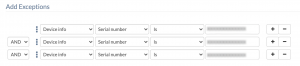Well, that’s fine!
Here, as I mentioned earlier, you can add exceptions to this dynamic group to remove devices with the specified serial number.
1. Navigate Manage > Device Groups.
2. Select the dynamic group you created.
3. Go to Criteria > Add Exceptions.
The devices that fulfil the criteria specified in the Add Exceptions option will be excluded from the dynamic group.
Since you wish to filter your macOS devices using serial number, against the Select column group – Select column – Select comparator – Filter, specify Device info – Serial number – Is – enter serial number. You can add the serial numbers one after the other using the + button.
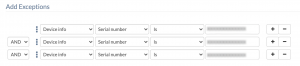
After configuring the exceptions, choose the Preview option. The Preview option lists out devices that satisfy the exception conditions. Ensure that all the necessary devices are removed. Finally, select the Save Group.
Please note that if a device is excluded from a dynamic group, all the policies associated with that dynamic group will be removed from that device.
Check out our help doc on dynamic group and automation to know more.
Hopes this answers your query.
Cheers!
Archer Woods
Hexnode UEM

 3183 Views
3183 Views