I manage a fleet of devices using Hexnode UEM. Recently, I implemented a policy to blocklist certain apps due to excessive data consumption. But turns out these apps are essential, and I’d like to get rid of the policy altogether. How do I do that?
How to remove a policy after it is deployed?Solved
 508 Views
508 Views
Replies (1)
Hi @Verbnigge ! Thanks for reaching out. Here are the various methods to remove policies:
- Directly remove a policy from a device/device group.
When you no longer want a policy applied to a specific device or device group, you can remove it from the list of policies associated with that device or group. To do so, navigate to Manage > Device/Device Groups and select the required targets. Then, go to Policies sub-tab within the selected device or device group and click the trash bin icon corresponding to the policy you want to remove.
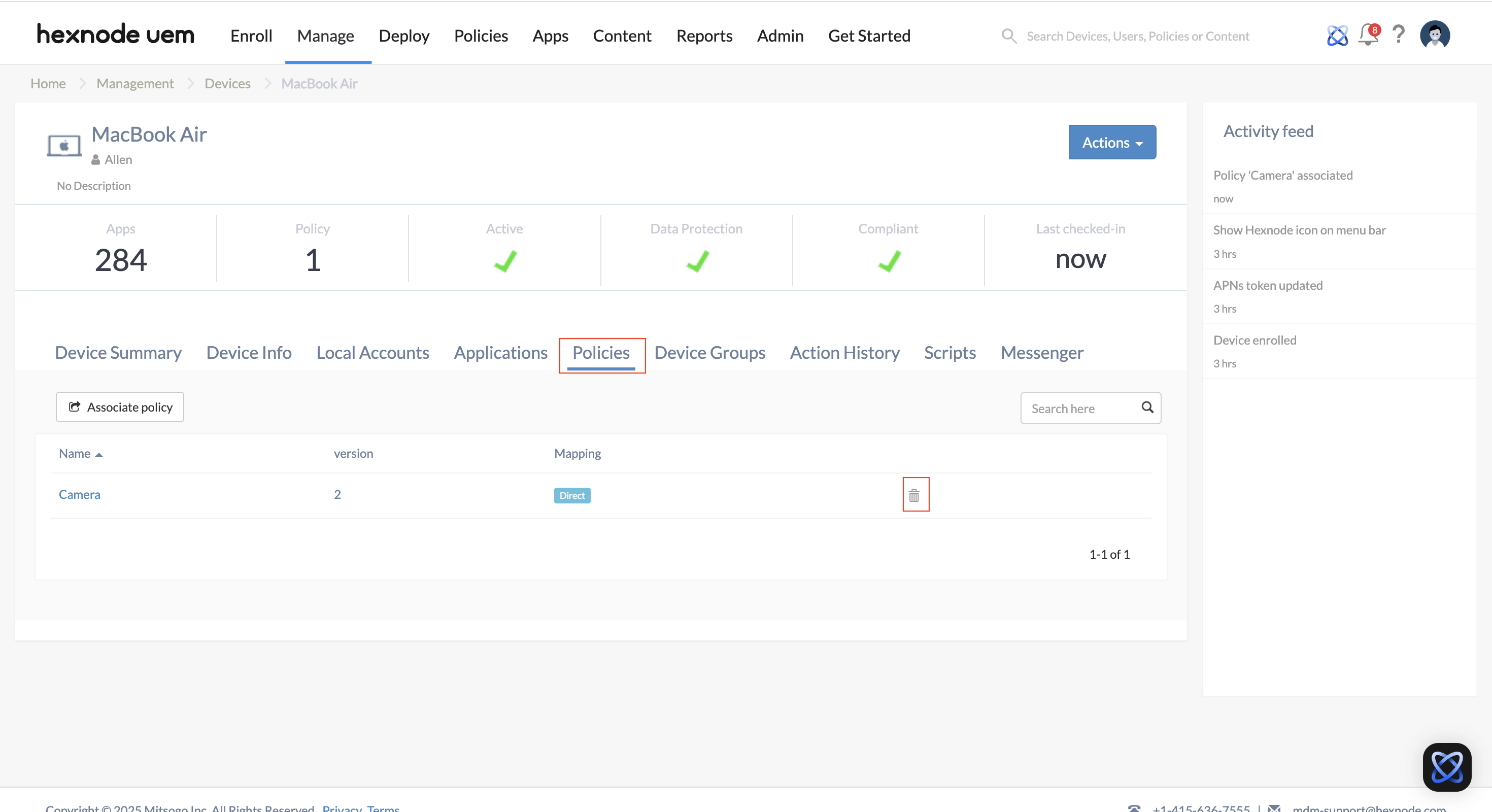
- Archive a policy
If you need to remove a policy from all targets without deleting it from the portal, you can archive the policy. To archive, navigate to the Policy section and click the Move to Archive icon next to the policy you wish to archive.
- Permanently delete a policy
If a policy is no longer required, and you wish to remove it permanently, first archive the policy. Then, go to Archived Policies and click the trash bin icon next to the policy for permanent deletion. Alternatively, select the policy, click Manage, and choose Delete.
- Exclude devices/device groups from a policy
To exclude a device or group from a policy while keeping it active for others, remove the device or group from the policy. To do so, navigate to Policies > My Policies and select the required the policy. Then go to Policy Target and Remove the devices/device groups from the policy.
You can use these methods to disassociate policies from the target devices or device groups. After removing the policy, if changes aren’t reflected on the device immediately, use the Scan Device action to force sync the device and apply the updated settings. Please note that removing a policy does not necessarily revert all configurations on the device to their default states.
If you have any further concerns, feel free to reach out to us.
Best Regards,
Isabel Lora
Hexnode UEM



