<span style=”font-weight: 400;”>how can I force a user to install an application? or install silently?</span>
- Home
- App Management
- how can I force a user to install an application? or install silently?
how can I force a user to install an application? or install silently?Solved
 3691 Views
3691 Views
Replies (9)
Hi, Brunner.
It has got to do with your device platform. What devices do you have?
Thanks and regards
Hexnode Support Team
+1-866-498-9407 (US Toll Free)
+44-(800)-3689920(UK Toll Free)
+61-1800165939 (Australia Toll Free)
+1-510-545-9700 (Intl)
Hexnode | Mitsogo Inc.
it’s Android. How can I do it in kiosk mode?
On Samsung SAFE, Kyocera and LG Gate devices, the regular app installation will do. Apps will be pushed silently. Other Android devices should be rooted or should have the Hexnode MDM app set as a system app to enable silent app installation.
Here’s how you can do app installation and update in Kiosk mode, with minimal interaction from the user-end.
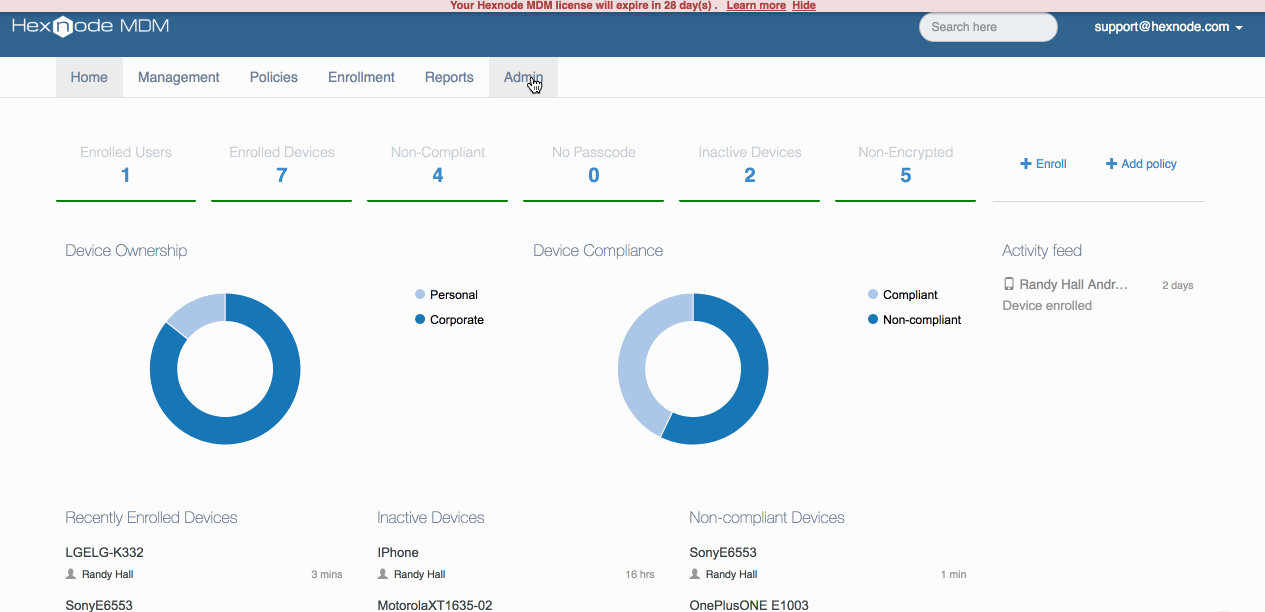
Thanks and regards
Hexnode Support Team
+1-866-498-9407 (US Toll Free)
+44-(800)-3689920(UK Toll Free)
+61-1800165939 (Australia Toll Free)
+1-510-545-9700 (Intl)
Hexnode | Mitsogo Inc.
Seems that the video is outdated ?
Hey, Thanks for reaching out to us.
This is due to the recent updates that we have made in the portal. The enterprise app has to be first added to the app inventory by navigating to the Apps tab and can then be pushed to the devices via Mandatory App policy. Please find an updated screencast on the same:
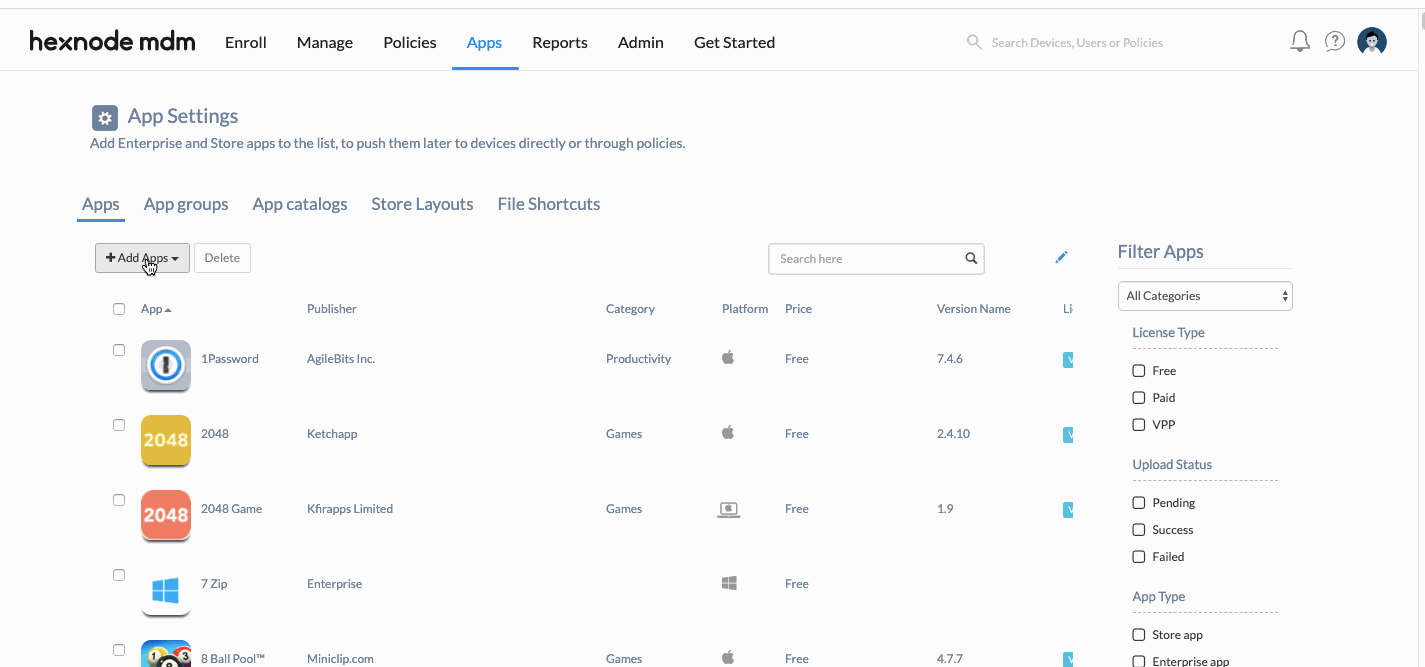
Check out Enterprise App distribution for more info.
You can also update the Enterprise app by replacing the APK file. Check out Enterprise App updation for more info on the same.
Hope this helps!
Cheers!
Grace Baker
Hexnode MDM
Not able to install an enterprise app silently on a knox device enrolled in Android Enterprise as device owner.
Device details:
SM-T280
Android 5.0
Enrolled via adb
Hello Iars,
Thank you for reaching out to us.
Only Samsung Knox devices running Android version 6.0+ can be enrolled in the Android Enterprise program. Silent app installation is not supported on Android 5.0 devices even if it enrolled as Device Owner. Kindly update the OS of the device and try again.
The apps you pushed can be seen in the Apps section of the Hexnode app on the device. If updating the OS is not an option for you, you can let the user install the app by clicking on it in the Apps section.
Hope that clears things up.
Cheers!!
Deborah Timothy
Hexnode UEM
“Only Samsung Knox devices running Android version 6.0+ can be enrolled in the Android Enterprise program” That doesn’t make sense. How is my device enrolled then?
You have a standard Android device enrolled as Android Enterprise Device Owner. If you enroll a Knox device running Android 6.0+ device in Android Enterprise, you will be asked to activate Knox in the Hexnode app. Only devices that have activated Knox will be a Knox device enrolled in Android Enterprise.
Cheers!!
Deborah Timothy
Hexnode UEM



