Hexnode announces a bunch of exciting new features or updates with each release. In this week’s release, we bring about extended support over one of the advanced remote management features over Android – Remote Control feature. Hurray!!!! Administrators can now remotely control Generic Android devices too from the Hexnode portal. With this, you can remotely view, manage and control Android devices without limitation over the device model using the Hexnode Assist app. Learn more.
Gear up. Get the Hexnode Assist app installed and the Hexnode UEM/Hexnode for Work app updated to its latest version on the devices. Next, choose the device from the Manage tab, navigate to the Device Summary page and click on Start Session under Remote View. You are all set!
Catherine George
Hexnode UEM

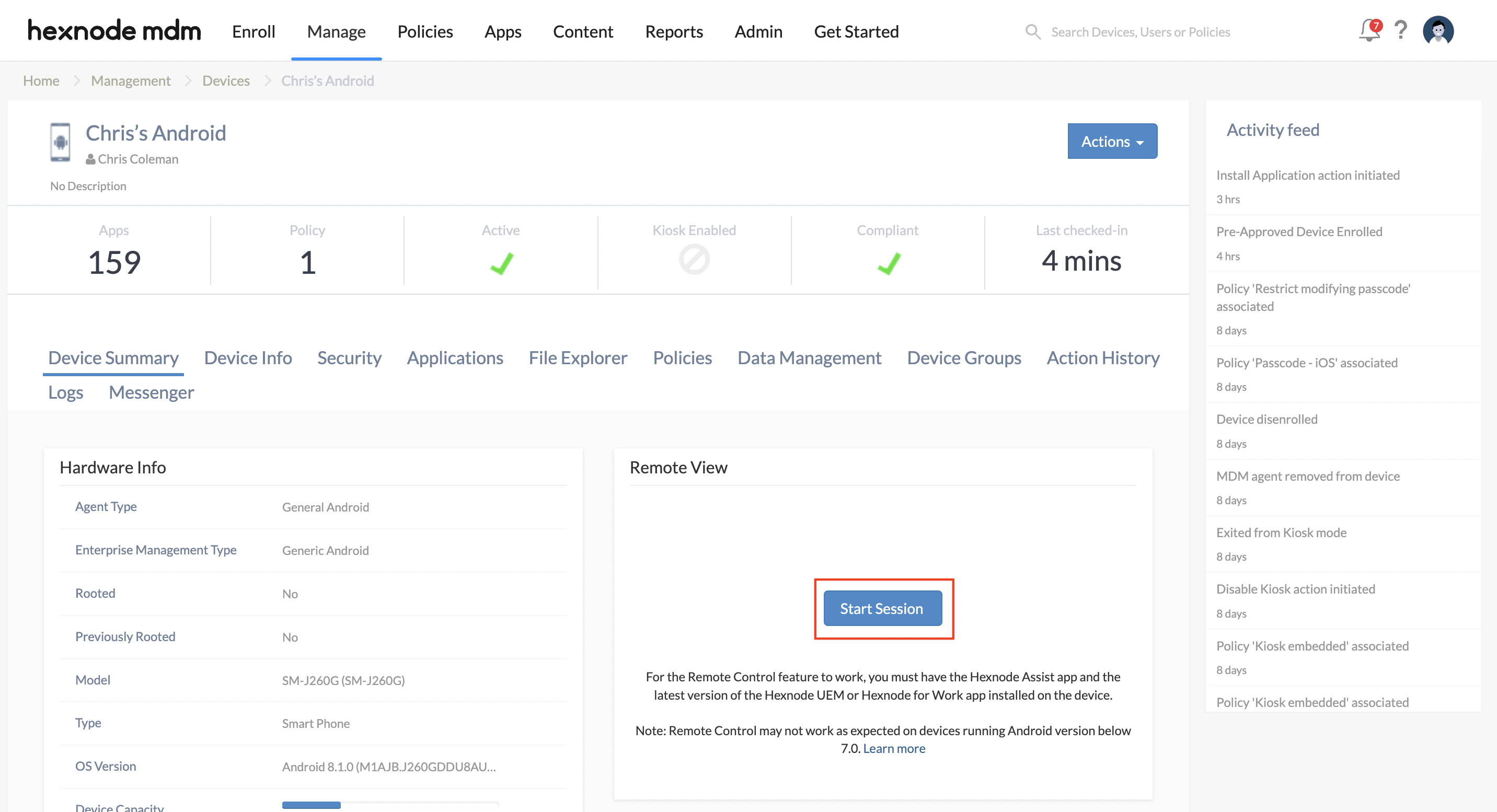
 3118 Views
3118 Views
