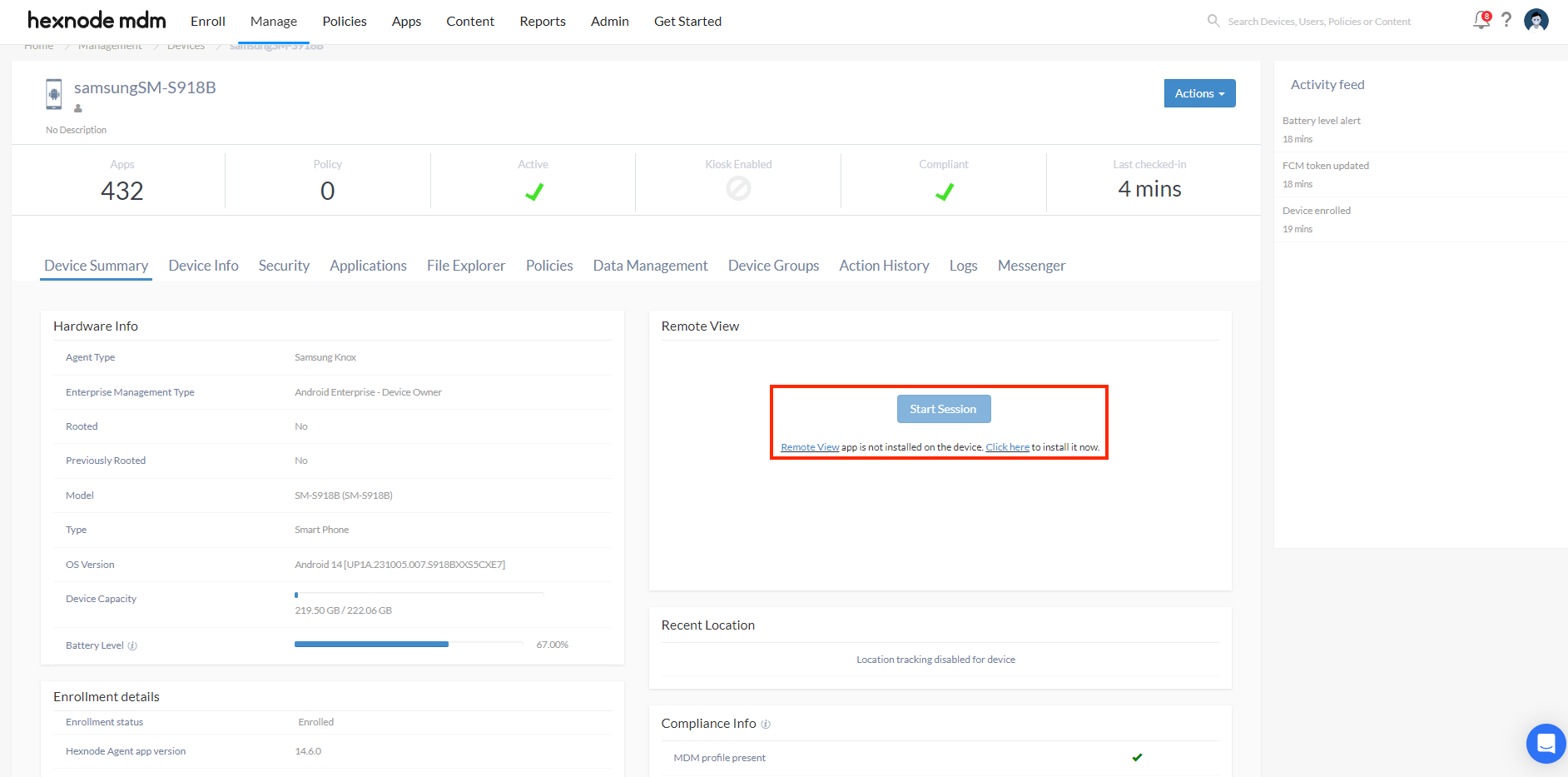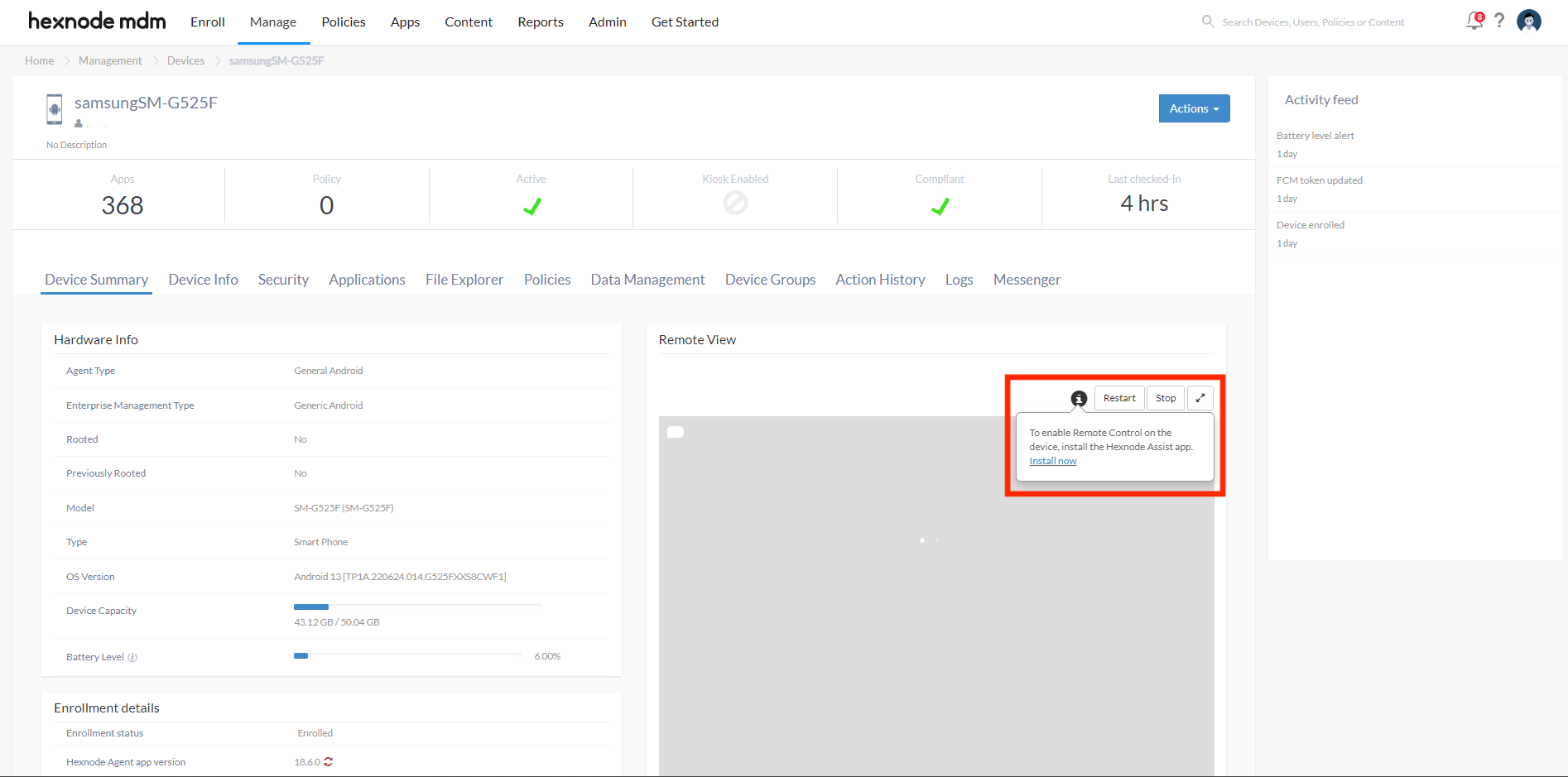Hey all!
I know IT admins have to make sure the Hexnode Assist app is set up during the initial device configuration before deploying them to our employees. But we’ve suddenly run into a situation where we need to take control of these devices. I was checking different platforms, and all of them show the installation status of the Hexnode Assist app—except for iOS and Android.
Yeah, I know when I say “all,” I’m comparing them to macOS and Windows, where that information is usually visible under the device summary page under the Enrollment details section. For iOS devices, the remote view starts directly from the Hexnode UEM app if it’s installed, so no issues there. But how can we check for Android if the Hexnode Assist app is installed on the device? Anyone have any clues?

 436 Views
436 Views