Just enrolled a couple of Macs. The steps were pretty easy to follow so didn’t face any issues. But here is the thing, after enrollment I am seeing a Hexnode MDM app on the device. Why do I need this app?
Hexnode app in macOSSolved
 2154 Views
2154 Views
Replies (3)
Hello Chyou,
Thank you for reaching out to us.
The Hexnode app would be automatically installed on the devices once the macOS devices are enrolled within the Hexnode portal. As you noticed, it does not require any user interaction to get installed.
This app is required if the admin wants to send messages, track location, push app catalogs, blacklist/whitelist apps, install apps with DMG or MPKG files, create user accounts, execute custom scripts, etc. The Hexnode app also allows the user to sync to the Hexnode server from the device end.
Cheers!!
Deborah Timothy
Hexnode UEM
Should I hide this app? What if my employees delete this app?
@chyou, you need not hide this app. Even if the employees delete this app, the device will not get disenrolled. You can see if the app has been removed in the Hexnode portal and even initiate app installation from Manage > Device > select the particular device > Device Summary. Press the refresh icon next to the option MDM App Installed to initiate app installation.
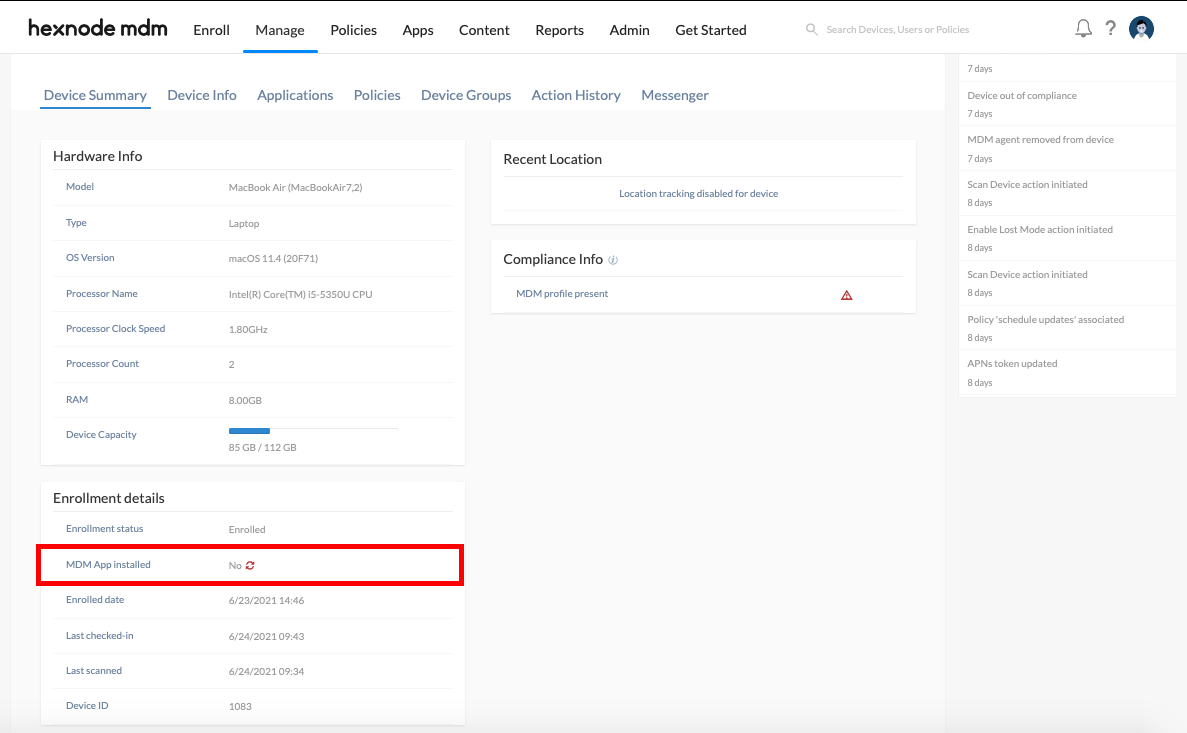
“Better safe than sorry”. Read our help doc on making MDM profiles unremovable to ensure that your employees do not disenroll your devices from Hexnode.
Cheers!!
Deborah Timothy
Hexnode UEM




