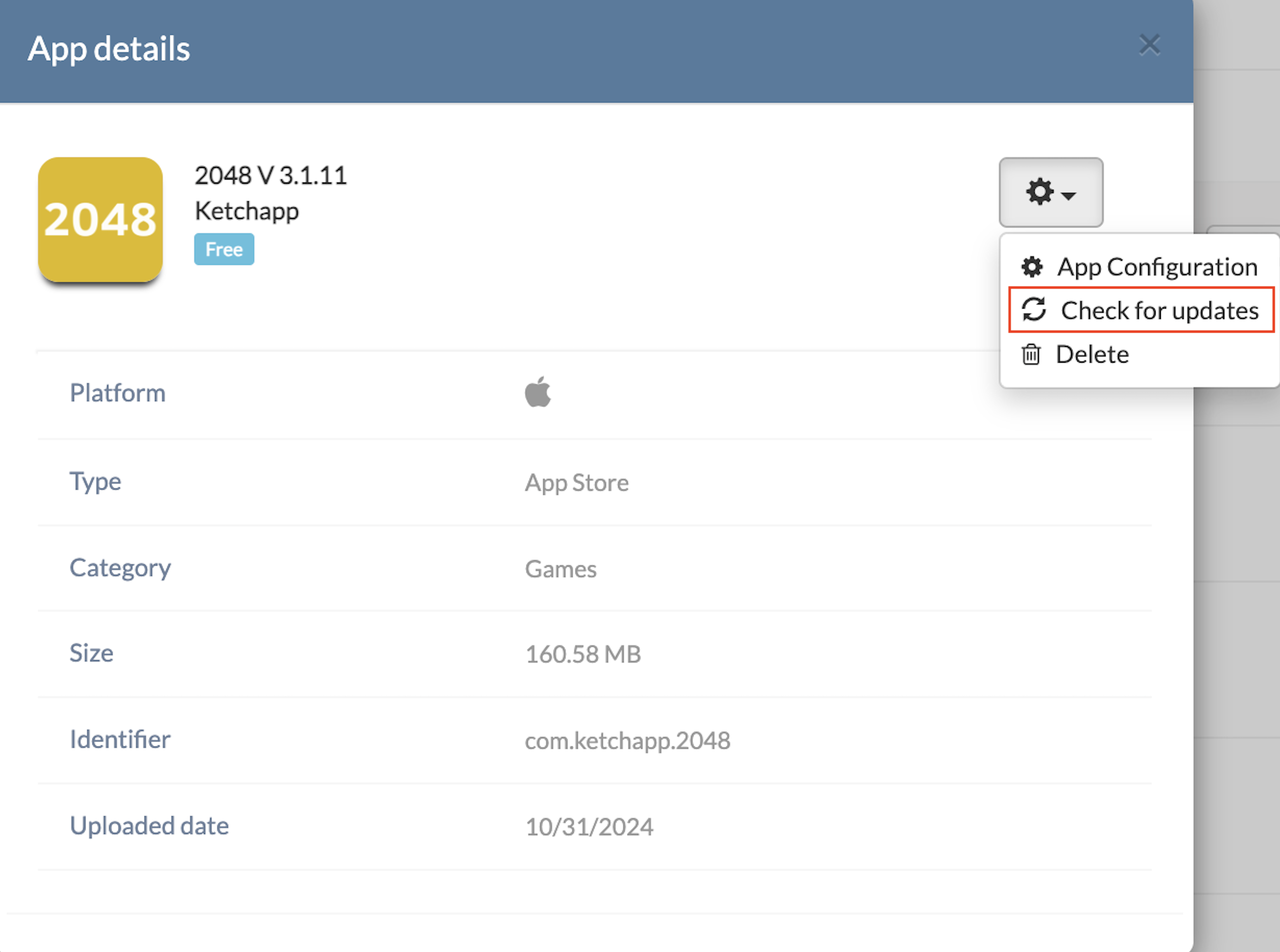Hey guys! Any ideas on how to handle auto updates of apps on iOS and Android devices?
Handling of auto-updates on iOS and Android devicesSolved
 1097 Views
1097 Views
Tags
Replies (3)
Marked SolutionPending Review
Hexnode Expert
12 months ago
Jan 09, 2025
Marked SolutionPending Review
Hi @josiah, welcome to Hexnode Connect!
Hexnode UEM provides flexible options to manage the auto-updates of apps on iOS and Android devices.
iOS:
- Store Apps: Apps pushed as required apps via policy will update automatically as long as the policy remains associated with the device.
- Enterprise Apps:
- Replace the old IPA file with the updated version in the Hexnode App Inventory.
- Alternatively, push the updated version directly to devices.
- VPP Apps: Updates are automatic if the app was deployed via the Required Apps policy that remains associated with the device. If deployed via the Install Application action, updates must be pushed manually.
Android:
- Store Apps: Apps pushed as required apps via policy will update automatically if the policy remains associated with the device.
- Enterprise Apps:
- Replace the old APK file with the updated version in the Hexnode App Inventory.
- Alternatively, push the updated version directly to devices.
For more information, check out our help documentation on updating apps on iOS and Android devices.
Best Regards,
Sienna Carter
Hexnode UEM
Marked SolutionPending Review
Participant
12 months ago
Jan 10, 2025
Marked SolutionPending Review
Is there any way to check if updates are available?
Marked SolutionPending Review
Hexnode Expert
12 months ago
Jan 10, 2025
Marked SolutionPending Review
Hi, @elena. Yes!
To check for updates on the Hexnode UEM console:
- Navigate to the Apps tab.
- Click on the app you want to check for updates.
- Click on the Settings drop-down (gear icon) in the top-right corner of the app details box.
- Select Check for updates.
Please note that this is available only for store apps.
To check for updates on the device end:
For iOS,
- Open the App Store on your device.
- Tap on the My Account button at the top of the screen.
- Scroll down to view pending updates.
For Android,
- Open the Google Play Store app.
- Tap the profile icon on the top right corner.
- Click on Manage apps & device.
- Under Updates available, tap on See Details. You can view the apps that have pending updates.
Best Regards,
Sienna Carter
Hexnode UEM
Save