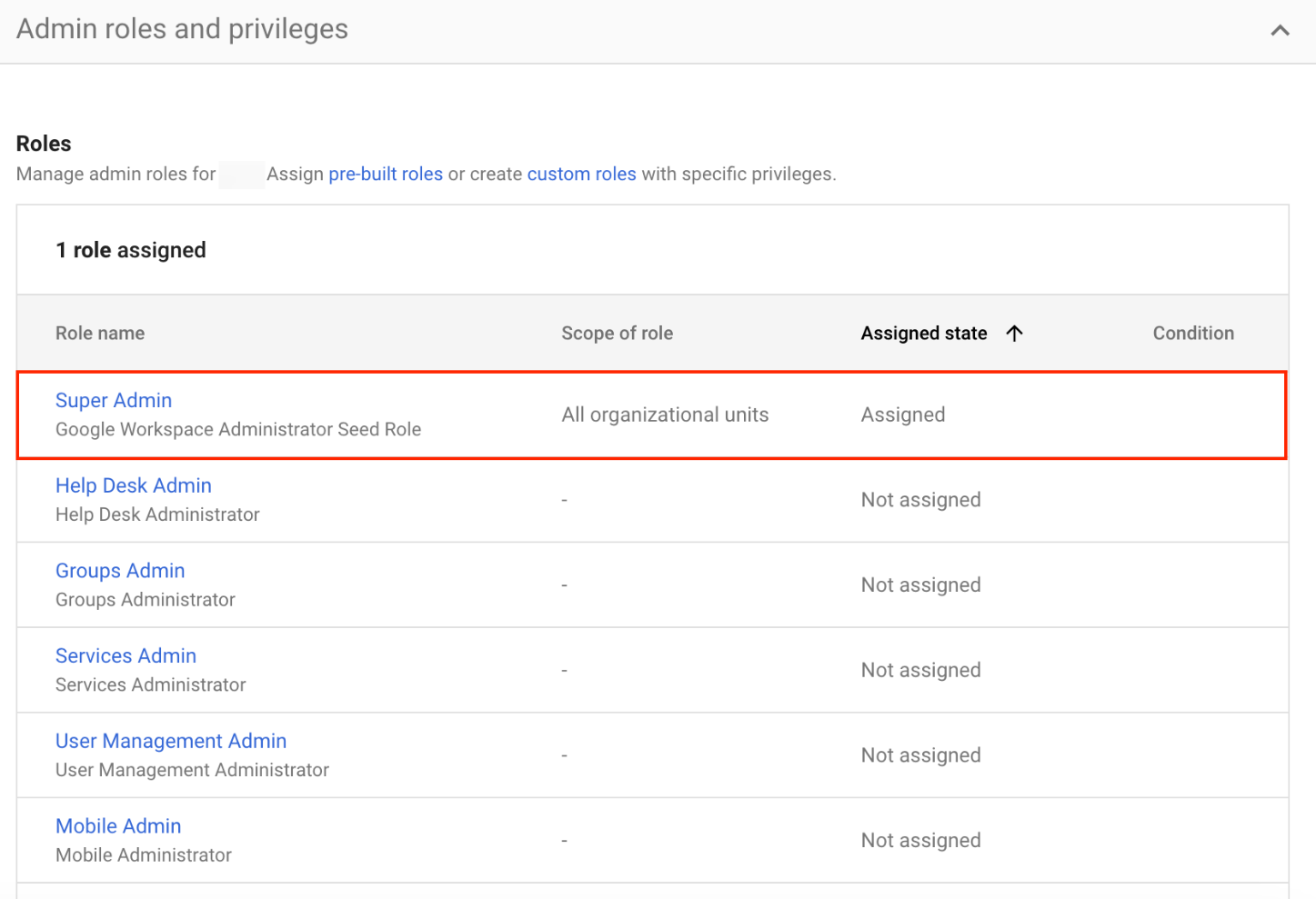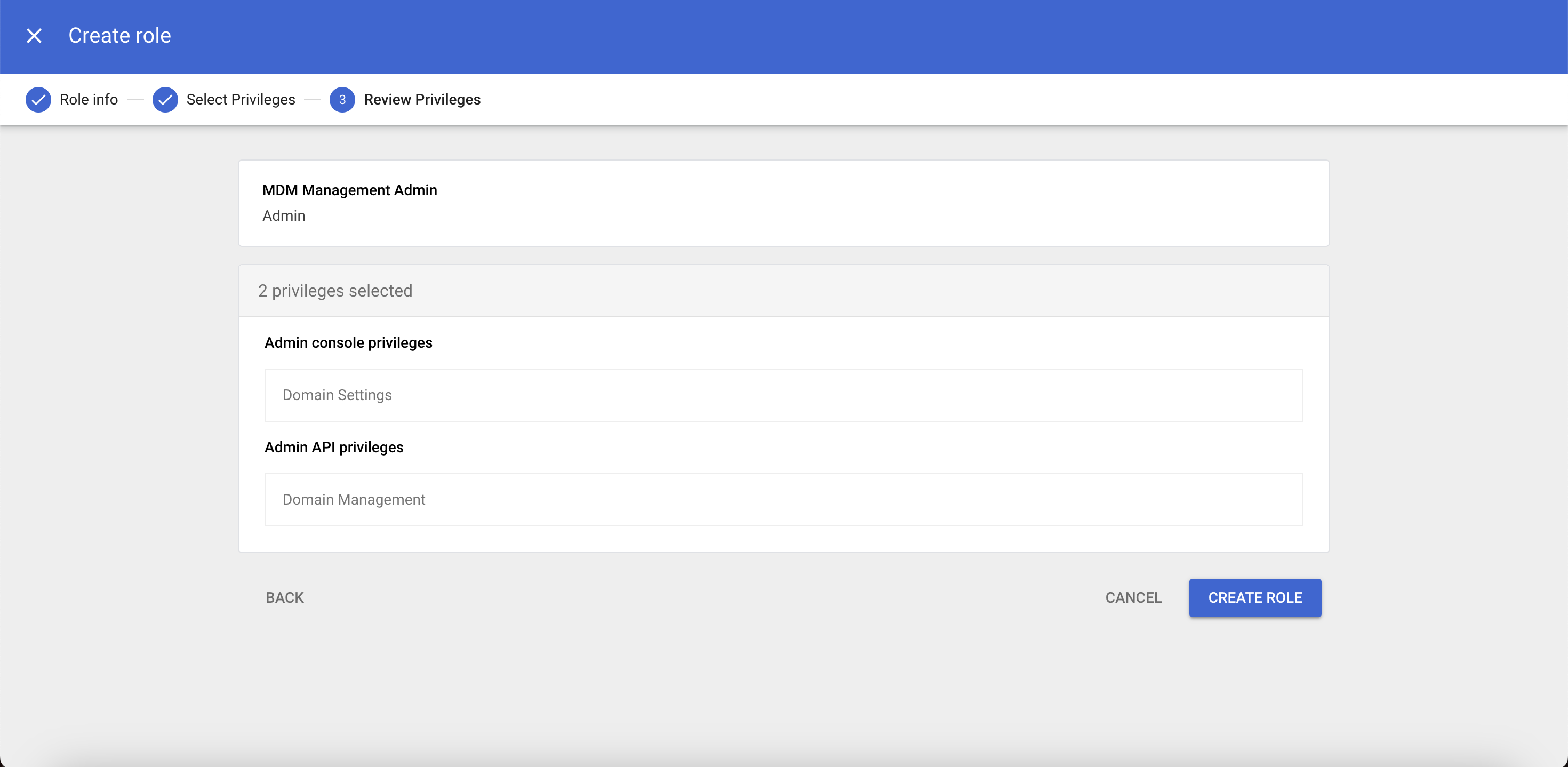Hey @ronnie,
@remi is correct! The error usually pops up when the directory domain OAuth scope https://www.googleapis.com/auth/admin.directory.domain hasn’t been configured in the Google Admin console. Since you’ve already added it, the problem could be related to the admin account you’re using. It might not have the necessary permissions to fetch domain details from Google Workspace. Here’s how you can fix it:
- Assign the Super Admin role: Head to your Google Admin console and assign the Super Admin role to the account. This role comes with all the privileges required for managing domain settings.
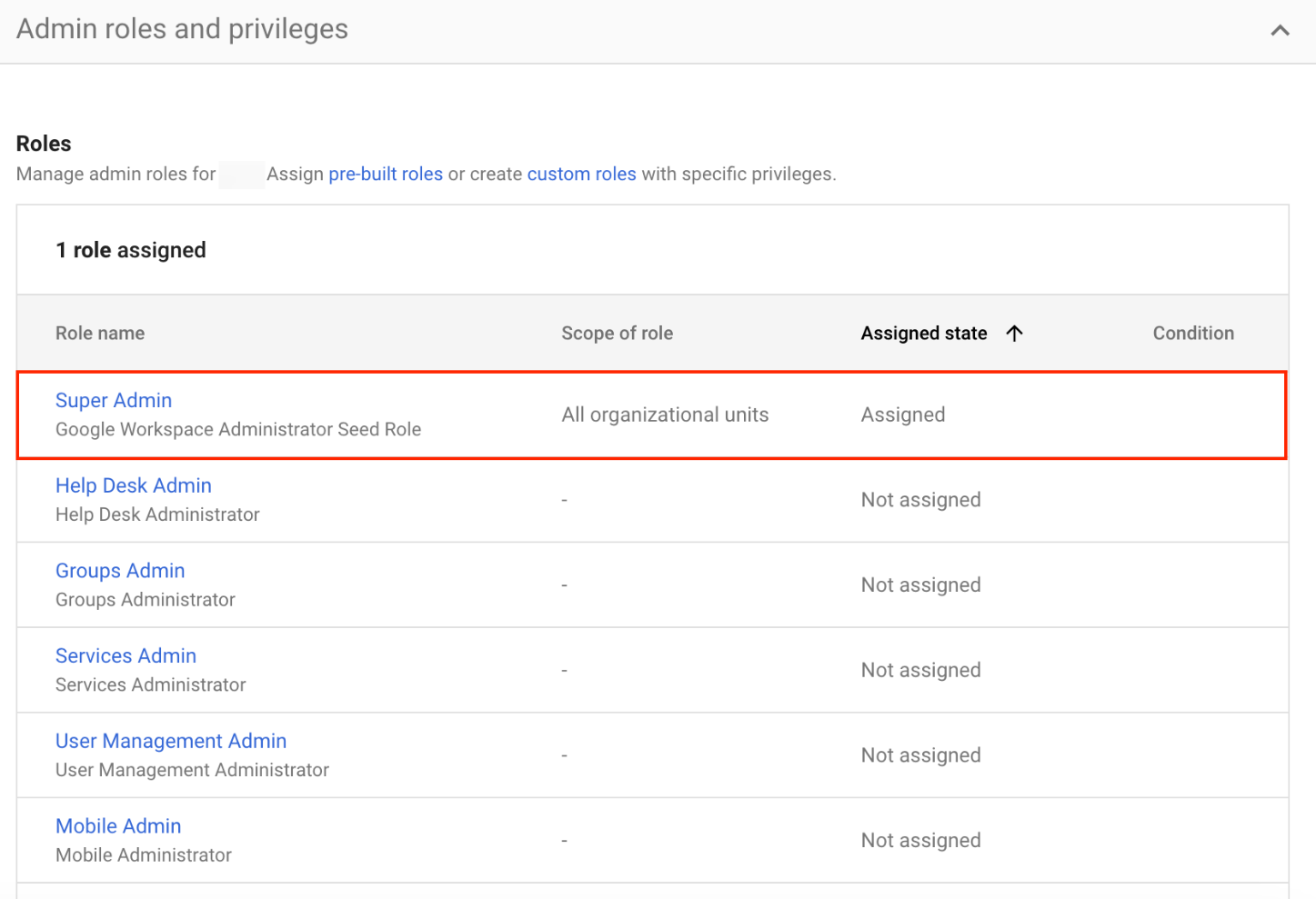
- Use a Custom Admin role: If you prefer not to use a Super Admin role, you can create a Custom Admin role with the necessary permissions. Make sure the custom role includes Domain Settings and Domain Management privileges.
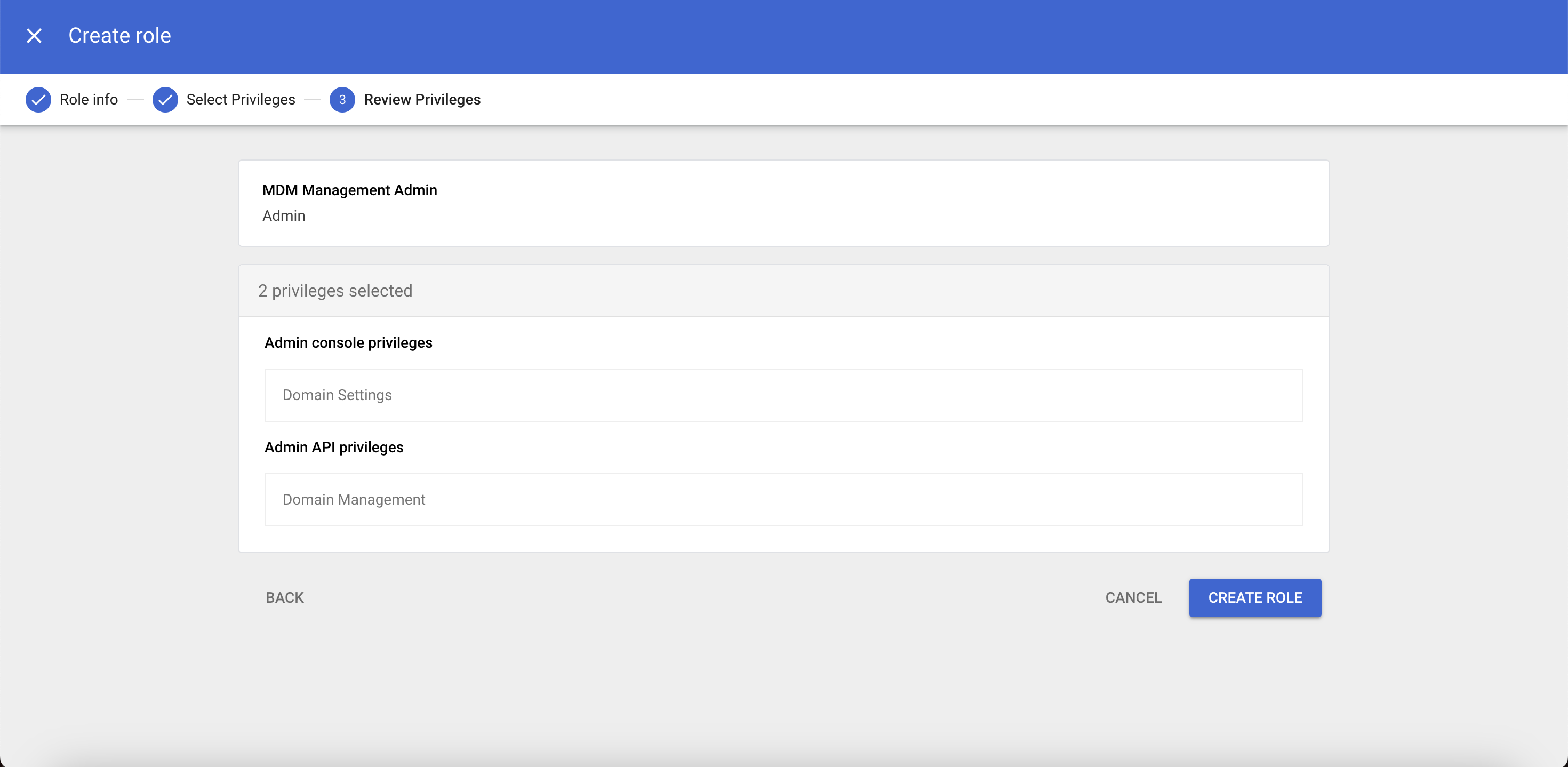
Either of these solutions should fix the issue. After applying one of the solutions, try adding domains to your Hexnode UEM portal. If you run into any trouble while setting it up, feel free to reach out.
Regards
Ben Clarke
Hexnode UEM

 299 Views
299 Views