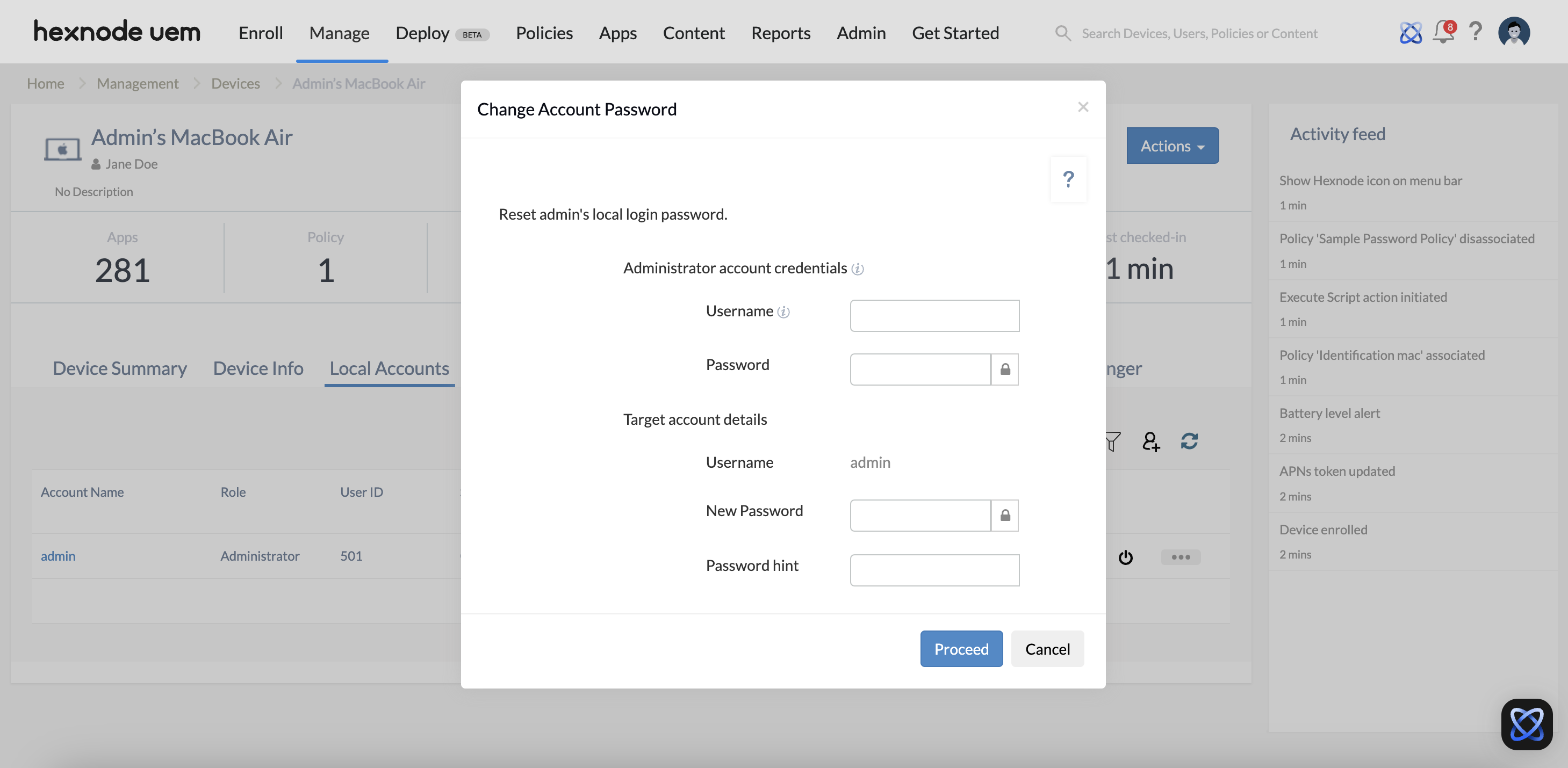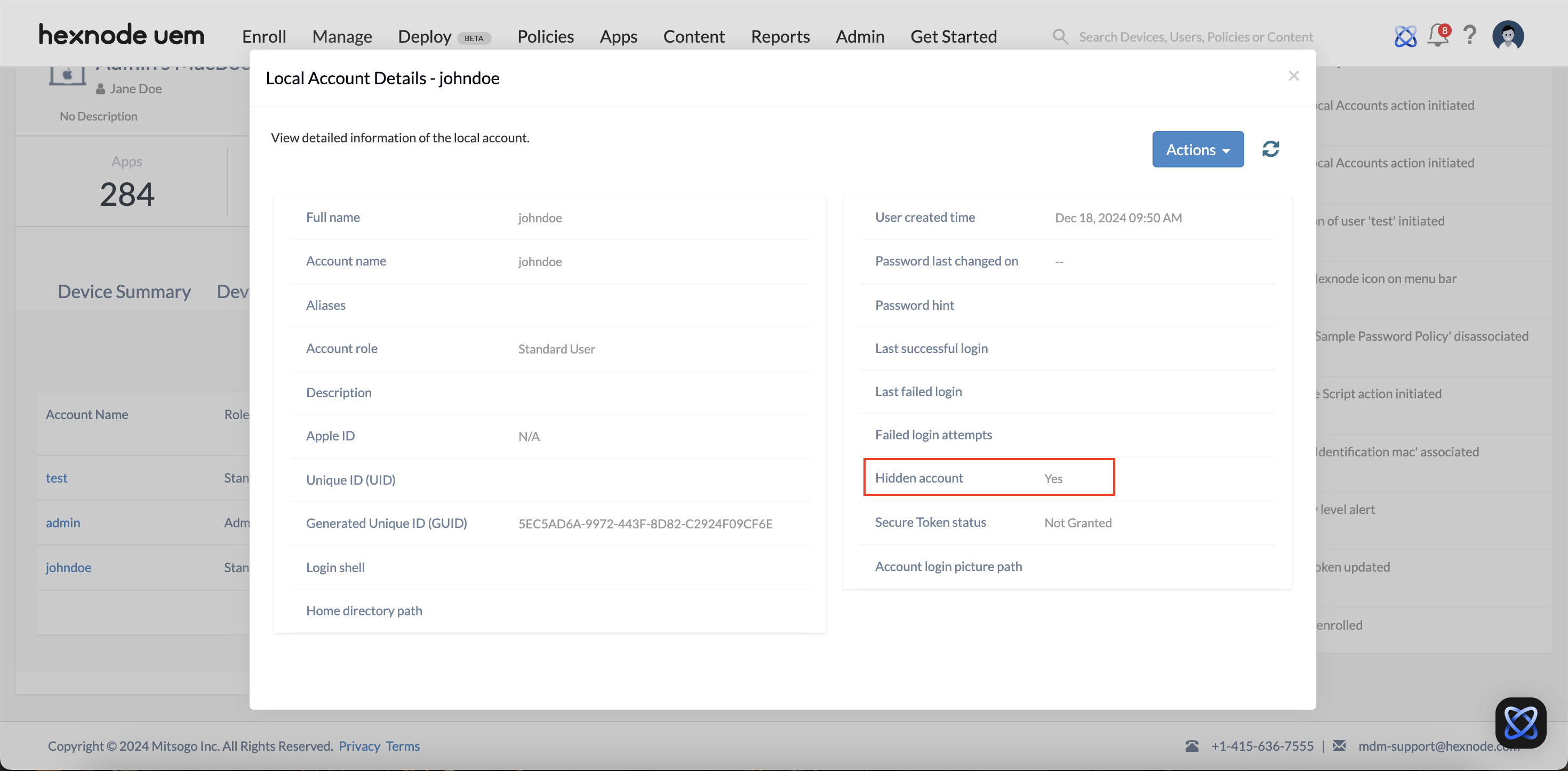Hello everyone! Does Hexnode UEM support the ability to force a local account on a MacBook to reset its passcode? For example, if a user forgets their local password, can Hexnode help them reset it remotely without requiring the MacBook to be returned?
Force local user account to supply a new passcode – macOSSolved
 441 Views
441 Views
Tags
Replies (5)
Hi, I suggest you take a look at the Change password at next login feature in the password policy for Macs. It forces the user to change the password at the next login.
Thank you, I tried that. However, it requires the user to already know their current password, which doesn’t help when the user has forgotten it.
Hello @wilma, welcome to Hexnode Connect!
If a user forgets their local password, you can reset it remotely using the features that Hexnode UEM provides for managing local users on macOS devices. Here’s how to do so:
- Login to your Hexnode UEM console.
- Navigate to Manage > Devices and select the desired device.
- Go to the Local Accounts tab on the device details page.
- Select the name of the user whose password you want to change, then click Actions and choose the Change Password option.
- Enter the Username and Password for the device’s admin account in the Administrator account credentials section.
- Type in your New password and Password hint under the Target account details, then click Proceed.
- Click Confirm to change the password of the user.
For more information, check out our help document on managing user accounts on Mac.
Best Regards,
Sienna Carter
Hexnode UEM
Thank you! We have some hidden user accounts on the managed device. Is there a way to identify and change the passwords for those as well?
Hi @wilma. To identify hidden accounts via the Hexnode UEM console,
- Navigate to Manage > Devices and select the required device.
- Go to the Local Accounts tab on the device details page.
- Click the name of the user to open the Local Account Details page.
- In the Local Account Details page, locate the Hidden Account field. If the account is hidden, this field will be marked as “Yes“.
You may follow the same steps mentioned above to change the passwords for those hidden accounts.
Best Regards,
Sienna Carter
Hexnode UEM