Hey folks,
So, I tried enabling FileVault on our Mac devices using Hexnode, and for most of them, it worked like a charm. But a few of them aren’t working properly! After entering the user’s password, I get an error saying “There was a problem enabling FileVault” or something along those lines.
I can’t wrap my head around why this is happening. Any idea what’s causing it?

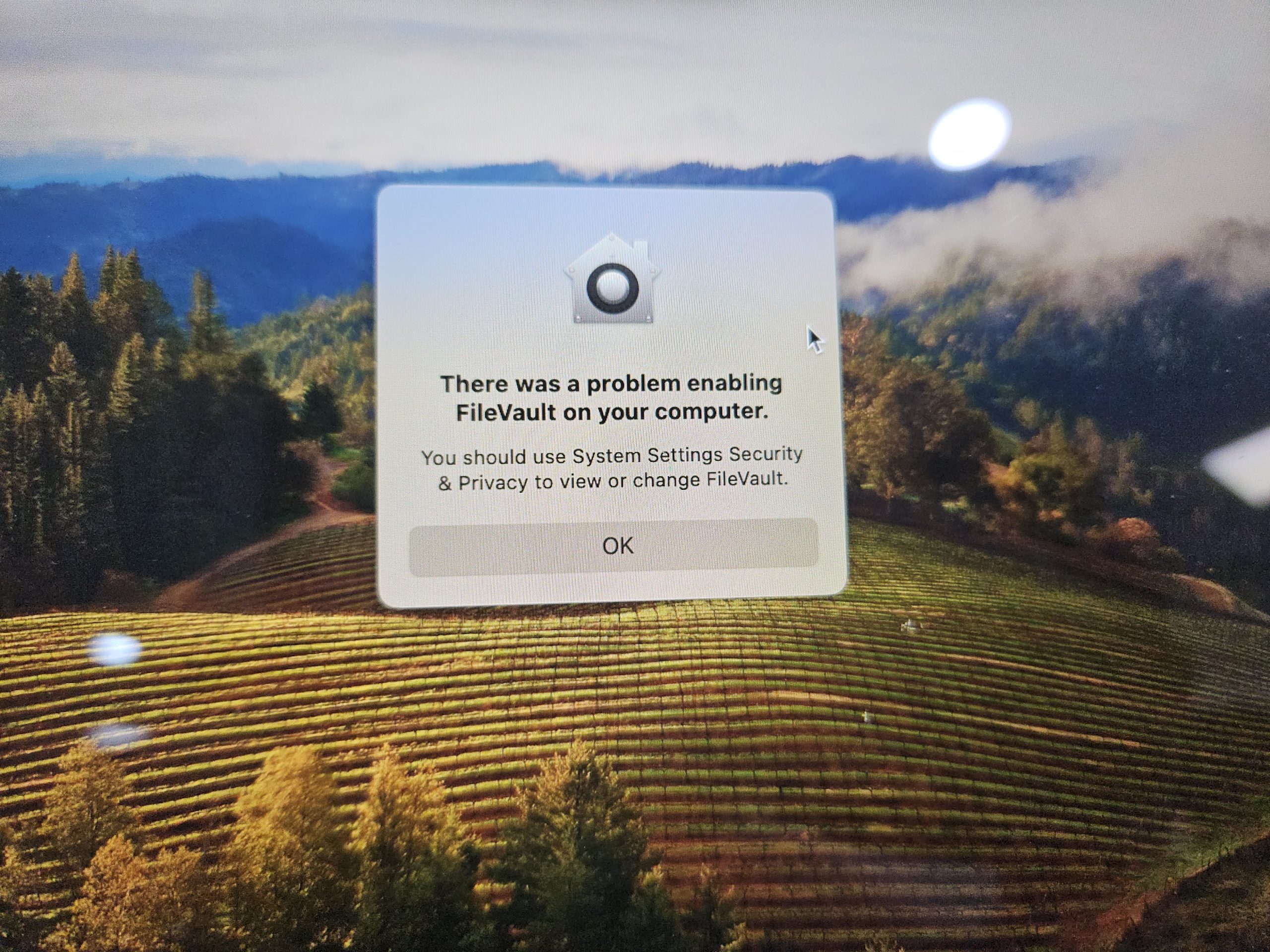
 714 Views
714 Views



