With Hexnode’s latest addition ‘File Explorer’, you could now remotely access and manage files and folders on your Android devices.
With this, you can now move, copy or delete any files or folders on your Android devices remotely.
Here is how you can do this.
- Navigate to Manage > Devices > Click on a device.
- From File Explorer sub-tab, click on Open File Explorer.
- It will now list all the files and folders on your internal storage and SD card. You could now move/copy/delete files from here.
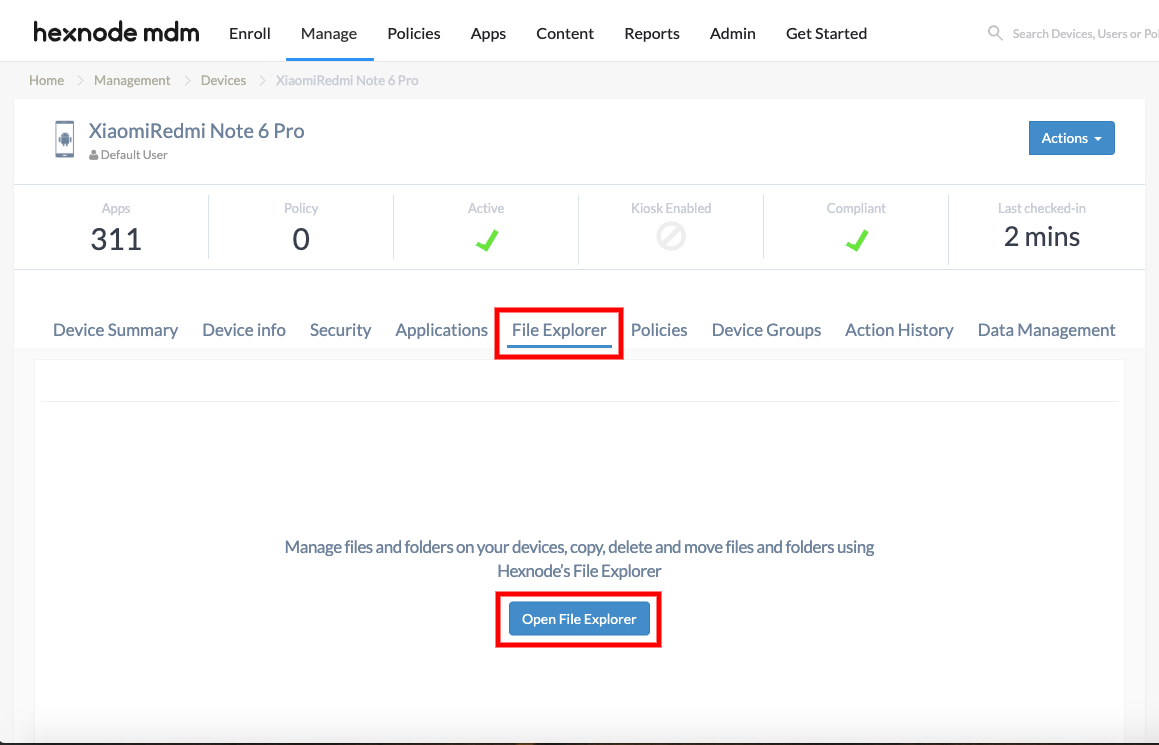
Cheers!
Michelle Hendricks
Hexnode MDM

 2373 Views
2373 Views
