The team Hexnode is bent on providing the best of services to you. Set in our ways, we are here today with a great announcement for Windows users. Going forward, you can enjoy the services of the Hexnode agent app also extended to the devices provisioned using the Native Enrollment, PPKG enrollment, and Windows Autopilot.
Get yourself familiarized with the following additions to the Hexnode UEM portal as part of it.
You will now have an option “Install Hexnode Service App Silently on Windows Devices” under Admin > General Settings > Hexnode App Updates. As long as the option remains enabled, the Hexnode agent app will get automatically installed on devices undergoing these enrollment methods.
And yes! That was just the case for the enrollments to come.
If you are wondering how to delegate the Hexnode agent on devices already enrolled (using the enrollment methods we discussed), this is for you.
Clicking on the refresh button next to the Hexnode Service (Agent) App status in the Enrollment Details section of the Device Summary for the device from the Hexnode UEM console could do with it. It initiates the Hexnode agent app installation manually.
Sounds great, right? Sure enough that many of you were looking forward to it!
So, why wait? Get going with an updated portal and reap the benefits of the Hexnode agent app installed across your Windows devices.
Do reach out to us for more queries.
Regards,
Catherine George

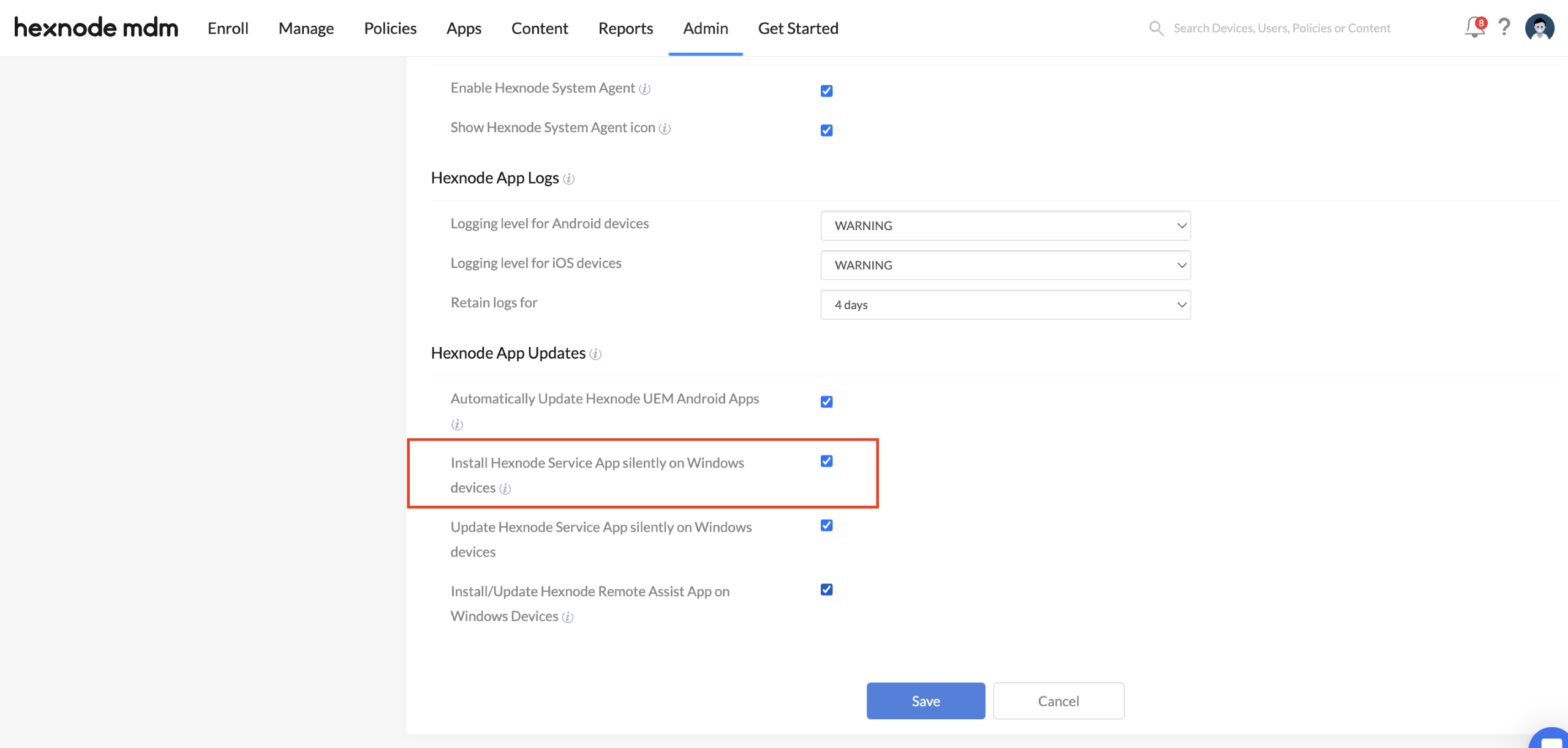
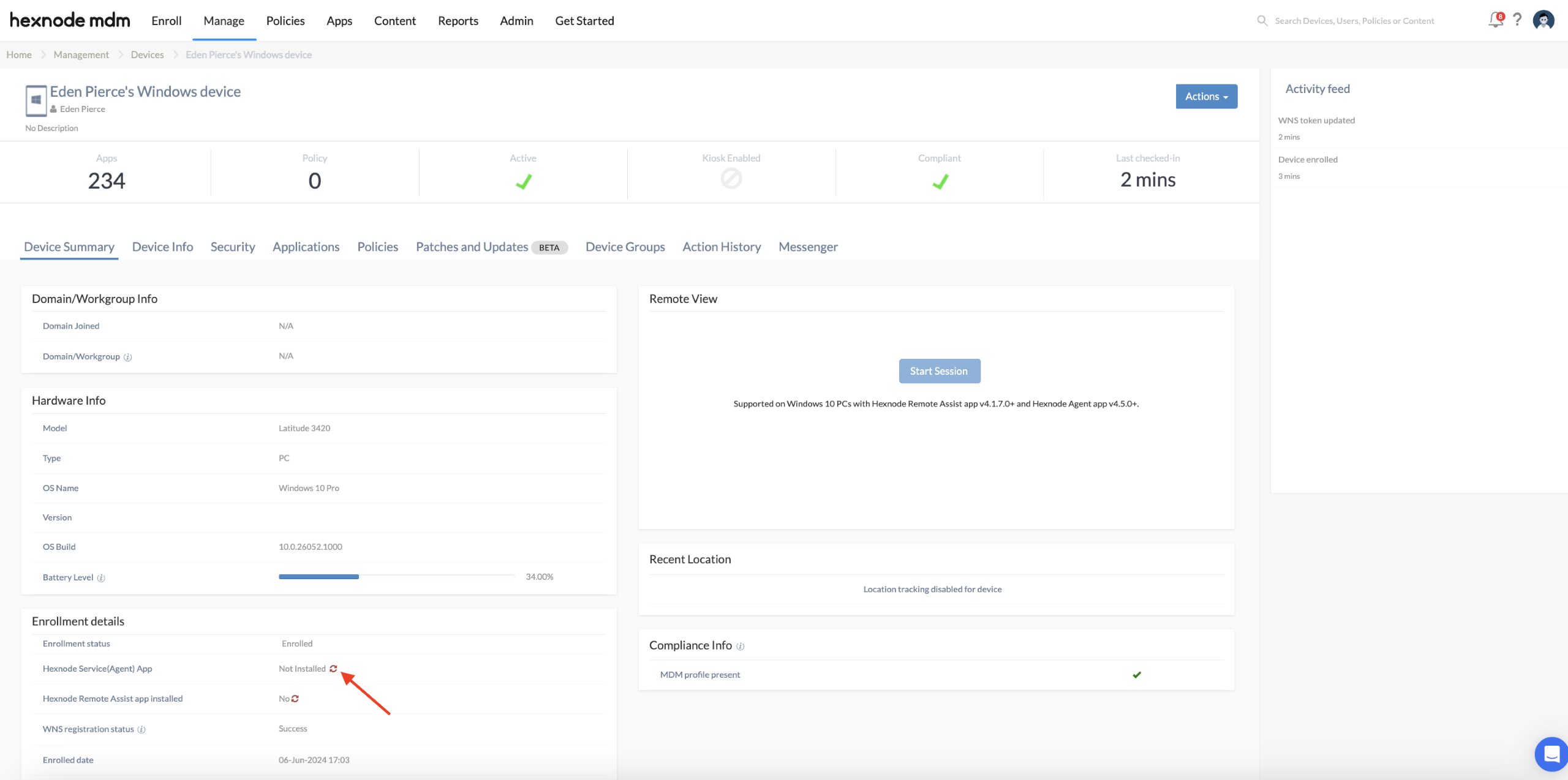
 818 Views
818 Views
