The device details can be obtained and downloaded from the Hexnode portal, the details will be downloaded as a PDF file, so the admin can go through all the details at once.
Here is how you get the device details as a PDF.
1. Navigate to Management tab.
2. Select the device you want to get the details of.
3. Click on the Actions button on the top right of the device page.
4. Click on Export Device Details.
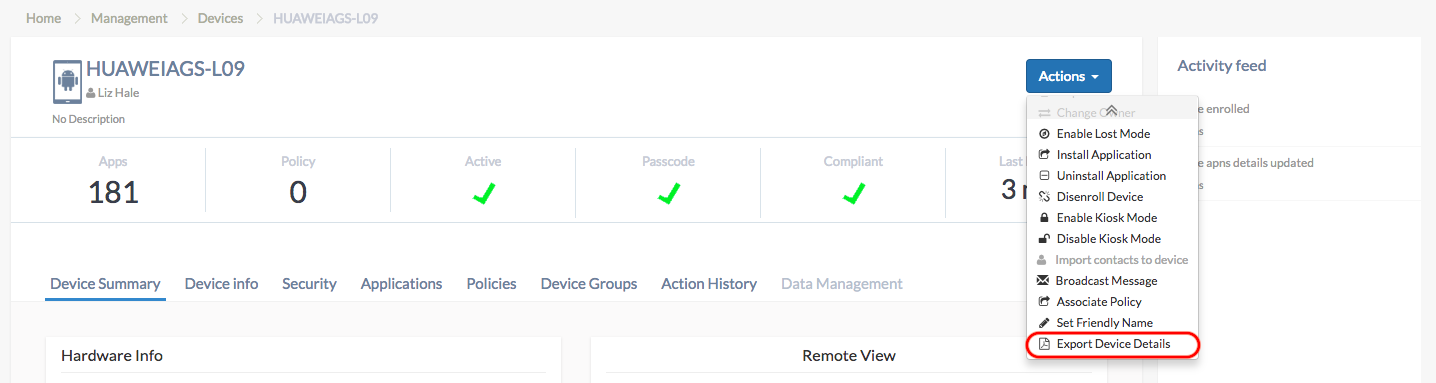
The device details will be downloaded right away, consisting of the detailed report of the device.
Cheers!
Frank Clinton
Hexnode MDM.

 2049 Views
2049 Views

