Automating repetitive tasks can be a huge help when it comes to saving time and resources, and custom-tailored scripts are the go-to when it comes to automation in device management. With Hexnode’s Custom Script policy, you can automate the execution of scripts during every device startup, shutdown, log on, or log off. In addition, you can also set them up for execution at custom intervals.
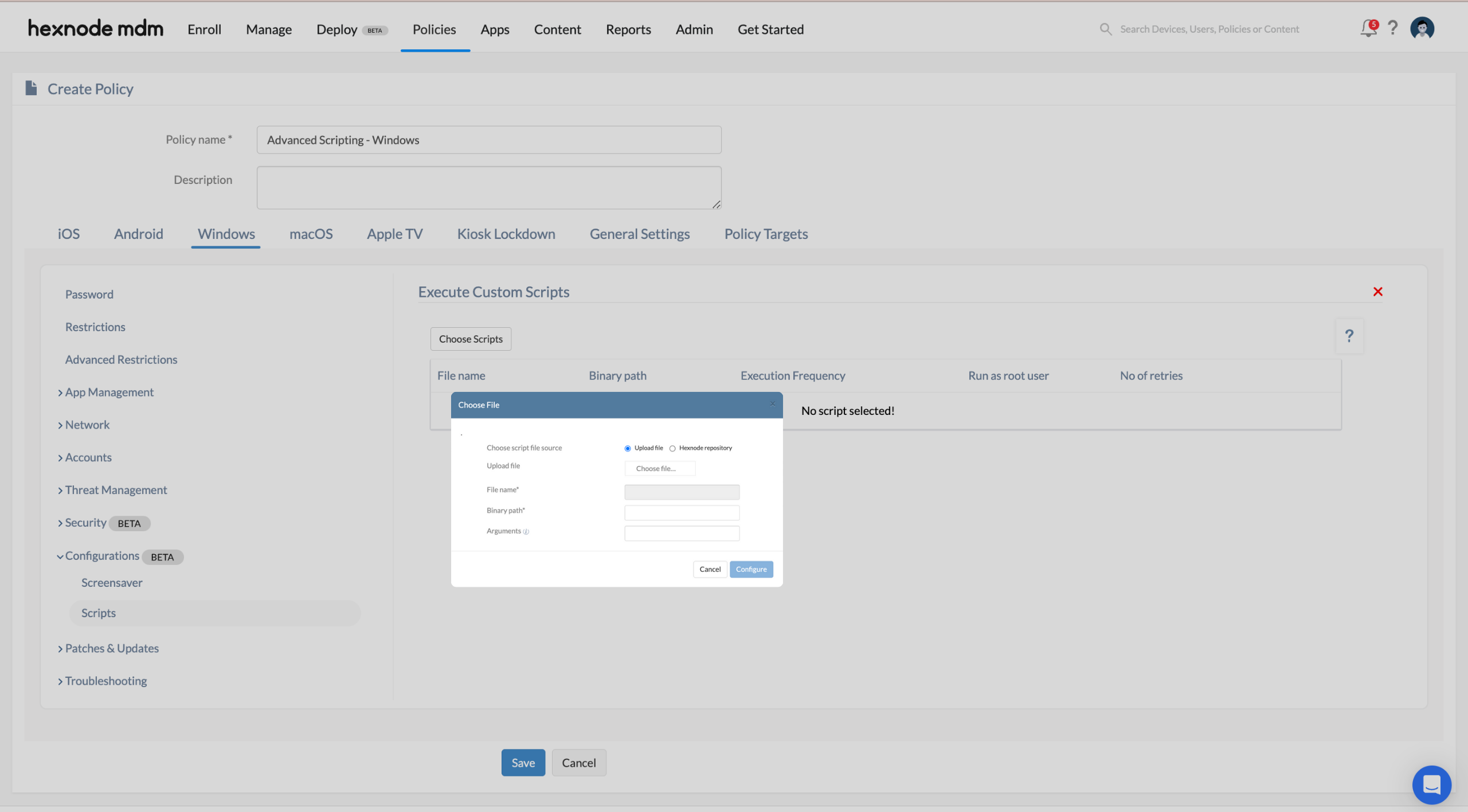
To get started, head over to Policies > Windows > Configurations > Scripts. But first, make sure that
- The devices are running on Windows 10, version 1703 and above.
- The latest version of the Hexnode UEM app is installed on the target devices.
- All the scripts have been manually validated.
Once pushed to the target devices, you can see the status of these scripts from the device details page. For more detailed insights, check out our help document on executing custom scripts for Windows.
Like we always say, we love getting feedback from you. So don’t hesitate to hit us up with your queries or suggestions anytime. You can send us an email at support@hexnode.com or ping us here at Hexnode Connect.
Best Regards,
Audrey Black
Hexnode UEM

 475 Views
475 Views
