IT admins can now effortlessly ensure macOS devices comply with organizational security standards, thanks to the newly added compliance insights on the Device Summary page.
🔍 What’s New?
- Password Compliance 🔑: Verify if your macOS devices adhere to the configured password policies. Strong passwords are the first step toward a secure environment!
- FileVault Status 🔐: Check whether FileVault is enabled on devices to ensure disk encryption is active, protecting sensitive data.
🔎 Existing Insight
MDM profile present ✅: Easily check if the Hexnode MDM profile is installed on macOS devices.
Why is it important?
By monitoring MDM profile presence, password compliance, and FileVault status, admins can minimize vulnerabilities and take steps to ensure devices remain compliant. While Hexnode UEM has long used these criteria to assess macOS device compliance, this consolidated info provides admins with enhanced visibility and greater control over macOS security standards.
We’d love to hear your thoughts on this update! Drop us a note at support@hexnode.com or connect with us on Hexnode Connect.
Cheers,
John Cooper
Hexnode UEM

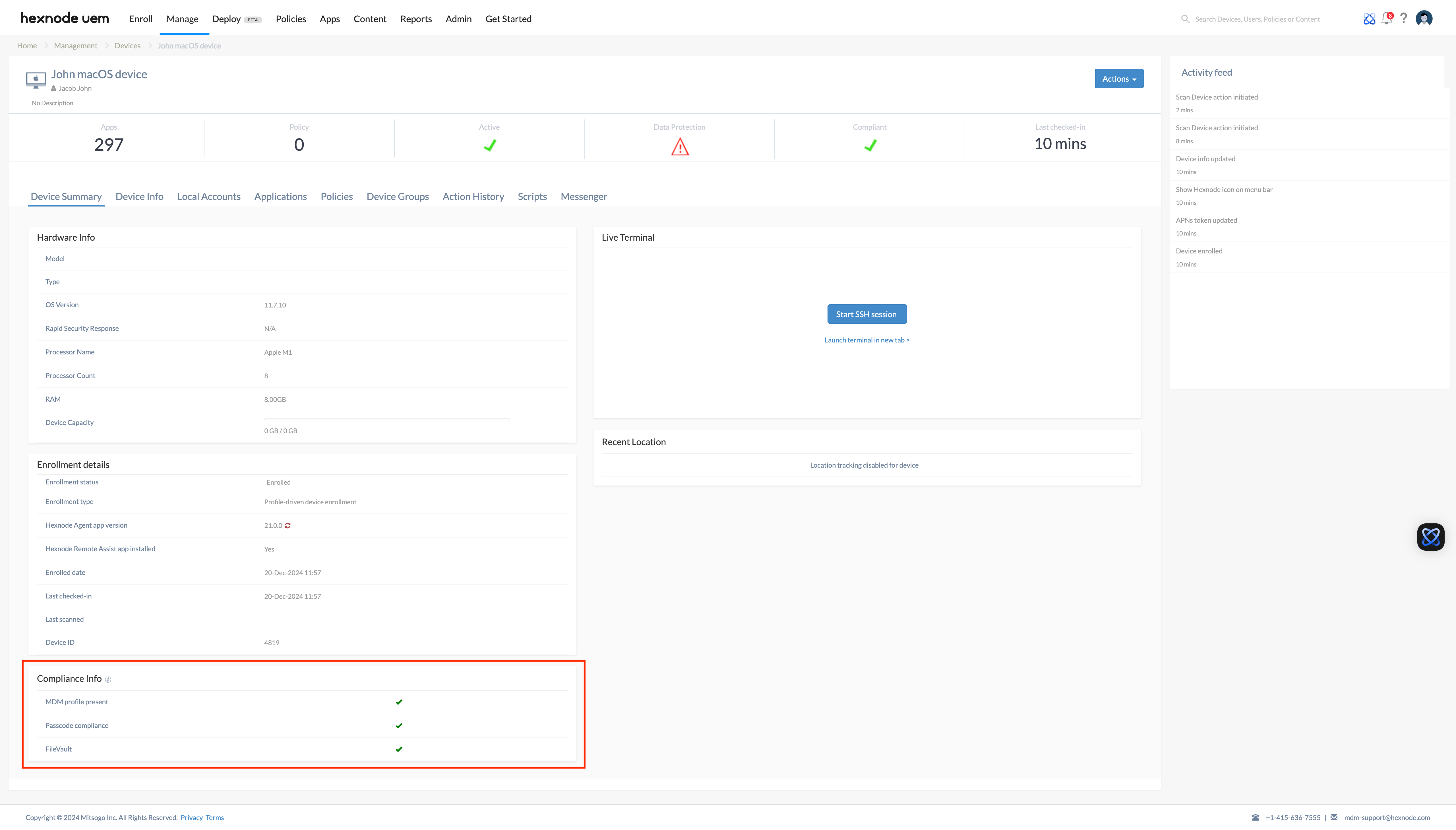
 1813 Views
1813 Views

