Guys, I wanna enforce my team to set passcode on their iPhones. Many have been lazy enough to not set a passcode. Afraid it may lead to loss of corporate data. Help!
Enforcing Corporate PasswordSolved
Replies (8)
@Agnes, try pushing a passcode policy to the devices. It’ll prompt your employees to put a passcode on their devices.
Thank you Agnes for reaching out to us!
As @Tage addressed, you can use the passcode policy to enforce your employees to protect their devices with passcodes. Under the Policies tab, go to iOS and then select Passcode.
You can choose to set the quality and strength of the passcode from a wide range of criteria as shown in the image below. For example, the Minimum Passcode Length can be set as 6, an alphanumeric value can be made mandatory and so on.
When the policy is pushed, a prompt appears on the device asking the users to set the passcode in accordance with the criteria configured in the portal.
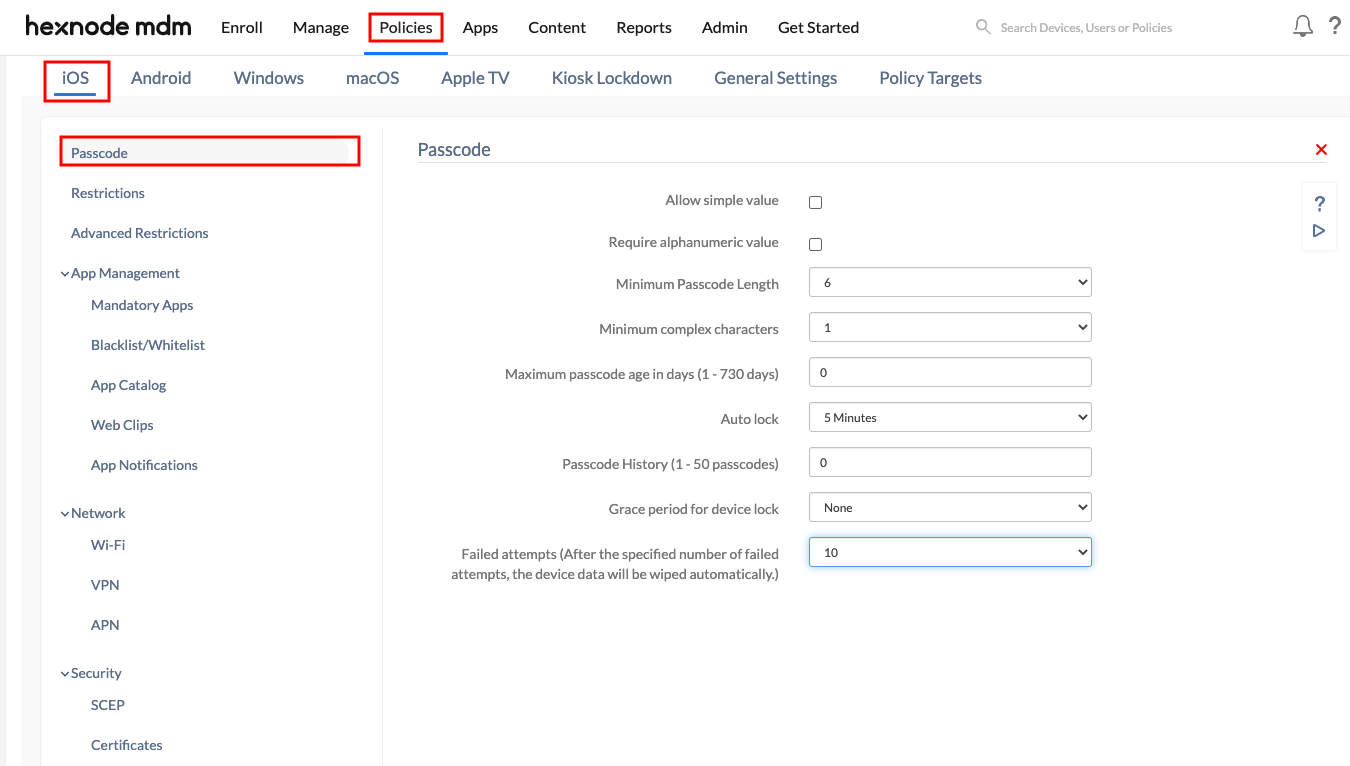
Hope that helped.
Cheers!
Gabriel Galbraith
Hexnode UEM
Imma need this on Windows laps.
Hi there, @Kourtney! Thanks for reaching out to us!
With Hexnode UEM, you can enforce passwords on devices running on iOS, Android, macOS and yes, Windows too! All you need to do is log in to your Hexnode portal and navigate to Policies > Windows > Password.
Please note that this feature is supported only on Windows 10 devices. For detailed steps, please refer to the documentation on password policy for Windows.
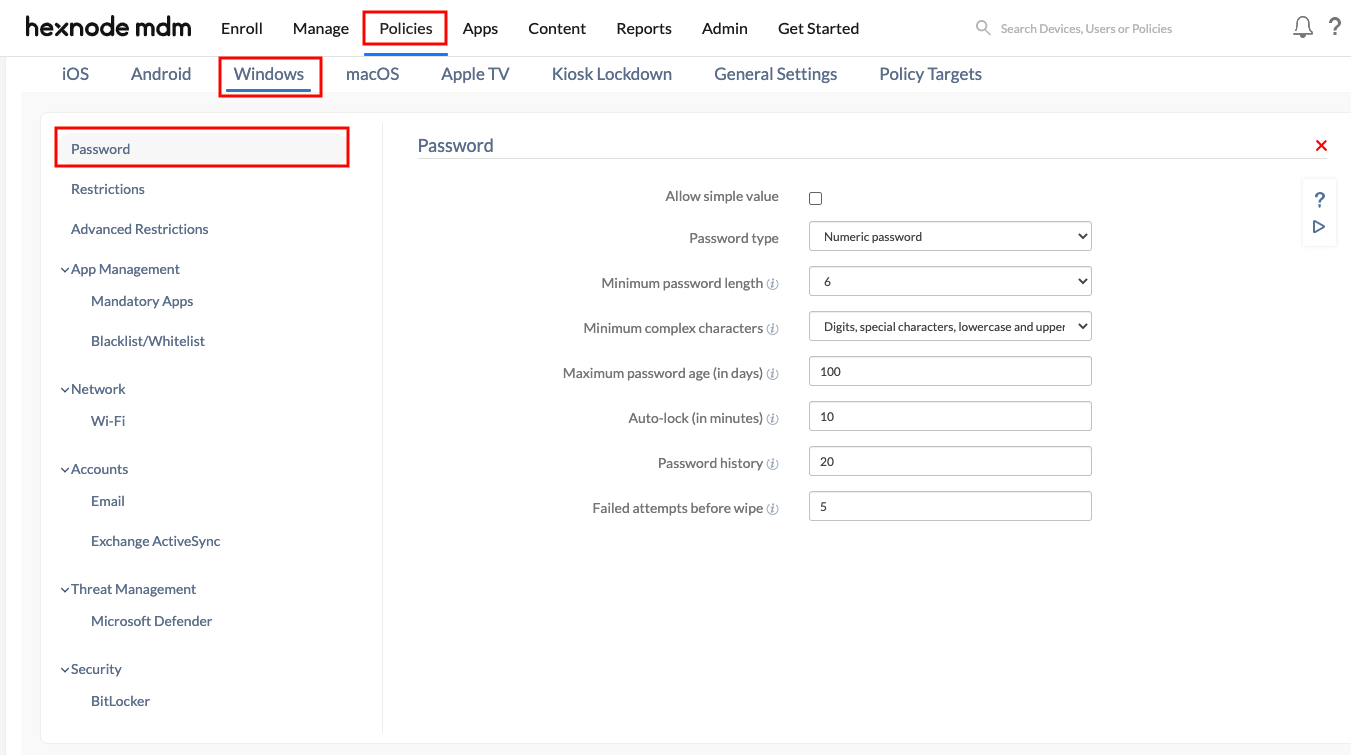
Hope that helps.
Cheers!
Gabriel Galbraith
Hexnode UEM
-
This reply was modified 4 years ago by
Gabriel.
Thanks mate, all cool
Dude we don’t have separate company devices. Office files stored on our Android itself. You guys all talking stuff like corporate data security got me worrying pretty bad. Any ideas?!
Here to help, @Celine!
You must first enroll your device in Android Enterprise as Profile Owner. Now, you can make use of the Work Profile Password, specially designed for this. This password is required for opening the work container, even when the device has another password. So, in a scenario wherein the device password is compromised, the company data would still remain secure. You can set this password under the Policies tab by navigating to Android > Password > Work Profile Password.
When the policy is associated with the device, the user will be prompted to set the work profile password and will be asked to enter it to access the work app.
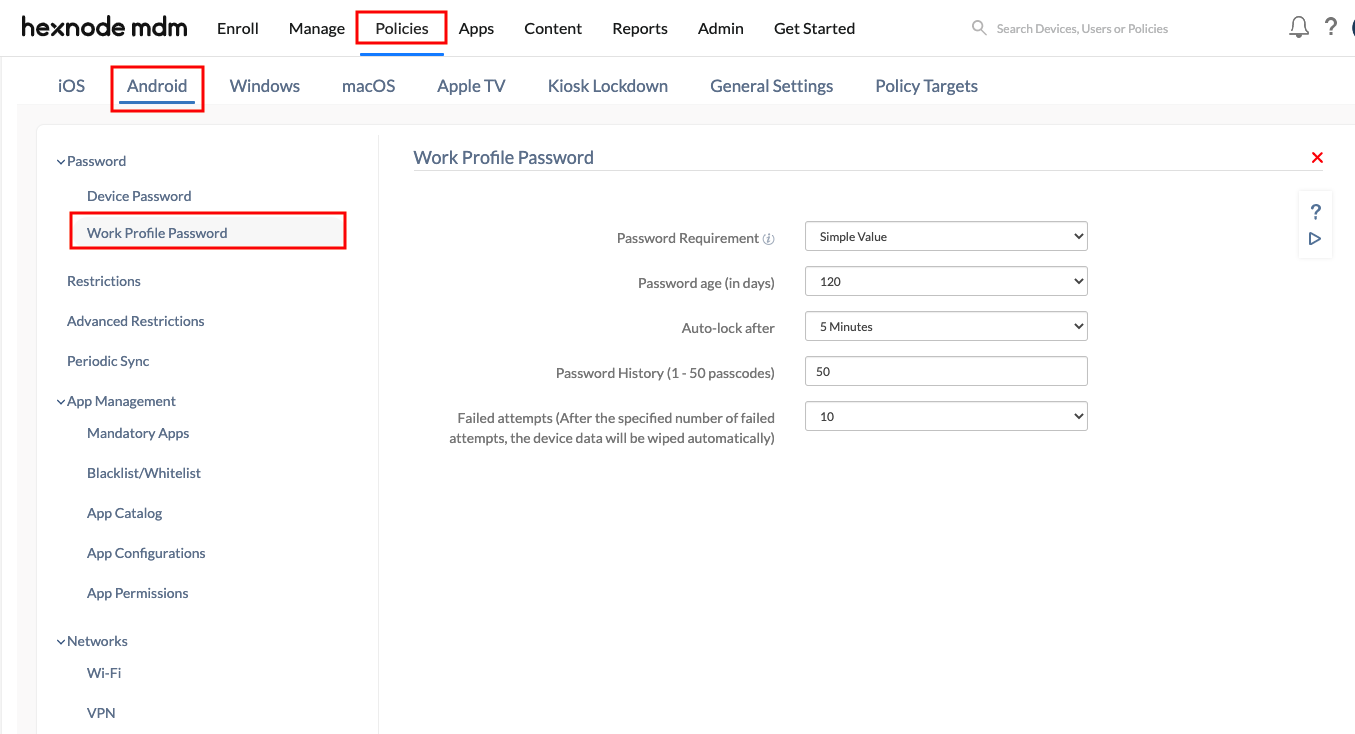
Hope this answers your query.
Cheers!
Gabriel Galbraith
Hexnode UEM

 1756 Views
1756 Views


