How can I enforce OS updates in iOS devices ?
Enforce OS updates in iOS devicesSolved
 2337 Views
2337 Views
Replies (5)
Hi
You can update OS from Hexnode MDM for supervised iOS devices. Go to Management, check all devices that are applicable, select Update OS from Manage drop-down. This is a manual action, and the OS is updated to the latest one available.
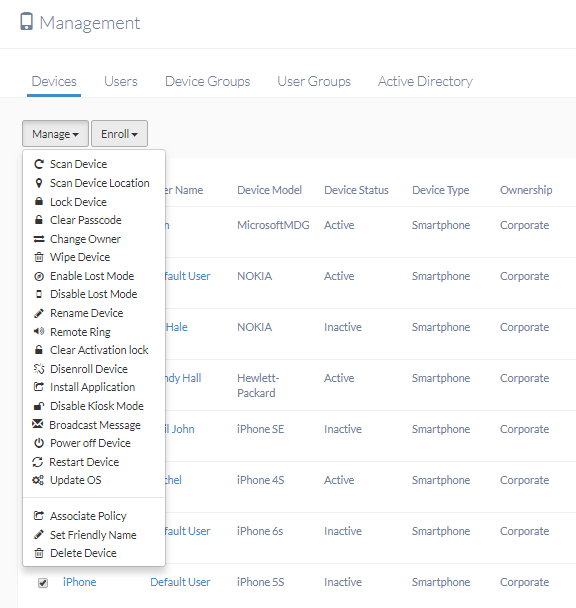
Thanks and regards
Hexnode Support Team
+1-866-498-9407 (US Toll Free)
+44-(800)-3689920(UK Toll Free)
+61-1800165939 (Australia Toll Free)
+1-510-545-9700 (Intl)
Hexnode | Mitsogo Inc.
Hi,
We have some iOS devices at our organization that have been set in single app kiosk mode. We updated all our corporate iPhones to the latest OS version except the one in kiosk mode.
Do I need to exit the kiosk mode for updating the devices or can I update my iOS devices while it is in kiosk mode using this OS update option?
Hey @udolf,
Thanks for reaching out.
Yes, you can also use the Update OS action to enforce updates on your iOS devices while they are in kiosk lockdown.
Please feel free to reach out for any further queries.
However, note that the action is supported only on supervised DEP-enrolled devices running iOS 10.3 or below and supervised devices running iOS 10.3+
Cheers!
Archer Woods
Hexnode UEM
Hi,
I was looking in the Update OS option when I came across the option “Clear Passcode to Force Update Installation”.
Is it necessary to check this option, because if I choose the “Download and Install” option, the rest of the process must be automatically done right?
Hey @keir,
Thanks for reaching out.
Regarding the Download and Install option for the Update OS action, there are 2 methods you can follow:
-
Choose Download and Install only
This is ideal when the device is not secured using a passcode and the installation proceeds without any password prompts. On the contrary, if applied on a device secured with passcode, the user is prompted to enter the passcode to complete the process.
- Choose both Download and Install with the Clear Passcode to Force Update Installation option enabled
If the Update OS action is performed on a passcode-protected device, the downloaded update will be installed only when the user approves it by entering the device passcode. Waiting for the user to manually enter the device passcode will only delay the process if the action is performed remotely.
In this case, the Clear Passcode to Force Update Installation option is also enabled, which will cause the passcode to be cleared. Hence, the update will be installed automatically. However, the device will be vulnerable until a new passcode is assigned.
So, according to your requirement, you can opt for either of the two.
Hopes this answers your query.
Cheers!
Archer Woods
Hexnode UEM



