Hello, I am looking for some help with my android enterprise enrolled devices. All the phones have the same policies and they’re the same model but some won’t allow me to “swipe down for notifications”. The phone works out of kiosk mode but not during. some phones work both in and out of kiosk. Any ideas what i could be doing wrong? Thanks
enable status barSolved
 2516 Views
2516 Views
Replies (3)
Hi Linda,
Thanks for posting. Happy that you have reached out to us.
Please navigate to Android Kiosk Lockdown-> Peripheral Settings -> Display and enable the option ‘Enable status bar’. This enables the status bar in kiosk mode.
Please note that this option won’t work if you have disabled the status bar in the Advanced Restrictions or checked ‘Disable system bars’ in rooted devices. Also, if the ‘users can turn device off’ is disabled, the notification will be withdrawn automatically.
Please find the help link for more info on the peripheral settings.
Cheers!
Grace Baker
Hexnode MDM
Enabled the status bar in kiosk with these steps but I am seeing a seemlingly new message there telling “Device lockdown mode is active.” It is only shown in a few devices. No option to dismiss it. What to do?
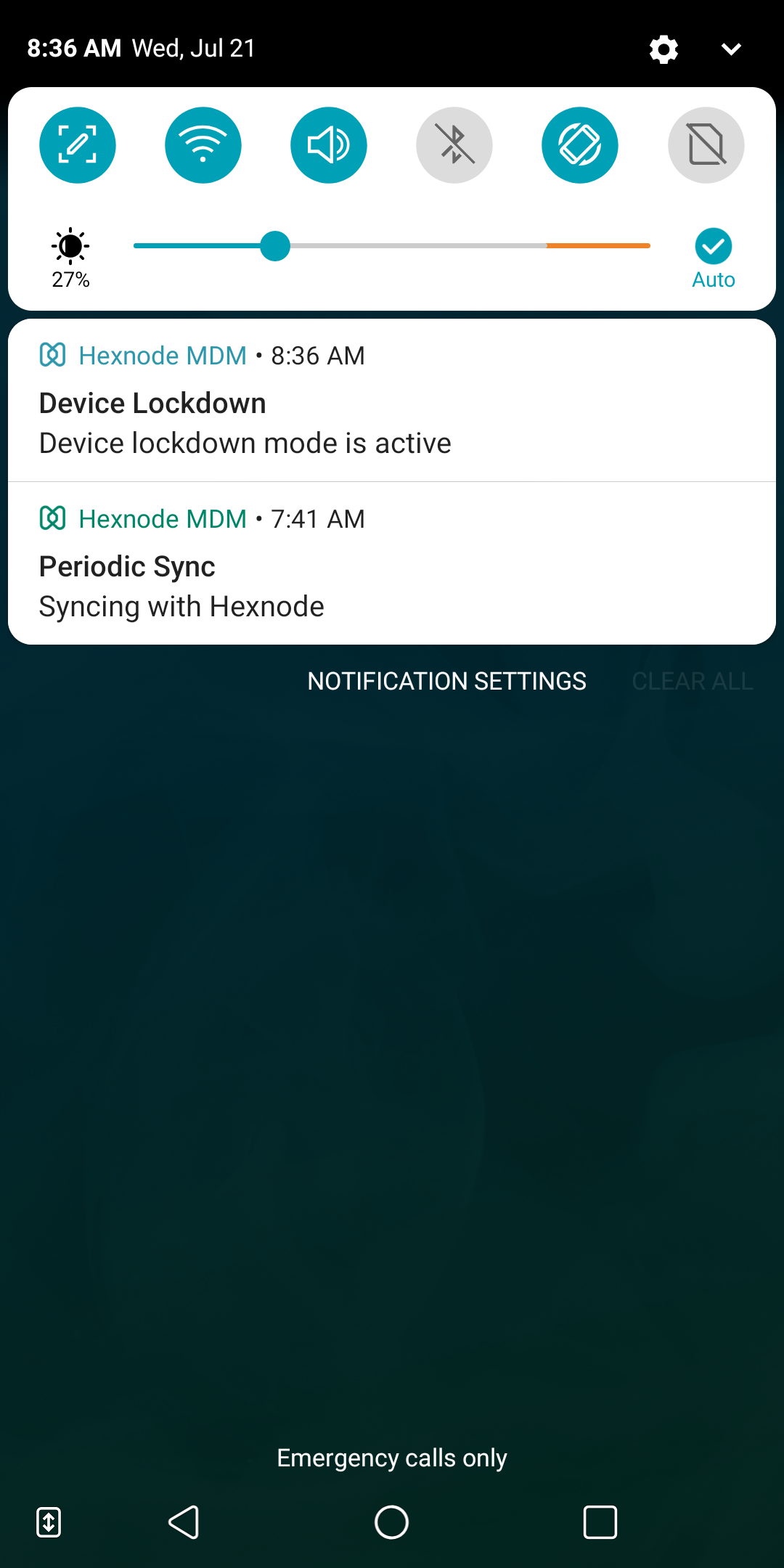
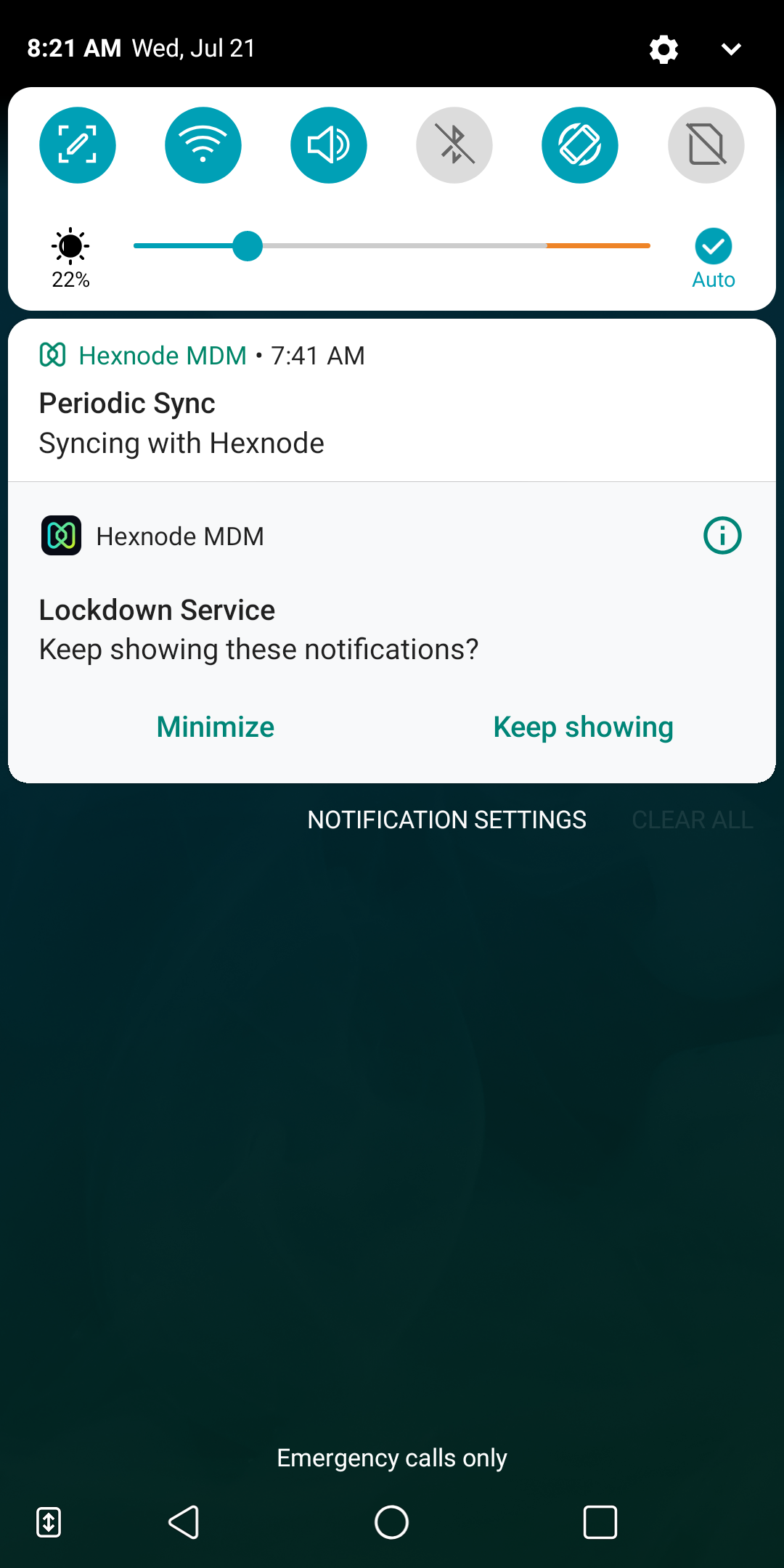
-
This reply was modified 3 years, 8 months ago by
Deborah.
-
This reply was modified 3 years, 8 months ago by
Deborah.
-
This reply was modified 3 years, 8 months ago by
Deborah.
-
This reply was modified 3 years, 8 months ago by
Deborah.
-
This reply was modified 3 years, 8 months ago by
Deborah.
-
This reply was modified 3 years, 8 months ago by
Deborah.
-
This reply was modified 3 years, 8 months ago by
Deborah.
-
This reply was modified 3 years, 8 months ago by
Deborah.
-
This reply was modified 3 years, 8 months ago by
Deborah.
-
This reply was modified 3 years, 8 months ago by
Deborah.
-
This reply was modified 3 years, 8 months ago by
Deborah.
-
This reply was modified 3 years, 8 months ago by
Deborah.
-
This reply was modified 3 years, 8 months ago by
Deborah.
-
This reply was modified 3 years, 8 months ago by
Deborah.
-
This reply was modified 3 years, 8 months ago by
Deborah.
-
This reply was modified 3 years, 8 months ago by
Deborah.
-
This reply was modified 3 years, 8 months ago by
Deborah.
-
This reply was modified 3 years, 8 months ago by
Deborah.
-
This reply was modified 3 years, 8 months ago by
 Michelle.
Michelle.
-
This reply was modified 3 years, 8 months ago by
 Michelle.
Michelle.
-
This reply was modified 3 years, 8 months ago by
 Michelle.
Michelle.
-
This reply was modified 3 years, 8 months ago by
 Michelle.
Michelle.
-
This reply was modified 3 years, 8 months ago by
 Michelle.
Michelle.
-
This reply was modified 3 years, 8 months ago by
 Michelle.
Michelle.
-
This reply was modified 3 years, 8 months ago by
 Michelle.
Michelle.
Hello Alfie,
Thank you for reaching out to us.
The message is only displayed on Android 8+ devices that are put in the kiosk mode. Long press on the notification to disable it. Make sure that Settings app is added as a background app in the kiosk. If the device is not yet in kiosk mode, disable Lockdown Service for the Hexnode app. To disable Lockdown Service:
- Search and select the Hexnode MDM app from the Settings app and open its App info.
- Select App notifications and disable Lockdown Service.
Cheers!!
Deborah Timothy
Hexnode UEM



