Hi,
Is there any way to retrieve and view detailed information of disenrolled devices and the users? Furthermore, is it possible to access the details for every disenrolled device?
Thanks!



Hi,
Is there any way to retrieve and view detailed information of disenrolled devices and the users? Furthermore, is it possible to access the details for every disenrolled device?
Thanks!
 1368 Views
1368 Views
Hello @Eugene, Thanks for reaching out to Hexnode Connect.
When a device is disenrolled, it is permanently removed from the Manage>Devices section of your Hexnode UEM portal. You can view and retrieve the details of the disenrolled devices by navigating to Reports> Device Reports> Disenrolled Devices. Upon opening the Disenrolled Devices report, you will see a list of the devices that have been disenrolled, along with the users they were associated with. You can also view the specific details of a disenrolled device by clicking on its name, including all the actions that were performed on the device before its disenrollment. You can export all the details of the devices in PDF/CSV format.
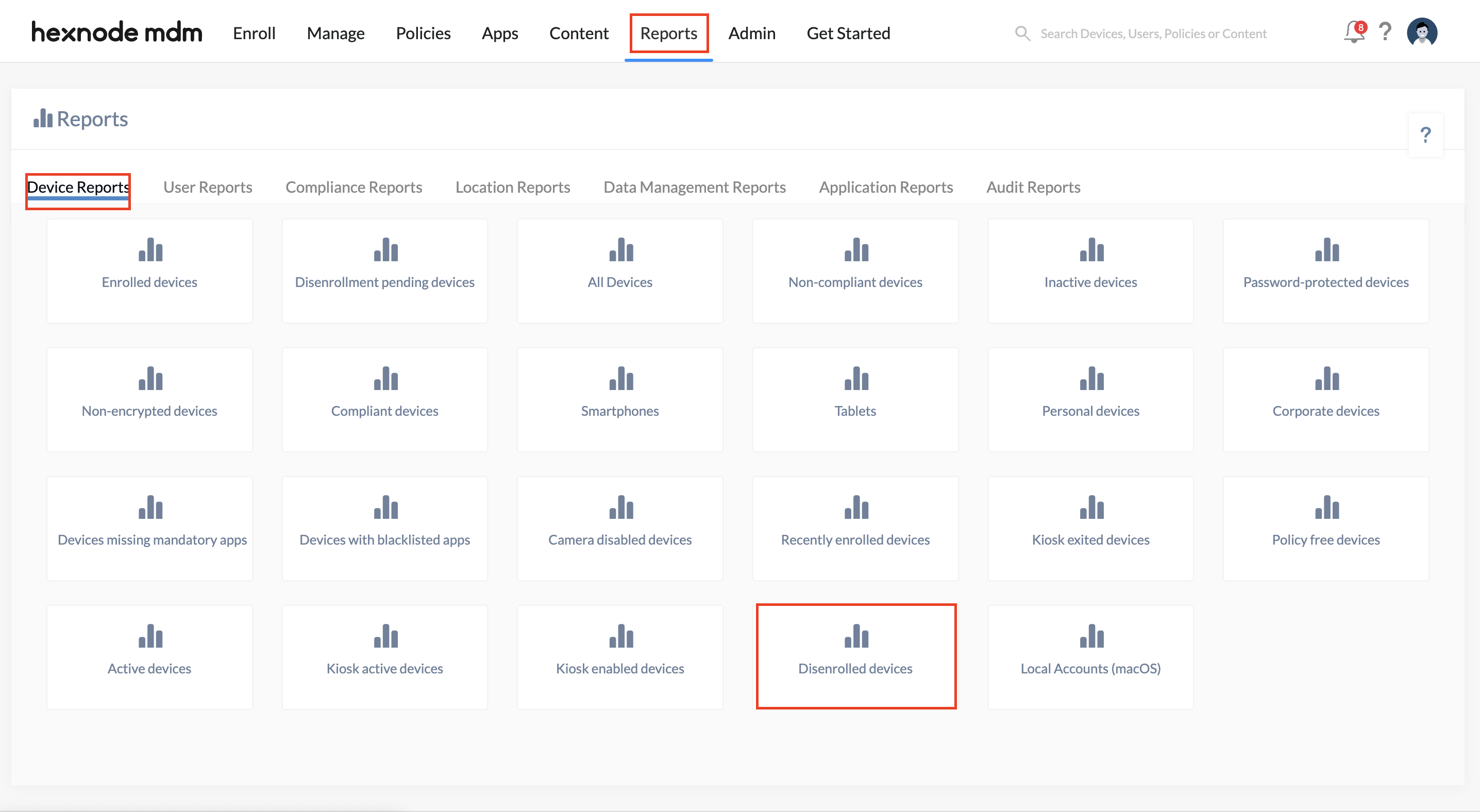
Thanks!
Regards,
John Cooper
Hexnode UEM
Also, where can i get the details of users who are not assigned with any devices, like unenrolled users?
Hey @Eugene,
Hexnode provides you with an easy way to get the list or a report of the users who are not assigned any devices. To get the details of unenrolled users follow the below steps:
Upon opening the “Unenrolled users” report, you will find a list of users who are not assigned any devices. You can further filter these users based on their type: Active Directory user, Microsoft Entra ID user, Google user, Local or Okta user. To obtain a report of Unenrolled users, click on Export and choose either PDF or CSV format for downloading.
Hope this helps.
Cheers!
John Cooper
Hexnode UEM
Don't have an account? Sign up