Although it hasn’t been long since the introduction of the deployments tab, we are thrilled to announce that we are back with an exciting new update for you!! 🥳 🥳
Yep, you guessed it. You can now configure and execute custom scripts for your macOS and Windows devices from the Deploy tab. And before you ask, yes, we do already have an execute script feature in policies and no, they are not the same.
- What is this update about
With this update, deployments will be supporting time-based execution of custom scripts for macOS and Windows devices. The script execution can also be set to trigger upon specific events. Although the current scope of the supported trigger events is limited, you can look forward to more updates in the near future.
- How is the deploy action different from the policy
The deploy action is portal-dependent whereas the policies are device-dependent. So, the policy is triggered by device-specific events like device restart or shutdown, and the deploy action by portal events like device enrollment. In addition, the scheduled actions will be applied to all the target devices at the same time, whereas the policies would take the individual time zones of the target devices into consideration.
- Executing the deploy action
To get started, head over to Deploy > Active Deployment and create a New Deployment or select an existing deployment and click on Edit. Then, from Actions, click on Execute Custom Scripts to upload your script file, and configure the desired script execution frequency or trigger event from Settings and Schedule.
For detailed instructions on the scheduling and deployment of scripts, please check out our updated help document on deployments. And if you have any queries or feedback for us, send us an email at support@hexnode.com or ping us here at Hexnode Connect.
Best Regards,
Audrey Black
Hexnode UEM

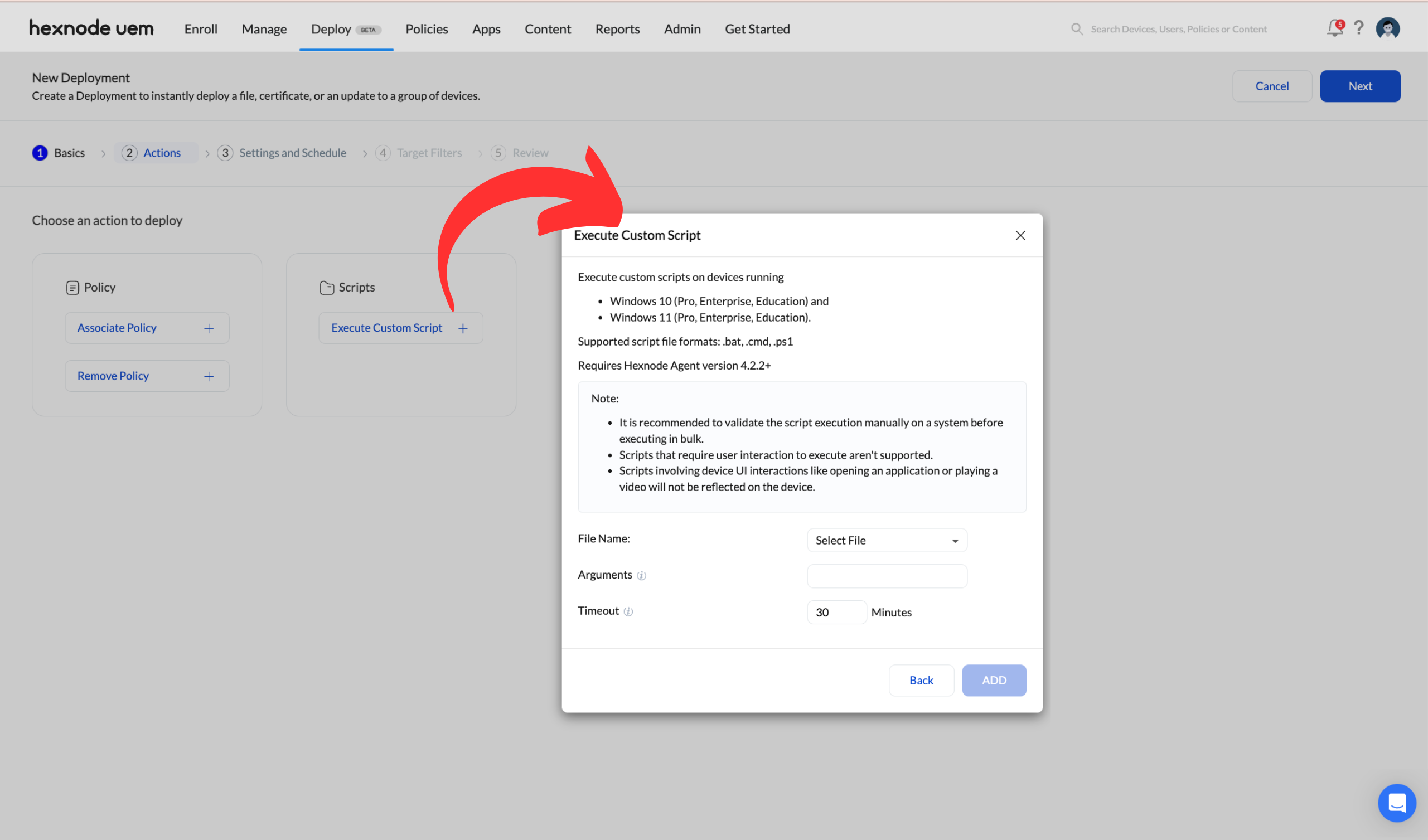
 1391 Views
1391 Views

