Hello Mac Admins!
Lemme grab your attention for a while.
We are glad to share our new feature – ‘Wallpaper for Mac’. With our latest update, you can now customize the wallpaper for your endpoint Macs with just a single click.

The customizations include the option to include multiple images, position the images, change the picture at various instances and more. You can also apply the wallpaper to all the users on the Mac.
Here’s where you can configure this!
- Policies > macOS > Configurations > Wallpaper
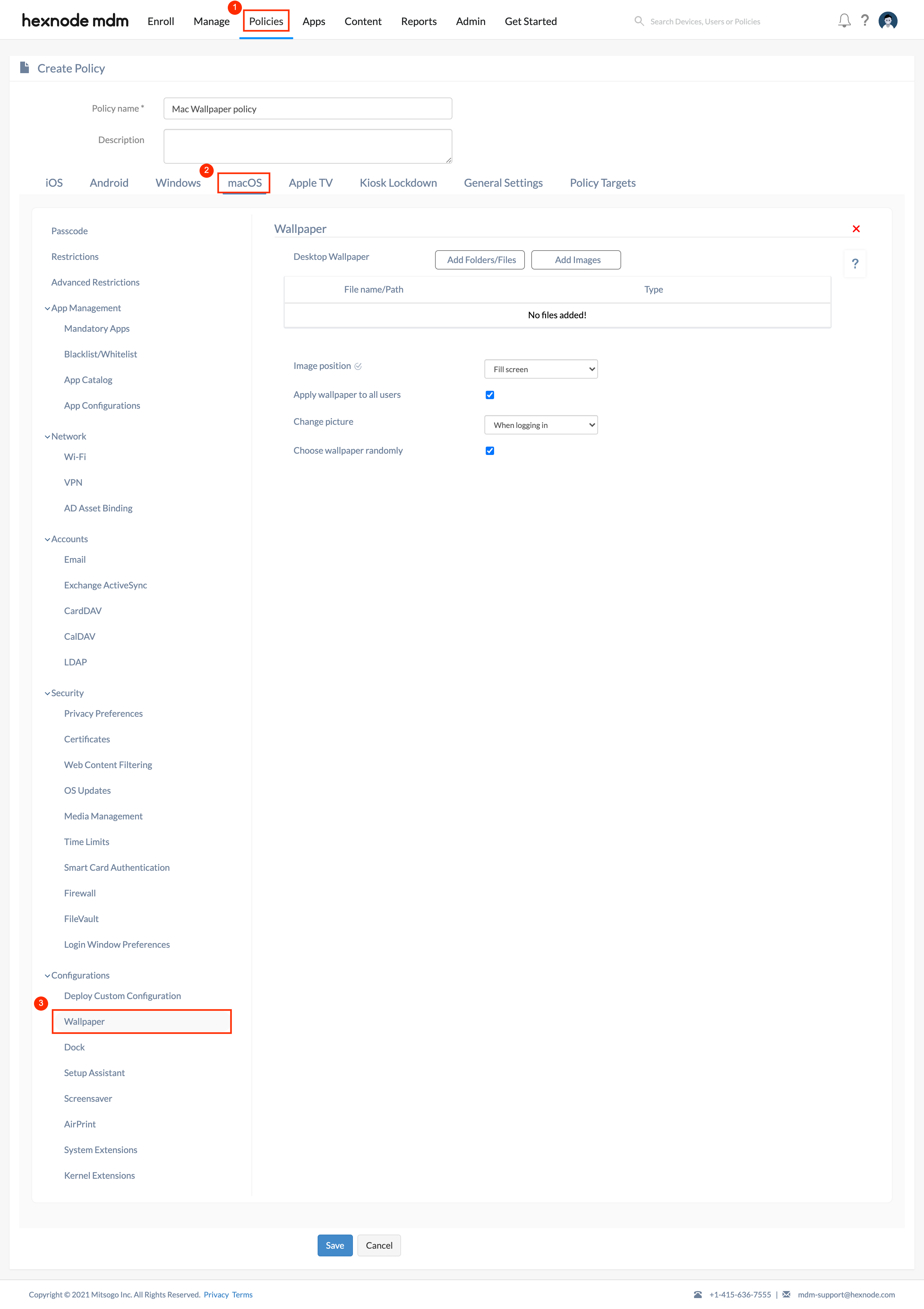
Peep into our documentation on Wallpaper for Mac to know more!
Cheers!
Michelle Hendricks
Hexnode UEM

 1996 Views
1996 Views


