Hey folks, since Microsoft is completely discontinuing basic auth permanently soon, we want to switch to modern auth on our android devices. We are using gmail app for activesync and trying to make the transition seamless for the end user. Any suggestions?
- Home
- App Management
- Configure exchange avtivesync on gmail app to modern auth
Configure exchange avtivesync on gmail app to modern authSolved
 1843 Views
1843 Views
Replies (6)
Does gmail app support modern authentication?
Gmail supports both basic and modern authentication as of now. I am not quite sure about how the end-user experience will be in case of gmail app.
For native mail app on iphones we had to remove the accounts first and then re login with modern auth.
@Bethzy okay. Most of our end users are not exactly technically inclined, so we were hoping to find a way to make it as seamless as possible.
Hey @Deema!
Thank you for choosing Hexnode!
Microsoft has discontinued Basic authentication for Exchange ActiveSync for all tenants.
To port accounts using Basic authentication to Modern authentication, you need to ensure that the app is updated to the latest version and supports Modern authentication. As pointed out by @Bethzy, the Gmail app supports modern authentication. If the app is still using Basic authentication, users might need to remove the account from the device and then add it back.
Hope this helps!
Kind regards
Eren Schwarz
Hexnode UEM
Is there a way I could like configure the for the gmail app (android) to use modern authentication?
Hey @douglas!
Yes, you can deploy an app configurations policy for the Gmail app to your Android devices. Follow the steps below to configure the Gmail app from your Hexnode portal:
- Navigate to the Policies tab.
- Select an existing policy or create a new one by clicking New Policy.
- From Android > App Management, select App Configurations, and click Configure.
- Click on Add new configuration > Select Gmail.
- On the Configure Applications page, navigate to Authentication Types.
- Uncheck Allow Basic Authentication.
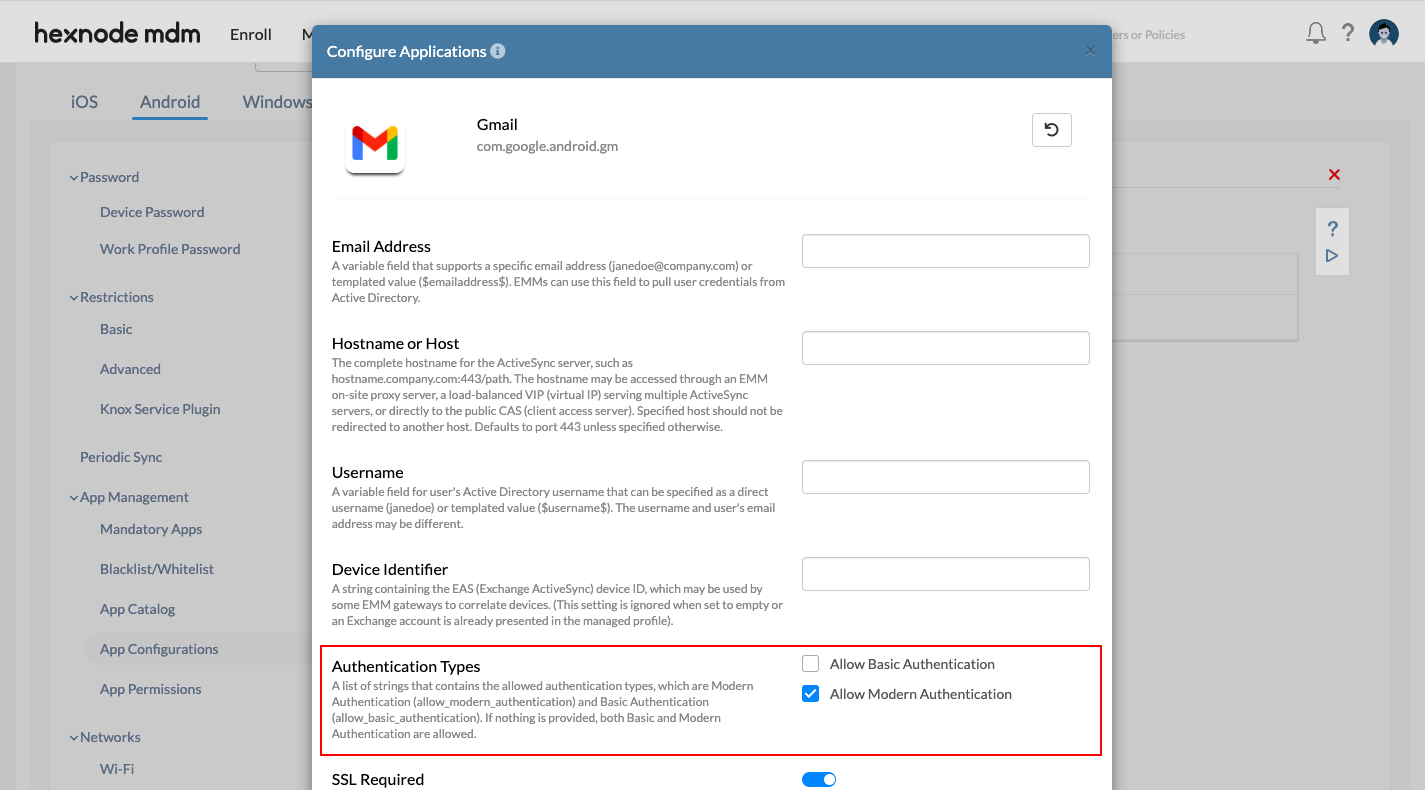
- Click on done.
- Navigate to policy targets and select all target android devices.
- Click on Save.
This should configure the Gmail app on all the target devices, to prefer modern authentication.
Hope this helps!
Kind regards
Eren Schwarz
Hexnode UEM



